Preparation 4 configuring various settings, Press the power switch to turn on the camera, Select the language – Nikon S810c User Manual
Page 42: Configure the wi-fi (wireless lan) settings, Set the various options such as the date and time
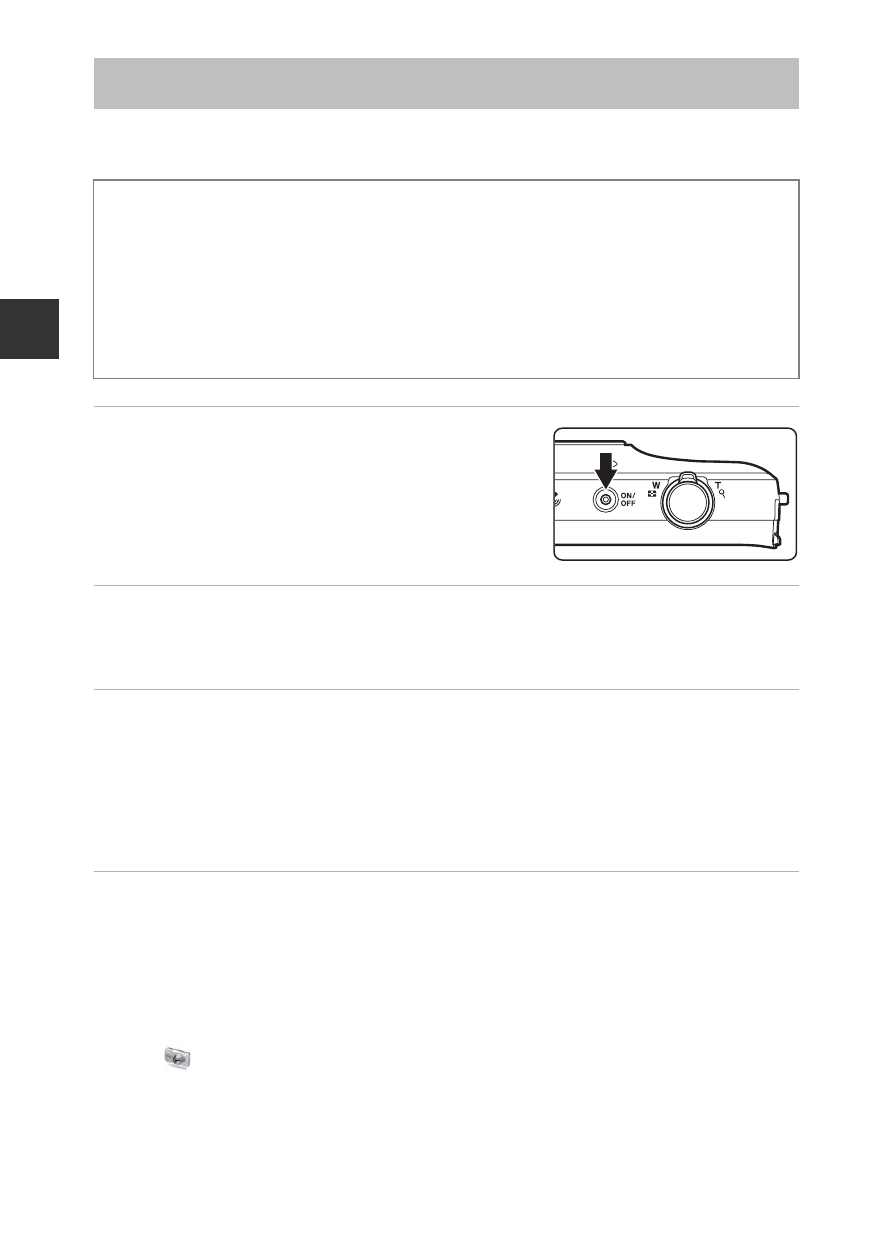
16
Ba
si
c
St
e
ps
f
o
r
S
h
oot
ing
an
d
P
la
yb
ac
k
When you turn on the camera for the first time after purchase, the welcome
screen is displayed. Follow the on-screen instructions to set each option.
1
Press the power switch to turn on
the camera.
• The monitor turns on, and the welcome
screen is displayed.
2
Select the language.
• Drag your finger up or down to scroll through the language list, select the
desired language, and tap Start.
3
Configure the Wi-Fi (wireless LAN) settings.
• Tap the desired SSID (name of Wi-Fi (wireless LAN) network) in the list of
available networks, enter the password, and tap Connect.
• Tap Skip to configure the setting later.
• When the connection is established, you can configure a Google™ account.
Follow the on-screen instructions to set up the account.
4
Set the various options such as the date and time.
• Follow the on-screen instructions to set each option.
• If yz are displayed at the bottom of the monitor, tap z to display the next
screen and y to return to the previous screen.
• When the settings are complete, the Android OS home screen is displayed.
To begin shooting, activate the camera’s shooting application by tapping
(Shooting). See “Activating the Main Applications” (
A80) for more
information.
• If you exit without setting the date and time, O will flash when the shooting
screen is displayed. We recommend that you set the date and time before
shooting (
A17).
Preparation 4 Configuring Various Settings
• Some settings require you to enter text. See “Entering Text” (A83) for more
information about entering text.
• To set up a Wi-Fi (wireless LAN) connection, you must have access to a Wi-Fi
(wireless LAN) network. Before configuring the Wi-Fi (wireless LAN) settings on
the camera, make sure that your Wi-Fi (wireless LAN) network is set up and that
you know your network SSID and password.
• You can also configure each setting at a later time.
