Record location data, E59) – Nikon S810c User Manual
Page 185
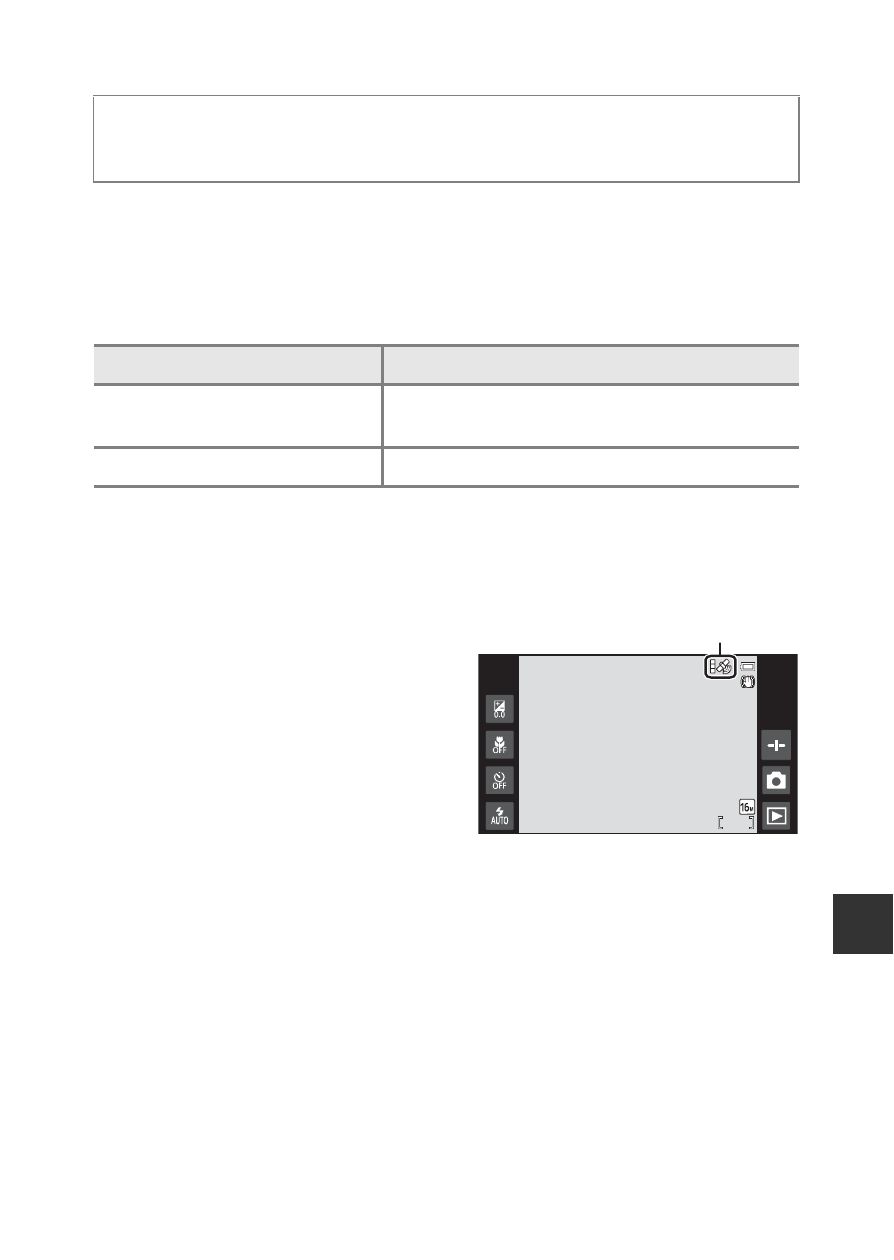
E
59
Re
ference
Record Location Data
When using this function, set the options below in Location access (
the Android OS setting menu.
• Access to my location: ON
• GPS satellites, Wi-Fi & mobile network location: Add a check mark.
* An Internet connection is required (
C
GPS Reception Indicator
• GPS reception status can be checked
on the shooting screen.
- n: Signals are being received from 4
or more satellites and positioning is
being performed. Location data is
recorded on the image.
- o: Signals are being received from 3
satellites and positioning is being
performed. Location data is recorded
on the image.
- z: Signals are being received from the satellite, but positioning is not possible.
The location data is not recorded on the image.
- y: Signals cannot be received from the satellite, and positioning is not possible.
The location data is not recorded on the image.
C
Images with Recorded Location data
• z (when using GPS) or y/ m (when using Wi-Fi) is displayed on the playback
screen (
A9).
• The image can be checked on a map using ViewNX 2 (A96).
• The actual shooting location may differ from the location data recorded for the
image, due to differences between the geodetic systems used.
Display the shooting or playback screen
M Press the d button M z Set
up
M Record location data
Option
Description
z On
GPS or Wi-Fi* are used to record location data
for images or movies.
p Off (default setting)
Location data is not recorded.
1910
1910
1910
GPS reception status
