Language & input” (a87) f, A87) – Nikon S810c User Manual
Page 113
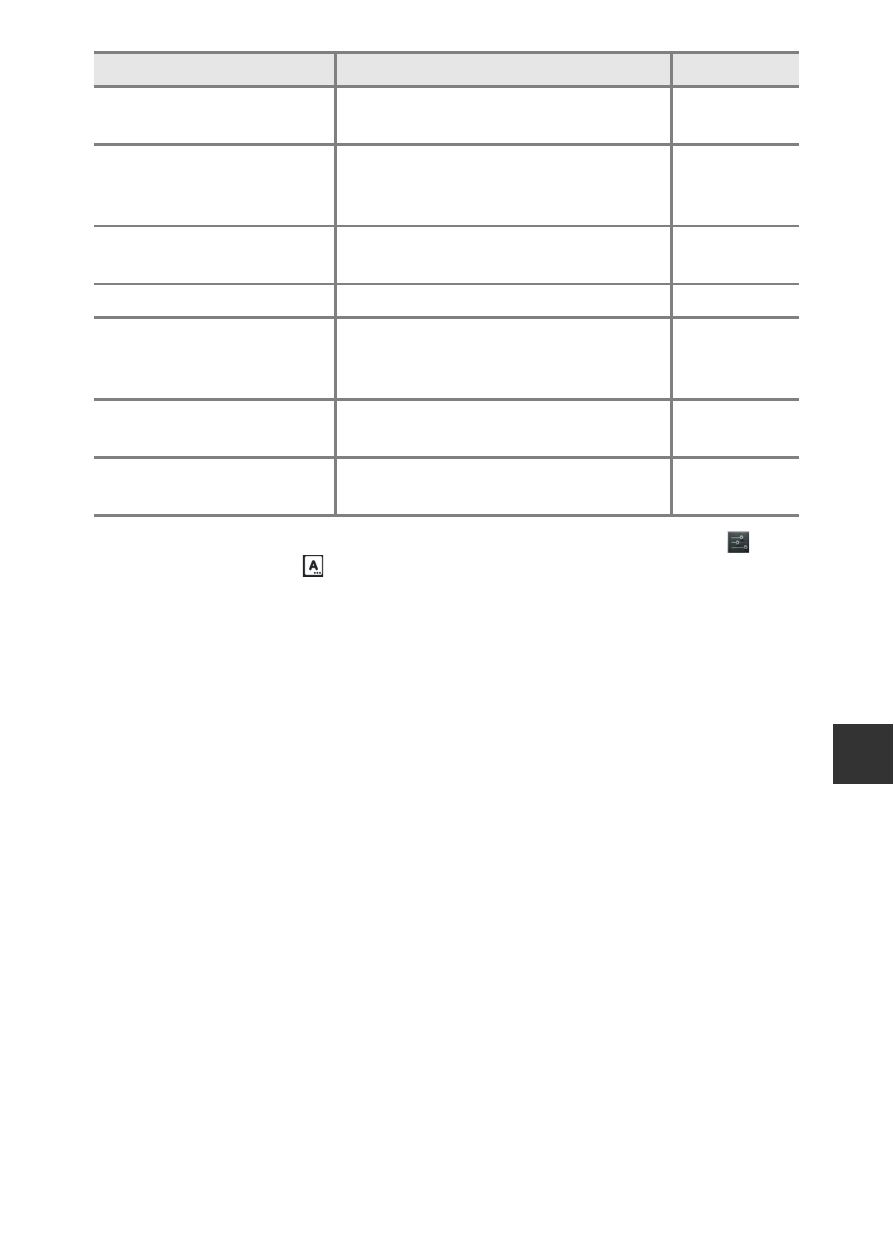
87
U
si
ng
A
n
d
roid
OS
* If you accidentally select the wrong language, press the
W button, go to
Settings followed by
Language & input, and then reselect the Language
option, which is the top item in the list.
Security
Configure security settings such as
Screen lock.
Language & input
Configure the display language, text
input settings, and text-to-speech
settings.
Backup & reset
Configure Reboot and Factory data
reset (format the internal memory).
Add account
Add online service accounts.
Date & time
Configure the date and time settings,
set the date/time display format, and
select the time zone.
Accessibility
Configure the settings for user
accessibility services.
–
About device
Check the battery level or Android OS
version.
–
Option
Description
A
*
See also other documents in the category Nikon Cameras:
- D800 (38 pages)
- D800 (48 pages)
- D800 (472 pages)
- N80 (116 pages)
- n65 (116 pages)
- D300 (452 pages)
- D80 (162 pages)
- F100 (57 pages)
- D200 (221 pages)
- D200 (48 pages)
- D40X (139 pages)
- D100 (212 pages)
- D60 (204 pages)
- D40 (139 pages)
- Coolpix S3000 (184 pages)
- Coolpix L110 (156 pages)
- F3 (71 pages)
- F3 (3 pages)
- D50 (148 pages)
- D700 (472 pages)
- COOLPIX-P100 (216 pages)
- COOLPIX-S8100 (220 pages)
- D90 (300 pages)
- D90 (2 pages)
- D3000 (68 pages)
- D3000 (216 pages)
- D5000 (256 pages)
- D3100 (224 pages)
- D300s (432 pages)
- EM (34 pages)
- FG (34 pages)
- fe (49 pages)
- fe2 (66 pages)
- f2 (70 pages)
- n2000 (54 pages)
- COOLPIX P500 (252 pages)
- Coolpix S550 (2 pages)
- Coolpix 5400 (4 pages)
- Coolpix 775 (2 pages)
- Coolpix 2500 (120 pages)
- Coolpix S4 (8 pages)
- Coolpix S4 (28 pages)
- Coolpix S560 (172 pages)
- SQ (116 pages)
- Coolpix 990 (50 pages)
