The playback menu, Add to/remove from timeline view, Erase location data – Nikon S810c User Manual
Page 165: D add to/remove from timeline view, E erase location data, Add n by tapping a timeline, Tap i
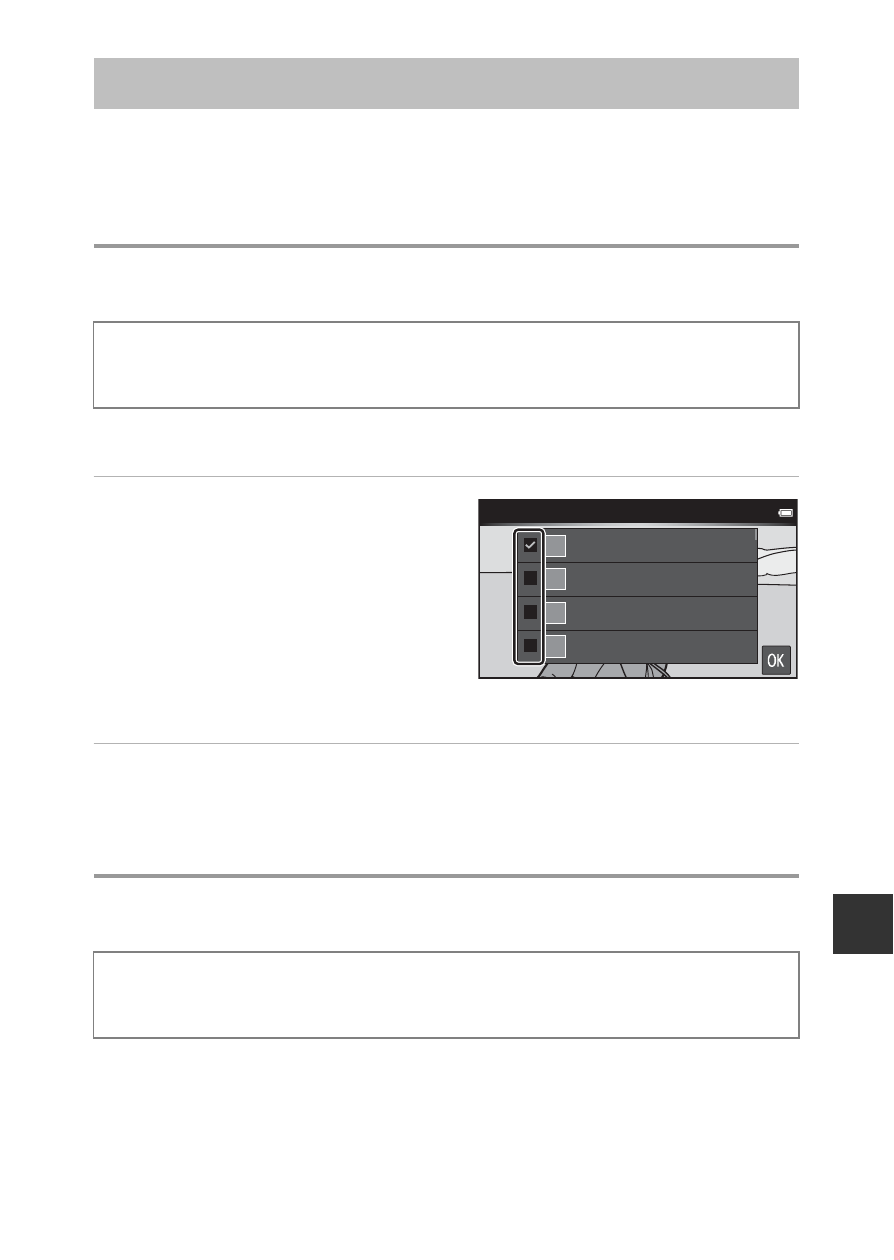
E
39
Re
ference
• See “Step 6 Delete Images” (A28) for information about l Delete.
• See “Editing Images (Still Images)” (E6) for information about M
Retouch.
d Add to/Remove from Timeline View
Add an image displayed in full-frame playback mode to a timeline (
1
Add n by tapping a
timeline.
• Multiple timelines can be
selected. To cancel a selection,
tap a timeline again to remove
n.
• You can remove an image that
was previously added to a
timeline by removing n.
2
Tap I.
• The image is added to the timelines marked with n.
e Erase Location Data
Tap Yes to delete the location data recorded for images or the movies (
B
Notes About Erase Location Data
Location data cannot be deleted from protected images and movies.
The Playback Menu
Enter the playback screen (full-frame playback mode)
M Select an image
M Press the d button M d Add/remove (Timeline view)
Enter the playback screen (full-frame playback mode)
M Select an image
M Press the d button M e Erase location data
Add to/remove from Timeline view
Untitled01
Untitled02
Untitled04
Untitled03
