Adjusting scene effect – Nikon S810c User Manual
Page 64
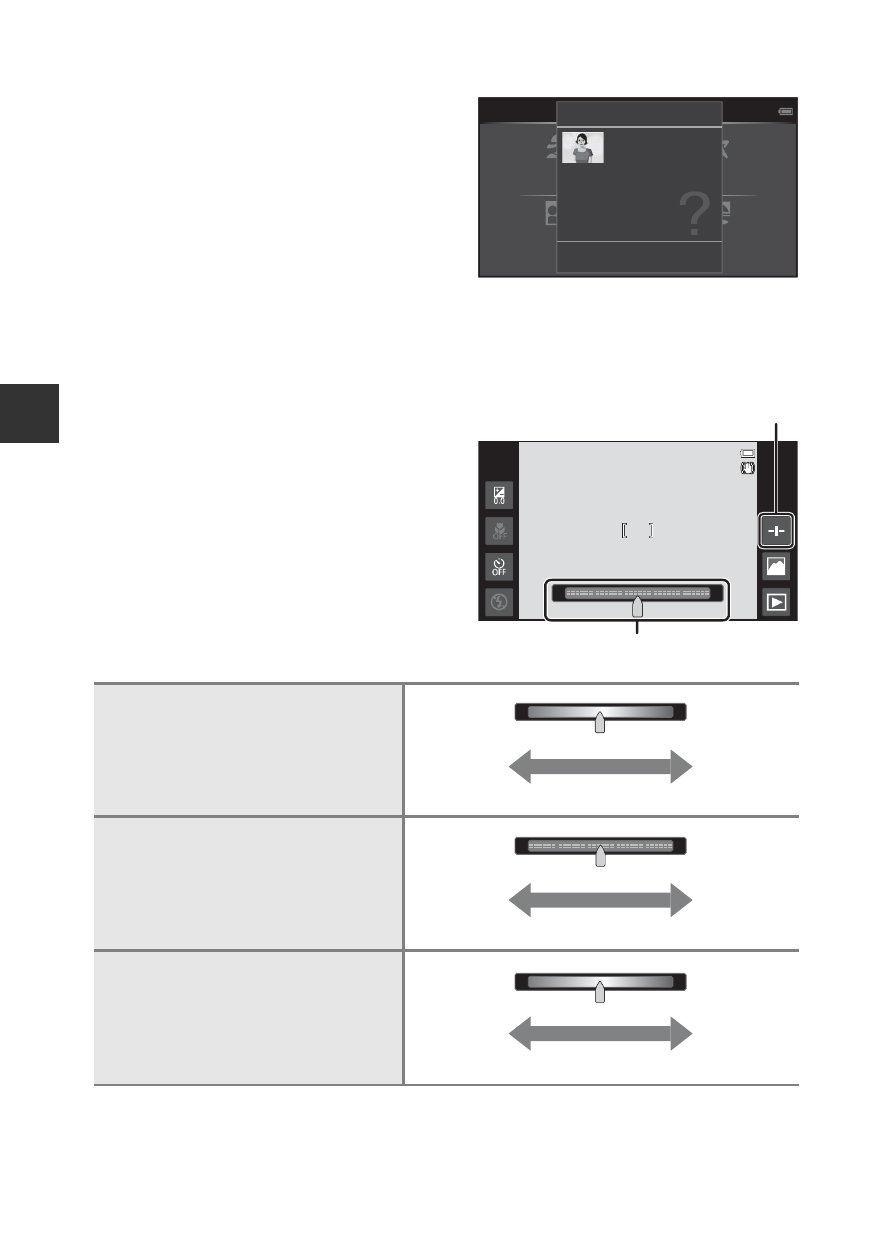
38
S
h
oot
ing
F
e
a
ture
s
Viewing a Description (Help Information) of Each Scene
When
u is tapped on the scene
selection screen, the help selection
screen is displayed. Tap a scene icon to
display a description of that scene. To
return to the previous screen, tap OK or
press the
V button.
Adjusting Scene Effect
The scene effect adjustment slider is displayed by tapping
g in the scene
modes listed below.
• Tap or drag the scene effect
adjustment slider to adjust the
degree of effect to be applied to
images taken in the selected scene
mode.
• After you finish making the
adjustment, tap
g to hide the
scene effect adjustment slider.
The changes made to the scene effects are stored in the camera’s memory
even after the camera is turned off.
u Food
c Landscape, k Close-up
h Sunset, i Dusk/dawn
Scene
Portrait
Landscape
Sports
Night portrait
Party/indoor
Beach
Use for photographs
that emphasize a
portrait subject.
OK
Portrait
Scene effect adjustment slider
Slider display
More blue
More red
Less vivid
More vivid
More blue
More red
