Location access, E64) in – Nikon S810c User Manual
Page 190
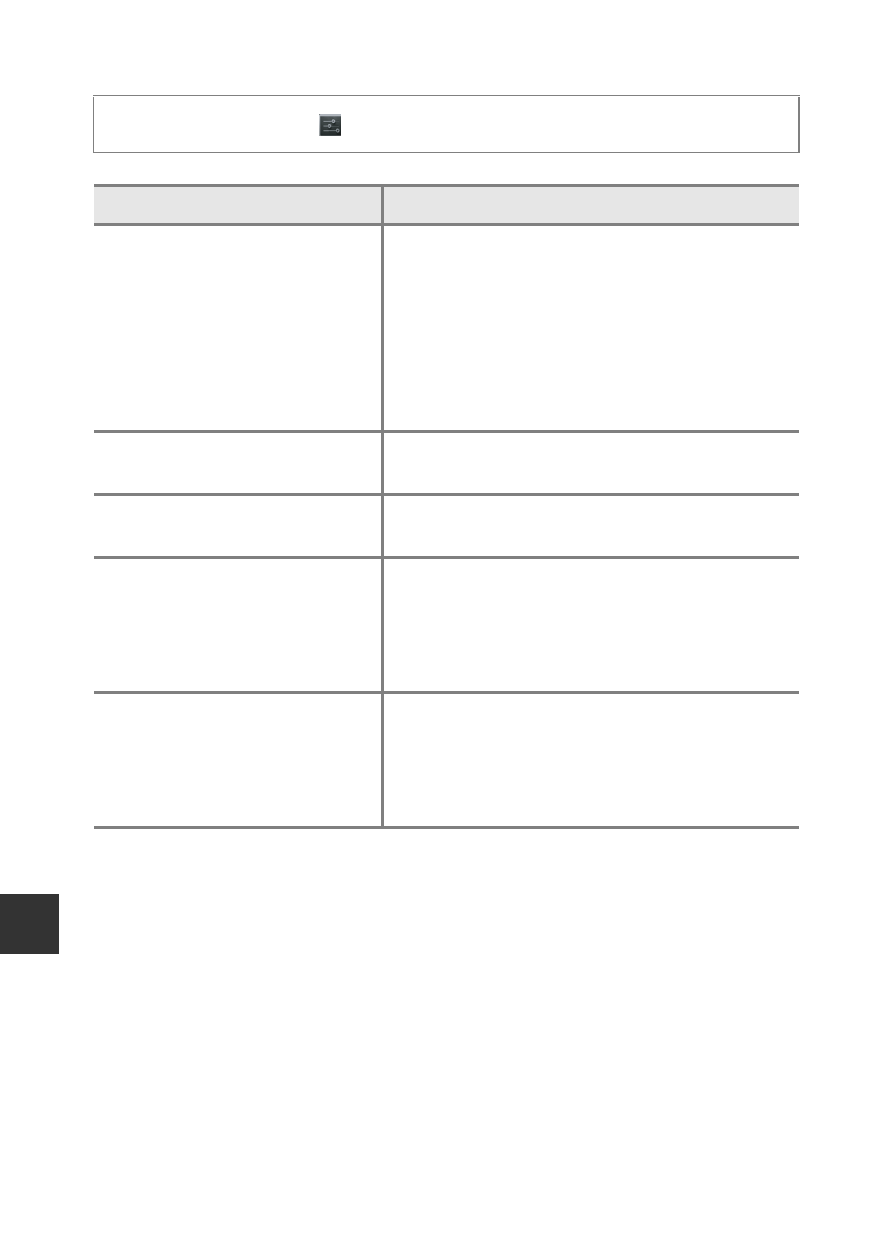
Re
ference
E
64
Location Access
1
An Internet connection is required (
2
To use these functions, set Access to my location to ON and tap GPS satellites
to add a check mark.
Press the
W button M
Settings
M Location access
Option
Description
Access to my location
Allow the camera and applications to access
location data obtained using the GPS satellites
or Wi-Fi functions.
• Add a check mark to GPS satellites or Wi-Fi
& mobile network location by tapping.
Uncheck both to set to OFF.
• Priority is given to location data obtained
using the GPS satellites.
GPS satellites
Add a check mark to obtain location data using
the GPS.
Wi-Fi & mobile network
location
Add a check mark to obtain location data using
the Wi-Fi functions
1
.
Use GPS to set clock
2
Use GPS satellite signals to set the date and
time of the camera’s internal clock.
• The time zone (A17) does not change.
• Select the Set time option (A17) to set the
camera clock to the correct time.
Update A-GPS file
2
Update the A-GPS (assist GPS) file. See
“Updating the A-GPS File” (
E66) for more
information. Using the latest A-GPS file can
shorten the time needed to determine the
location.
