The setup menu, Welcome screen, Monitor settings – Nikon S810c User Manual
Page 178
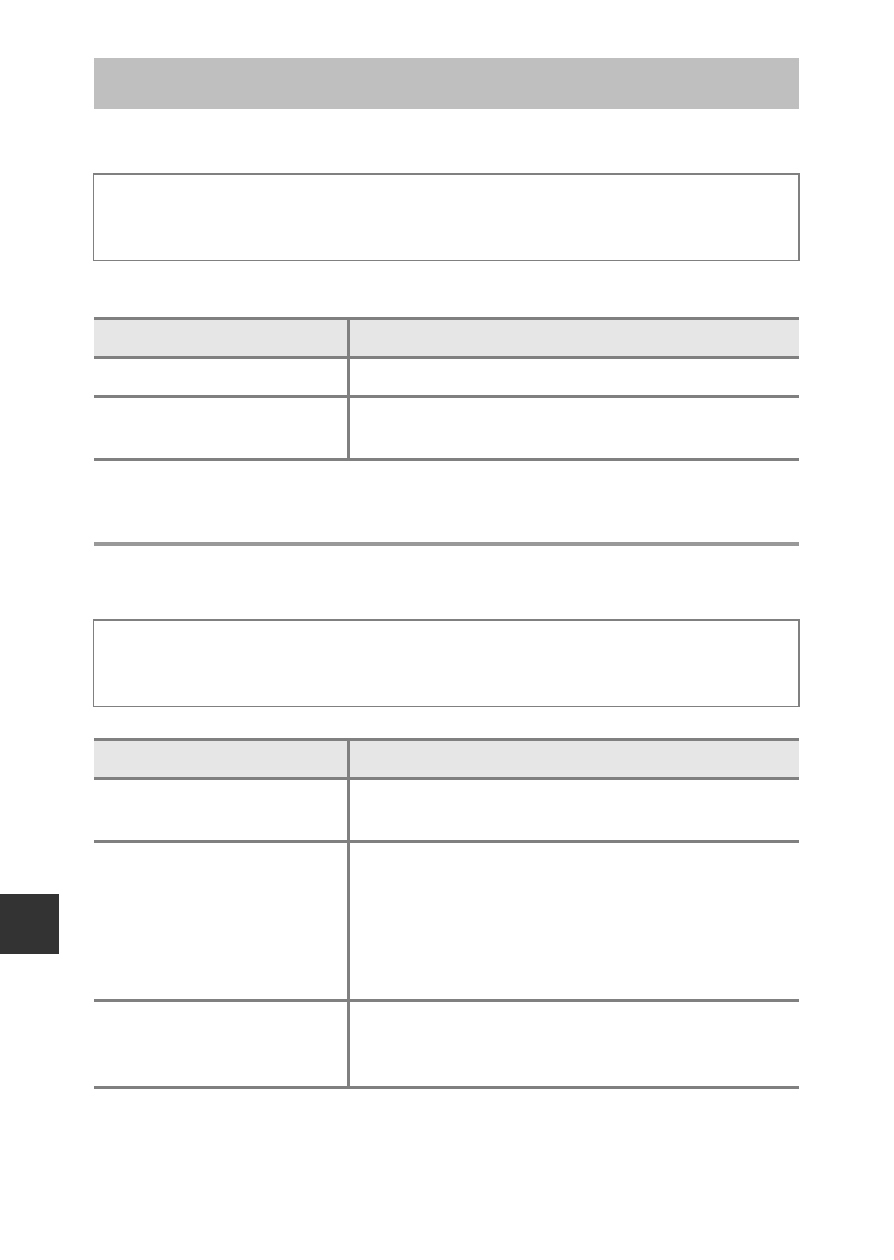
Re
ference
E
52
Welcome Screen
Configure the welcome screen that is displayed when the camera is turned on.
Tap an option to select it, and tap I.
Monitor Settings
The Setup Menu
Display the shooting or playback screen
M Press the d button M z Set
up
M Welcome screen
Option
Description
None (default setting)
Does not display the welcome screen.
COOLPIX
The camera displays a welcome screen with the
COOLPIX logo.
Display the shooting or playback screen
M Press the d button M z Set
up
M Monitor settings
Option
Description
Photo info
Set whether or not to display information in the
monitor.
Image review
This setting determines whether or not the taken
image is displayed immediately after shooting.
When On (comment) is selected, comments can
be added to images immediately after they are
taken (
• Default setting: On (comment)
Menu effects
• Set whether or not to use effects when switching
menu screens.
• Default setting: On
- D800 (472 pages)
- D800 (38 pages)
- D800 (48 pages)
- N80 (116 pages)
- n65 (116 pages)
- D300 (452 pages)
- D80 (162 pages)
- F100 (57 pages)
- D200 (48 pages)
- D200 (221 pages)
- D40X (139 pages)
- D100 (212 pages)
- D60 (204 pages)
- D40 (139 pages)
- Coolpix S3000 (184 pages)
- Coolpix L110 (156 pages)
- F3 (3 pages)
- F3 (71 pages)
- D50 (148 pages)
- D700 (472 pages)
- COOLPIX-P100 (216 pages)
- COOLPIX-S8100 (220 pages)
- D90 (300 pages)
- D90 (2 pages)
- D3000 (68 pages)
- D3000 (216 pages)
- D5000 (256 pages)
- D3100 (224 pages)
- D300s (432 pages)
- EM (34 pages)
- FG (34 pages)
- fe (49 pages)
- fe2 (66 pages)
- f2 (70 pages)
- n2000 (54 pages)
- COOLPIX P500 (252 pages)
- Coolpix S550 (2 pages)
- Coolpix 5400 (4 pages)
- Coolpix 775 (2 pages)
- Coolpix 2500 (120 pages)
- Coolpix S4 (28 pages)
- Coolpix S4 (8 pages)
- Coolpix S560 (172 pages)
- SQ (116 pages)
- Coolpix 990 (50 pages)
