Nikon COOLPIX-A User Manual
Page 88
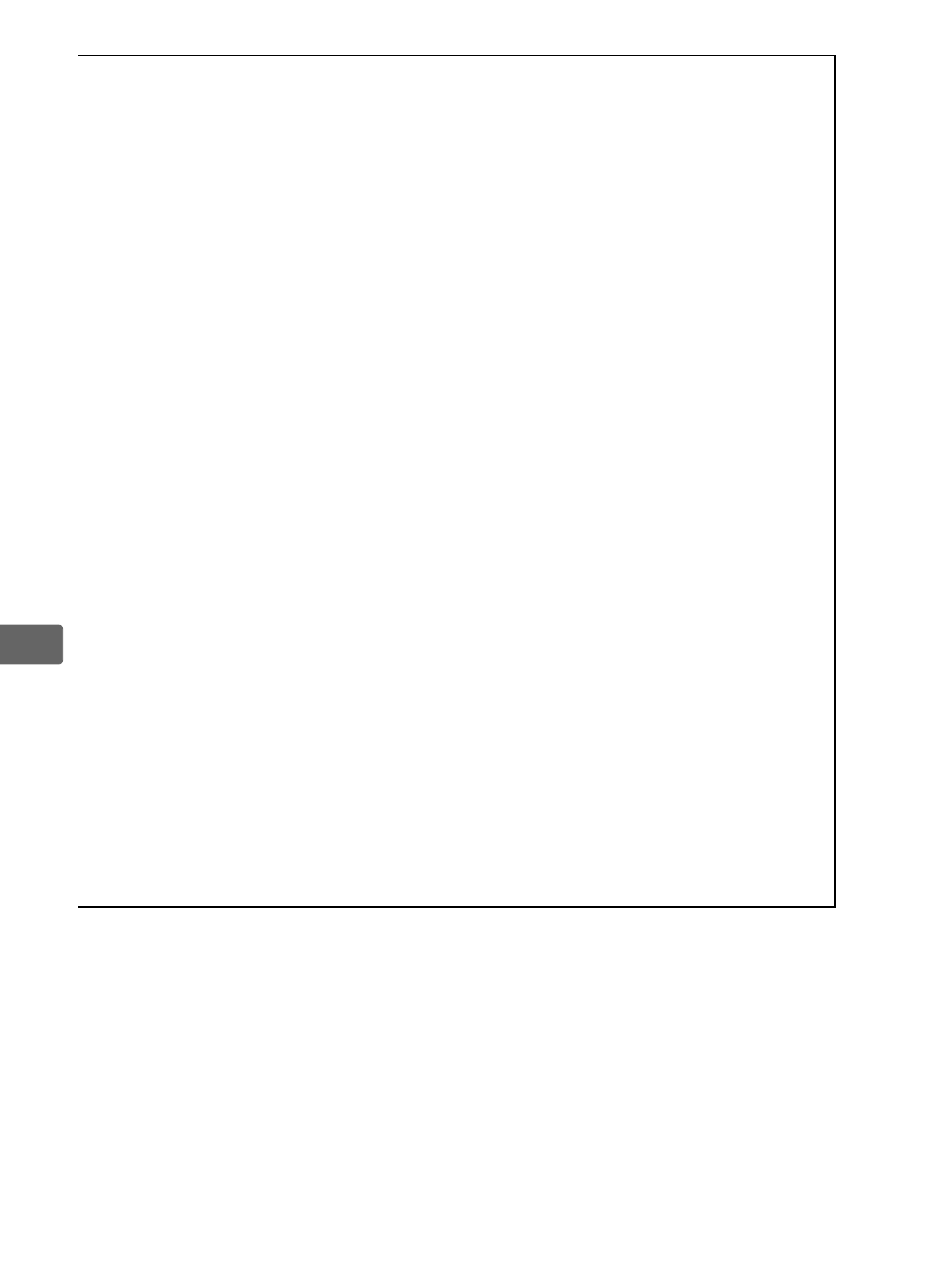
68
k
D
Before Using the ML-L3 Remote Control
Before using the ML-L3 for the first time, remove the clear plastic
battery-insulator sheet.
D
Remote Control Photography
Note that the shutter may not respond to the ML-L3 remote control if
there is a bright light source behind the camera.
In
$—quick response (ML-L3) —and %—delayed release (ML-L3)—
release modes, the camera responds only to the shutter-release button
on the ML-L3 remote control.
A
Using the Built-in Flash
To use the flash, slide the flash pop-up control to raise the flash before
shooting. The flash will not fire if it is raised while the self-timer or
delayed remote release timer is counting down. Note that when the
flash is used in self-timer mode, only one photograph will be taken when
the flash fires, regardless of the number of exposures selected for Self-
timer in the setup menu (
0 188). In remote control modes, the flash
begins charging when remote control mode is selected; once the flash is
charged, it will automatically fire when required. The camera will only
respond to the ML-L3 shutter-release button once the flash has charged.
In flash modes that support red-eye reduction, shutter release will be
delayed for about a second to allow red-eye reduction to take effect.
A
See Also
The Self-timer and Remote on duration (ML-L3) options in the setup
menu can be used to choose the duration of the self-timer and the
number of shots taken and how long the camera will wait for a signal
from the remote (
