Nikon COOLPIX-A User Manual
Page 102
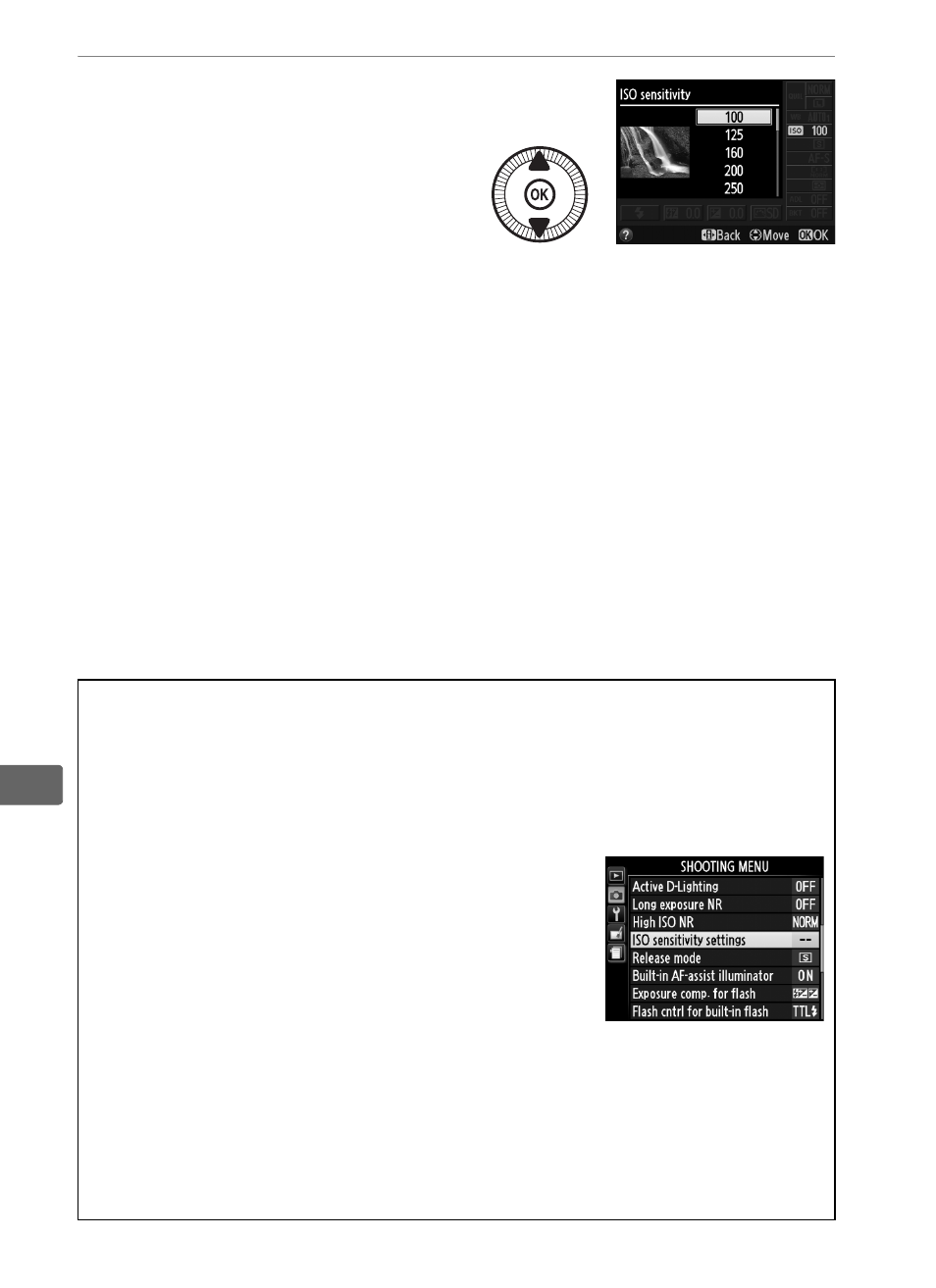
82
S
3
Choose an ISO
sensitivity.
Highlight an option and
press
J. To return to
shooting mode, press the
shutter-release button
halfway.
A
Auto
If the mode dial is rotated to
P, S, A, or M after Auto is selected for ISO
sensitivity in another mode, the ISO sensitivity last selected in
P, S, A, or
M mode will be restored.
A
The Shooting Menu
ISO sensitivity can also be adjusted using the ISO
sensitivity settings option in the shooting
menu (
A
See Also
For information on enabling auto ISO sensitivity control in
P, S, A, or M
modes, see page 83. For information on using the High ISO NR option
in the shooting menu to reduce noise at high ISO sensitivities, see page
179. For information on using the
S (g) button and the command
dial to select ISO sensitivity, see page 194.
- D800 (38 pages)
- D800 (48 pages)
- D800 (472 pages)
- N80 (116 pages)
- n65 (116 pages)
- D300 (452 pages)
- D80 (162 pages)
- F100 (57 pages)
- D200 (221 pages)
- D200 (48 pages)
- D40X (139 pages)
- D100 (212 pages)
- D60 (204 pages)
- D40 (139 pages)
- Coolpix S3000 (184 pages)
- Coolpix L110 (156 pages)
- F3 (71 pages)
- F3 (3 pages)
- D50 (148 pages)
- D700 (472 pages)
- COOLPIX-P100 (216 pages)
- COOLPIX-S8100 (220 pages)
- D90 (300 pages)
- D90 (2 pages)
- D3000 (68 pages)
- D3000 (216 pages)
- D5000 (256 pages)
- D3100 (224 pages)
- D300s (432 pages)
- EM (34 pages)
- FG (34 pages)
- fe (49 pages)
- fe2 (66 pages)
- f2 (70 pages)
- n2000 (54 pages)
- COOLPIX P500 (252 pages)
- Coolpix S550 (2 pages)
- Coolpix 5400 (4 pages)
- Coolpix 775 (2 pages)
- Coolpix 2500 (120 pages)
- Coolpix S4 (8 pages)
- Coolpix S4 (28 pages)
- Coolpix S560 (172 pages)
- SQ (116 pages)
- Coolpix 990 (50 pages)
