Nikon COOLPIX-A User Manual
Page 24
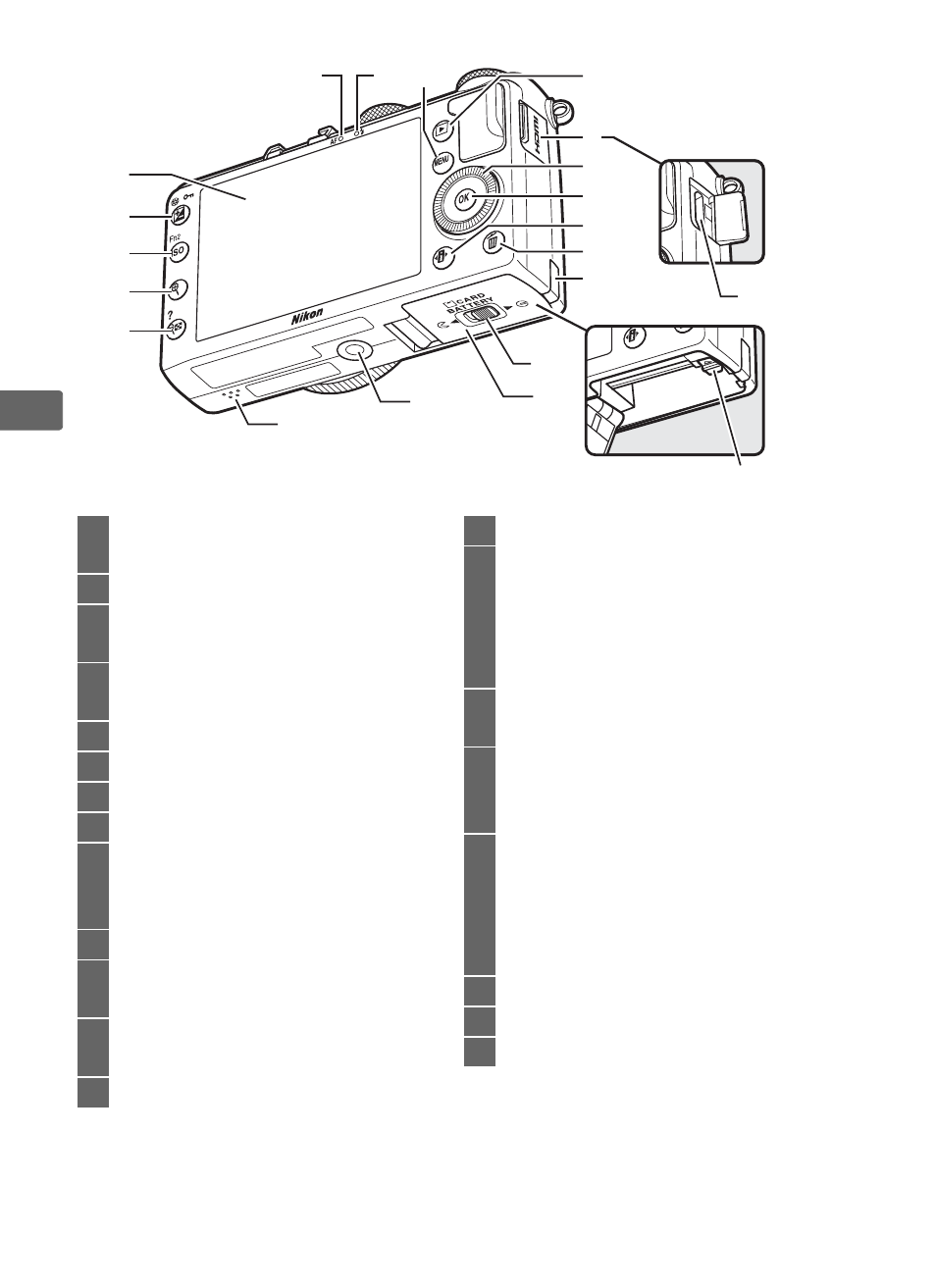
4
X
* The rotary multi selector is referred to by the term “multi selector” throughout
this manual.
18
1
2
3
21
12
13
14
11
19
5
10
9
8
7
6
4
17
16
15
20
1
AF lamp/memory-card access lamp
......................................................23, 30
2
Flash lamp......................................... 112
3
G
button
Menus ..................................... 12, 172
4
K
button
Playback ................................. 33, 132
5
HDMI connector cover................... 170
6
Rotary multi selector
*
...................... 13
7
J button............................................ 13
8
P
button...............................................7
9
O
button
Deleting pictures during playback
.............................................. 34, 148
10
Power connector cover.................. 230
11
Battery-chamber/
memory card slot cover latch ..... 20
12
Battery-chamber/
memory card slot cover ............... 23
13
Tripod socket
14
Speaker .................................................. 3
15
W
(Q) button
Thumbnails .................................. 140
Zooming out during playback
..................................................... 142
Help...................................................12
16
X
button
Zooming in during playback ... 144
17
S (g) button
ISO .....................................................81
Fn2 ................................................. 194
18
E (N/L) button
Exposure compensation ..............87
Adjusting aperture........................56
Protecting photographs from
deletion ..................................... 146
19
Monitor ................................................12
20
HDMI mini connector (Type C).... 169
21
Battery latch........................................22
