User settings: u1 and u2 modes, Saving user settings – Nikon COOLPIX-A User Manual
Page 80
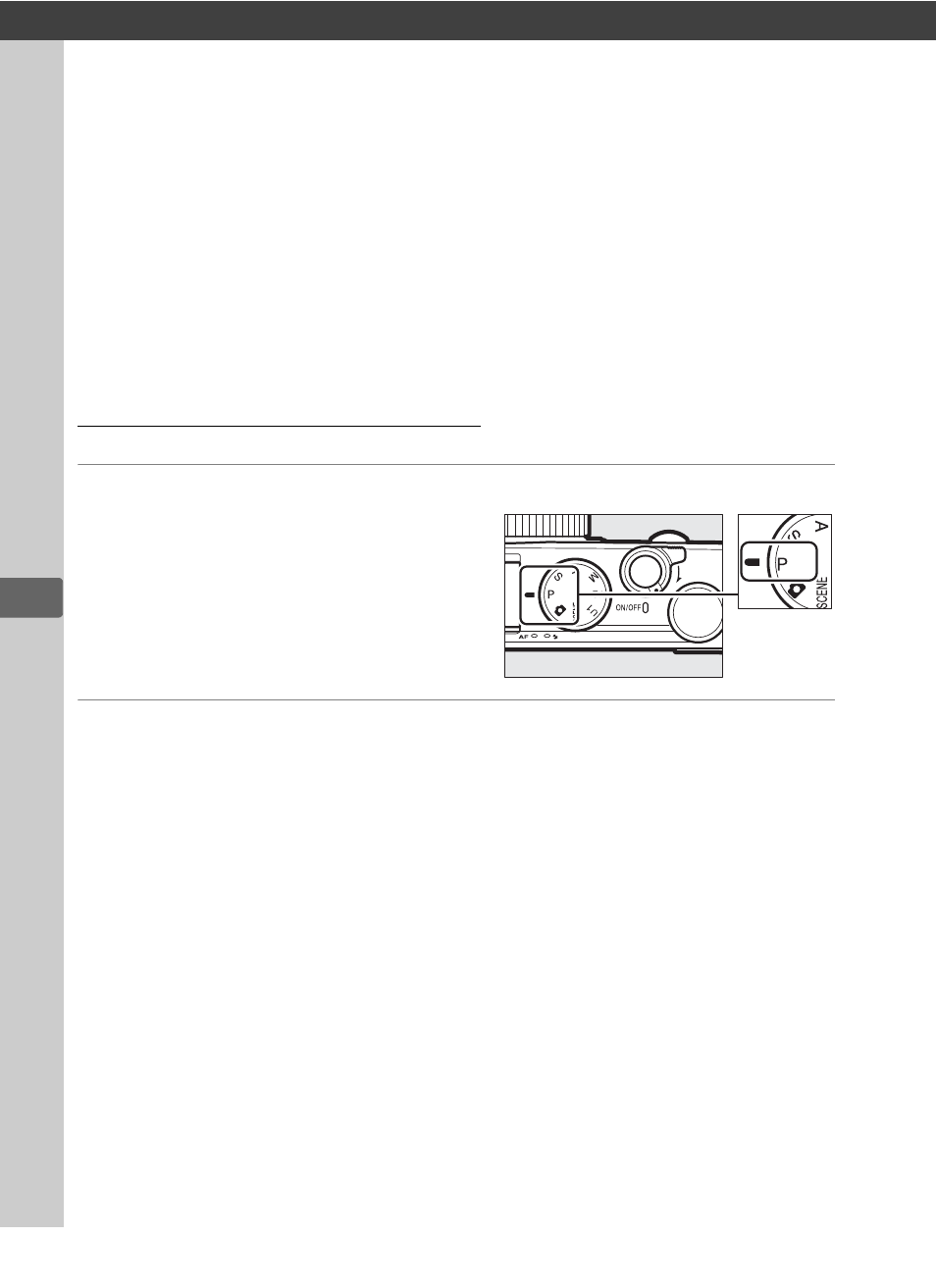
$
60
$
User Settings: U1 and U2
Modes
Assign frequently-used settings to the
d and e positions on the
mode dial.
Saving User Settings
1
Select a mode.
Rotate the mode dial to the
desired mode.
2
Adjust settings.
Make the desired adjustments to flexible program, shutter
speed, aperture, exposure and flash compensation, flash
mode, metering, autofocus and AF-area modes, bracketing,
and shooting menu (
0 176) settings (note that the camera
will not store the options selected for Reset shooting menu,
Storage folder, Manage Picture Control, Release mode, or
Interval timer shooting).
Mode dial
See also other documents in the category Nikon Cameras:
- D800 (472 pages)
- D800 (38 pages)
- D800 (48 pages)
- N80 (116 pages)
- n65 (116 pages)
- D300 (452 pages)
- D80 (162 pages)
- F100 (57 pages)
- D200 (48 pages)
- D200 (221 pages)
- D40X (139 pages)
- D100 (212 pages)
- D60 (204 pages)
- D40 (139 pages)
- Coolpix S3000 (184 pages)
- Coolpix L110 (156 pages)
- F3 (3 pages)
- F3 (71 pages)
- D50 (148 pages)
- D700 (472 pages)
- COOLPIX-P100 (216 pages)
- COOLPIX-S8100 (220 pages)
- D90 (300 pages)
- D90 (2 pages)
- D3000 (68 pages)
- D3000 (216 pages)
- D5000 (256 pages)
- D3100 (224 pages)
- D300s (432 pages)
- EM (34 pages)
- FG (34 pages)
- fe (49 pages)
- fe2 (66 pages)
- f2 (70 pages)
- n2000 (54 pages)
- COOLPIX P500 (252 pages)
- Coolpix S550 (2 pages)
- Coolpix 5400 (4 pages)
- Coolpix 775 (2 pages)
- Coolpix 2500 (120 pages)
- Coolpix S4 (28 pages)
- Coolpix S4 (8 pages)
- Coolpix S560 (172 pages)
- SQ (116 pages)
- Coolpix 990 (50 pages)
