Fv lock – Nikon COOLPIX-A User Manual
Page 138
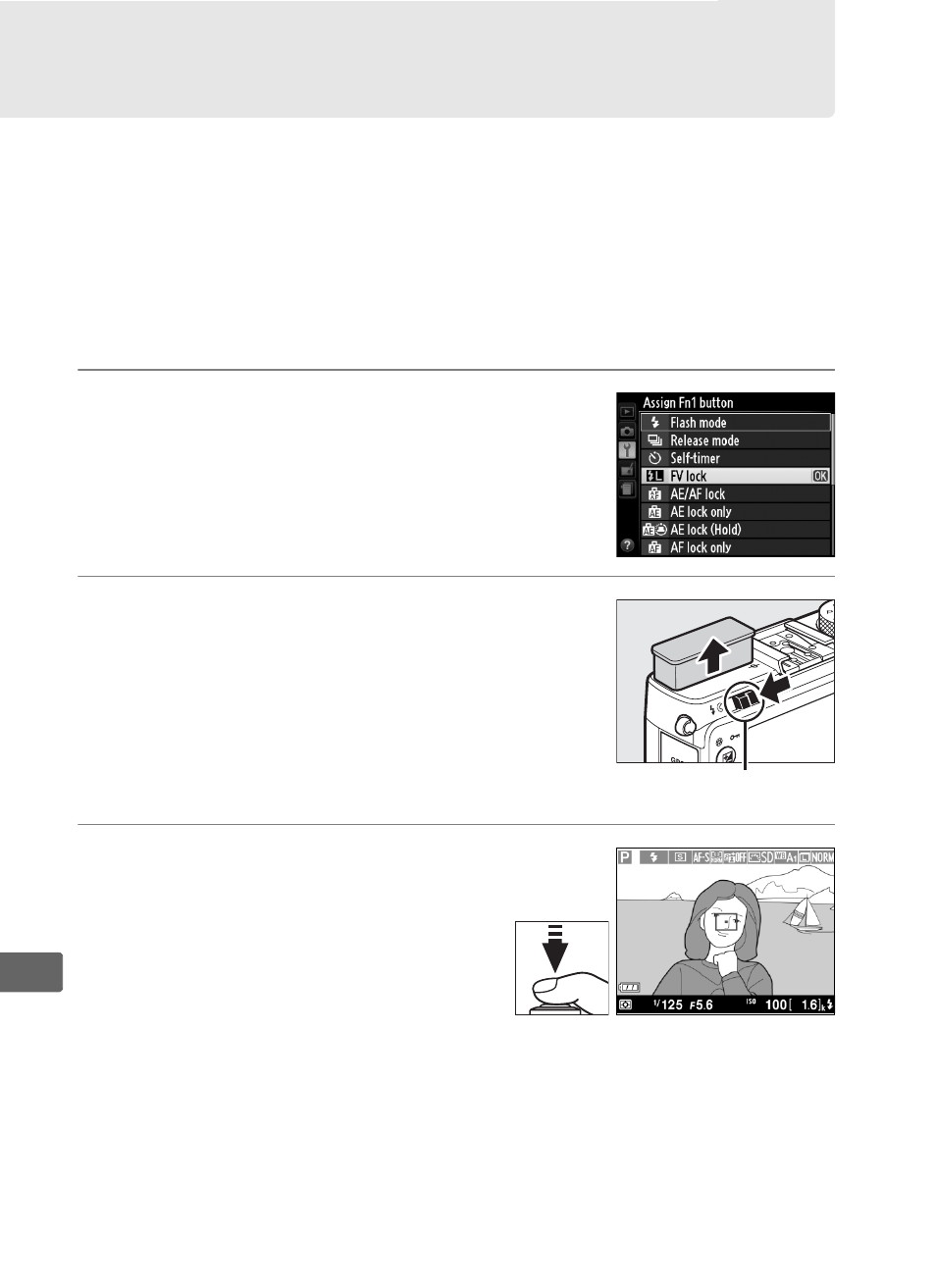
118
l
FV Lock
This feature is used to lock flash output, allowing photographs to
be recomposed without changing the flash level and ensuring that
flash output is appropriate to the subject even when the subject is
not positioned in the center of the frame. Flash output is adjusted
automatically for any changes in ISO sensitivity and aperture.
To use FV lock:
1
Assign FV lock to the
f button.
Select FV lock for Assign Fn1 button in
the setup menu (
0 193), then press G
to return to the shooting display.
2
Raise the flash.
3
Focus.
Position the subject in the
center of the frame and press
the shutter-release button
halfway to focus.
Flash pop-up control
See also other documents in the category Nikon Cameras:
- D800 (38 pages)
- D800 (48 pages)
- D800 (472 pages)
- N80 (116 pages)
- n65 (116 pages)
- D300 (452 pages)
- D80 (162 pages)
- F100 (57 pages)
- D200 (221 pages)
- D200 (48 pages)
- D40X (139 pages)
- D100 (212 pages)
- D60 (204 pages)
- D40 (139 pages)
- Coolpix S3000 (184 pages)
- Coolpix L110 (156 pages)
- F3 (71 pages)
- F3 (3 pages)
- D50 (148 pages)
- D700 (472 pages)
- COOLPIX-P100 (216 pages)
- COOLPIX-S8100 (220 pages)
- D90 (300 pages)
- D90 (2 pages)
- D3000 (68 pages)
- D3000 (216 pages)
- D5000 (256 pages)
- D3100 (224 pages)
- D300s (432 pages)
- EM (34 pages)
- FG (34 pages)
- fe (49 pages)
- fe2 (66 pages)
- f2 (70 pages)
- n2000 (54 pages)
- COOLPIX P500 (252 pages)
- Coolpix S550 (2 pages)
- Coolpix 5400 (4 pages)
- Coolpix 775 (2 pages)
- Coolpix 2500 (120 pages)
- Coolpix S4 (8 pages)
- Coolpix S4 (28 pages)
- Coolpix S560 (172 pages)
- SQ (116 pages)
- Coolpix 990 (50 pages)
