Nikon COOLPIX-A User Manual
Page 182
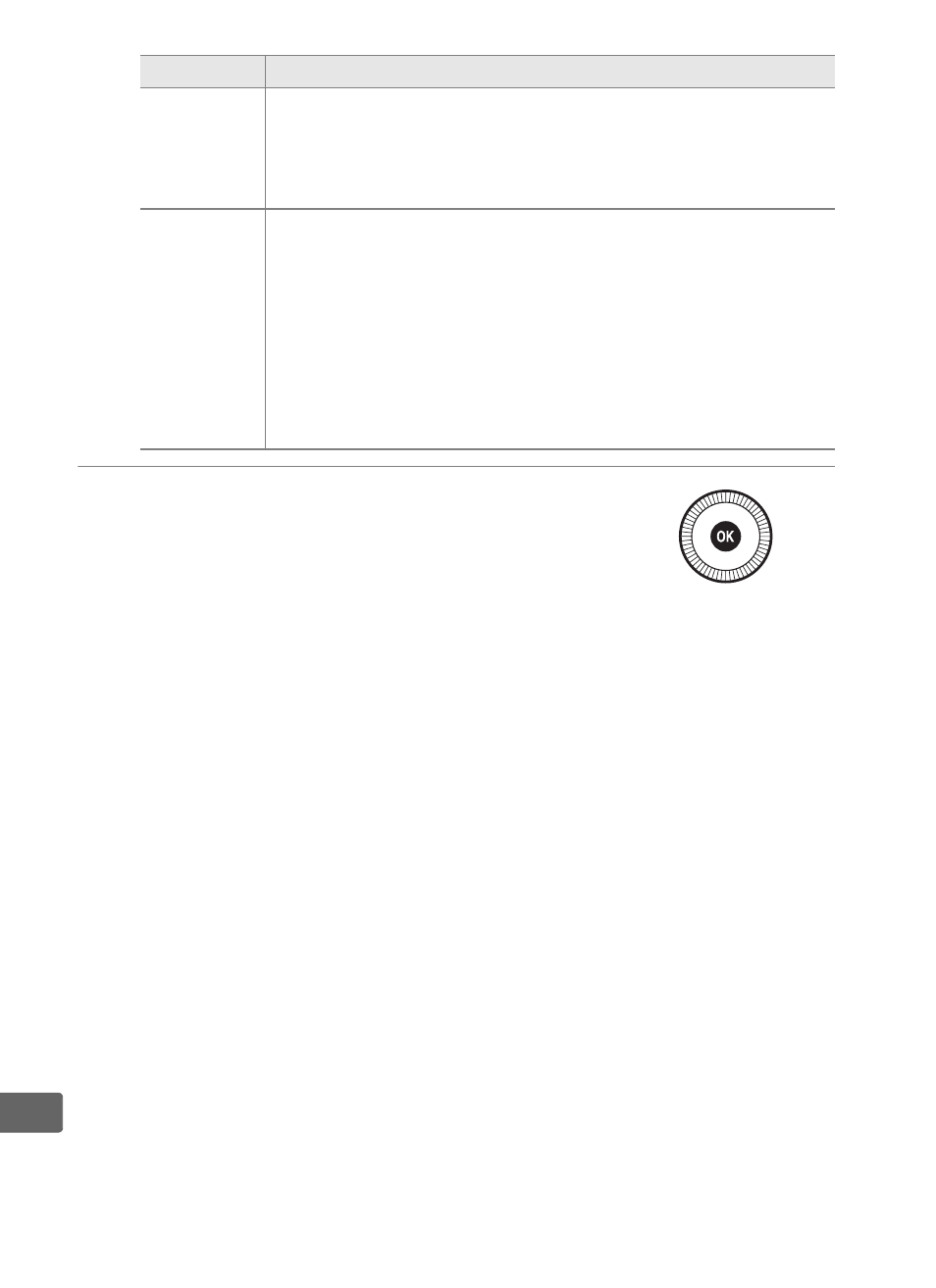
162
Q
4
Start printing.
Select Start printing and press
J to
start printing. To cancel before all copies
have been printed, press
J.
Time stamp
Highlight Printer default (use current printer
settings), Print time stamp (print times and dates of
recording on photos), or No time stamp and press
J
to select and exit to the previous menu.
Cropping
This option is available only if supported by the printer.
To exit without cropping, highlight No cropping and
press
J. To crop the current picture, highlight Crop
and press
2. A crop selection dialog will be displayed;
press
X to increase the size of the crop, W (Q) to
decrease. Position the crop using the multi selector
and press
J. Note that print quality may drop if small
crops are printed at large sizes.
Option
Description
- D800 (38 pages)
- D800 (48 pages)
- D800 (472 pages)
- N80 (116 pages)
- n65 (116 pages)
- D300 (452 pages)
- D80 (162 pages)
- F100 (57 pages)
- D200 (221 pages)
- D200 (48 pages)
- D40X (139 pages)
- D100 (212 pages)
- D60 (204 pages)
- D40 (139 pages)
- Coolpix S3000 (184 pages)
- Coolpix L110 (156 pages)
- F3 (71 pages)
- F3 (3 pages)
- D50 (148 pages)
- D700 (472 pages)
- COOLPIX-P100 (216 pages)
- COOLPIX-S8100 (220 pages)
- D90 (300 pages)
- D90 (2 pages)
- D3000 (68 pages)
- D3000 (216 pages)
- D5000 (256 pages)
- D3100 (224 pages)
- D300s (432 pages)
- EM (34 pages)
- FG (34 pages)
- fe (49 pages)
- fe2 (66 pages)
- f2 (70 pages)
- n2000 (54 pages)
- COOLPIX P500 (252 pages)
- Coolpix S550 (2 pages)
- Coolpix 5400 (4 pages)
- Coolpix 775 (2 pages)
- Coolpix 2500 (120 pages)
- Coolpix S4 (8 pages)
- Coolpix S4 (28 pages)
- Coolpix S560 (172 pages)
- SQ (116 pages)
- Coolpix 990 (50 pages)
