Basic setup, Clock – Nikon COOLPIX-A User Manual
Page 45
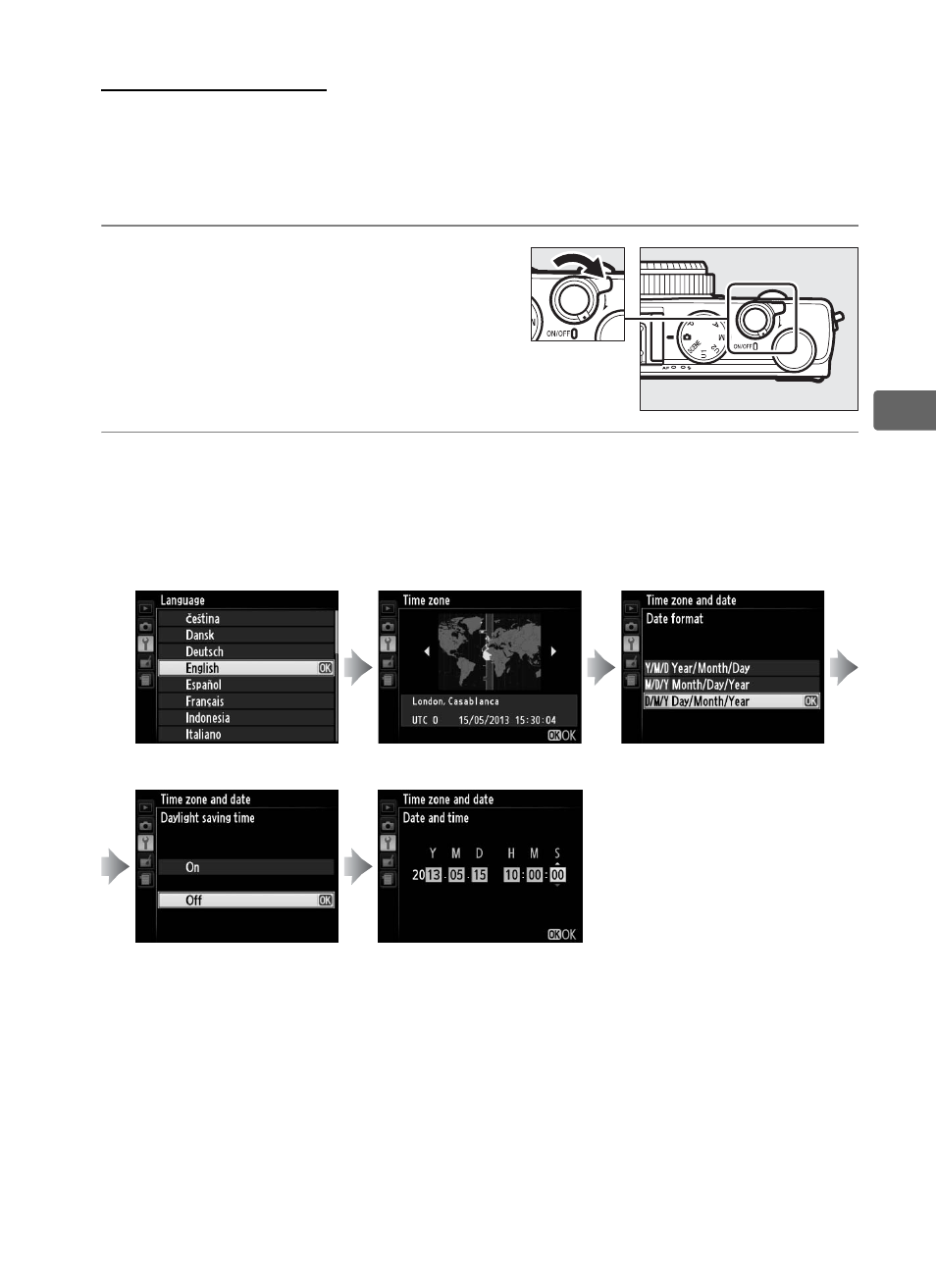
25
X
Basic Setup
A language-selection dialog will be displayed the first time the
camera is turned on. Choose a language and set the time and date.
Photographs can not be taken until you have set the time and date.
1
Turn the camera on.
A language-selection dialog
will be displayed.
2
Choose a language and set the camera clock.
Use the multi selector and
J button to select a language and
set the camera clock (note that the camera uses a 24-hour
clock).
When setup is complete, the lens will extend and the view
through the lens will be displayed in the monitor.
Select language
Select time zone
Select date format
Note
: The language and
date/time can be
changed at any time
using the Language
and Time zone and
date options in the
setup menu (
Select daylight
saving time option
Press
4 or 2 to
highlight items and
rotate the multi
selector or press
1
or
3 to change
- D800 (472 pages)
- D800 (38 pages)
- D800 (48 pages)
- N80 (116 pages)
- n65 (116 pages)
- D300 (452 pages)
- D80 (162 pages)
- F100 (57 pages)
- D200 (48 pages)
- D200 (221 pages)
- D40X (139 pages)
- D100 (212 pages)
- D60 (204 pages)
- D40 (139 pages)
- Coolpix S3000 (184 pages)
- Coolpix L110 (156 pages)
- F3 (3 pages)
- F3 (71 pages)
- D50 (148 pages)
- D700 (472 pages)
- COOLPIX-P100 (216 pages)
- COOLPIX-S8100 (220 pages)
- D90 (300 pages)
- D90 (2 pages)
- D3000 (216 pages)
- D3000 (68 pages)
- D5000 (256 pages)
- D3100 (224 pages)
- D300s (432 pages)
- EM (34 pages)
- FG (34 pages)
- fe (49 pages)
- fe2 (66 pages)
- f2 (70 pages)
- n2000 (54 pages)
- COOLPIX P500 (252 pages)
- Coolpix S550 (2 pages)
- Coolpix 5400 (4 pages)
- Coolpix 775 (2 pages)
- Coolpix 2500 (120 pages)
- Coolpix S4 (28 pages)
- Coolpix S4 (8 pages)
- Coolpix S560 (172 pages)
- SQ (116 pages)
- Coolpix 990 (50 pages)
