Quick retouch, Straighten, Fisheye – Nikon COOLPIX-A User Manual
Page 233: Quick retouch straighten fisheye
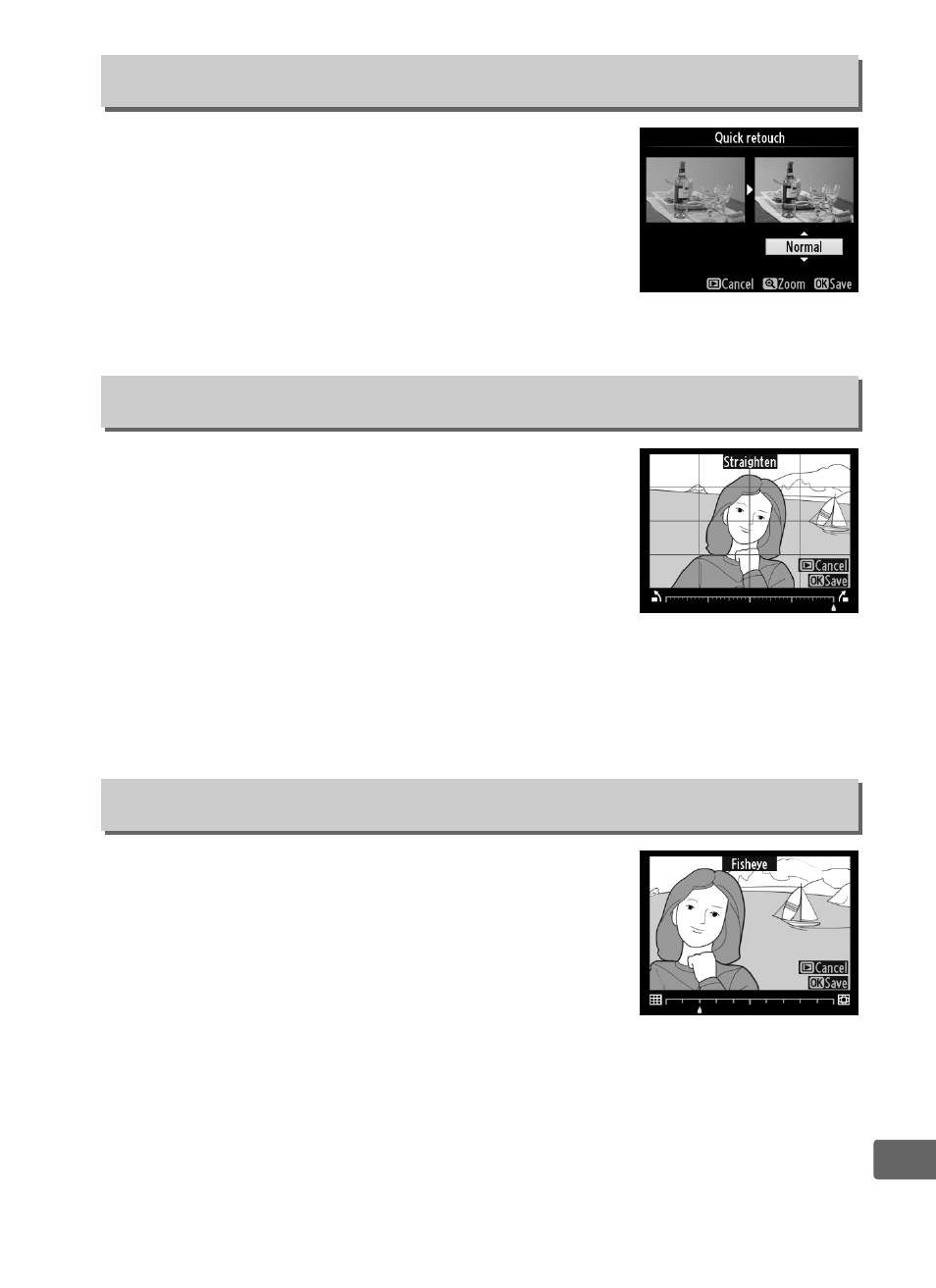
213
U
Create copies with enhanced saturation and
contrast. D-Lighting is applied as required to
brighten dark or backlit subjects.
Press
1 or 3 to choose the amount of
enhancement. The effect can be previewed in
the edit display. Press
J to copy the photograph.
Create a straightened copy of the selected
image. Press
2 to rotate the image clockwise
by up to five degrees in increments of
approximately 0.25 degrees,
4 to rotate it
counterclockwise (the effect can be
previewed in the edit display; note that edges
of the image will be trimmed to create a square copy). Press
J to
copy the photograph, or press
K to exit to playback without
creating a copy.
Create copies that appear to have been taken
with a fisheye lens. Press
2 to increase the
effect (this also increases the amount that will
be cropped out at the edges of the image),
4
to reduce it. The effect can be previewed in
the edit display. Press
J to copy the
photograph, or press
K to exit to playback without creating a
copy.
Quick Retouch
G button
➜ N retouch menu
Straighten
G button
➜ N retouch menu
Fisheye
G button
➜ N retouch menu
