Nikon COOLPIX-A User Manual
Page 108
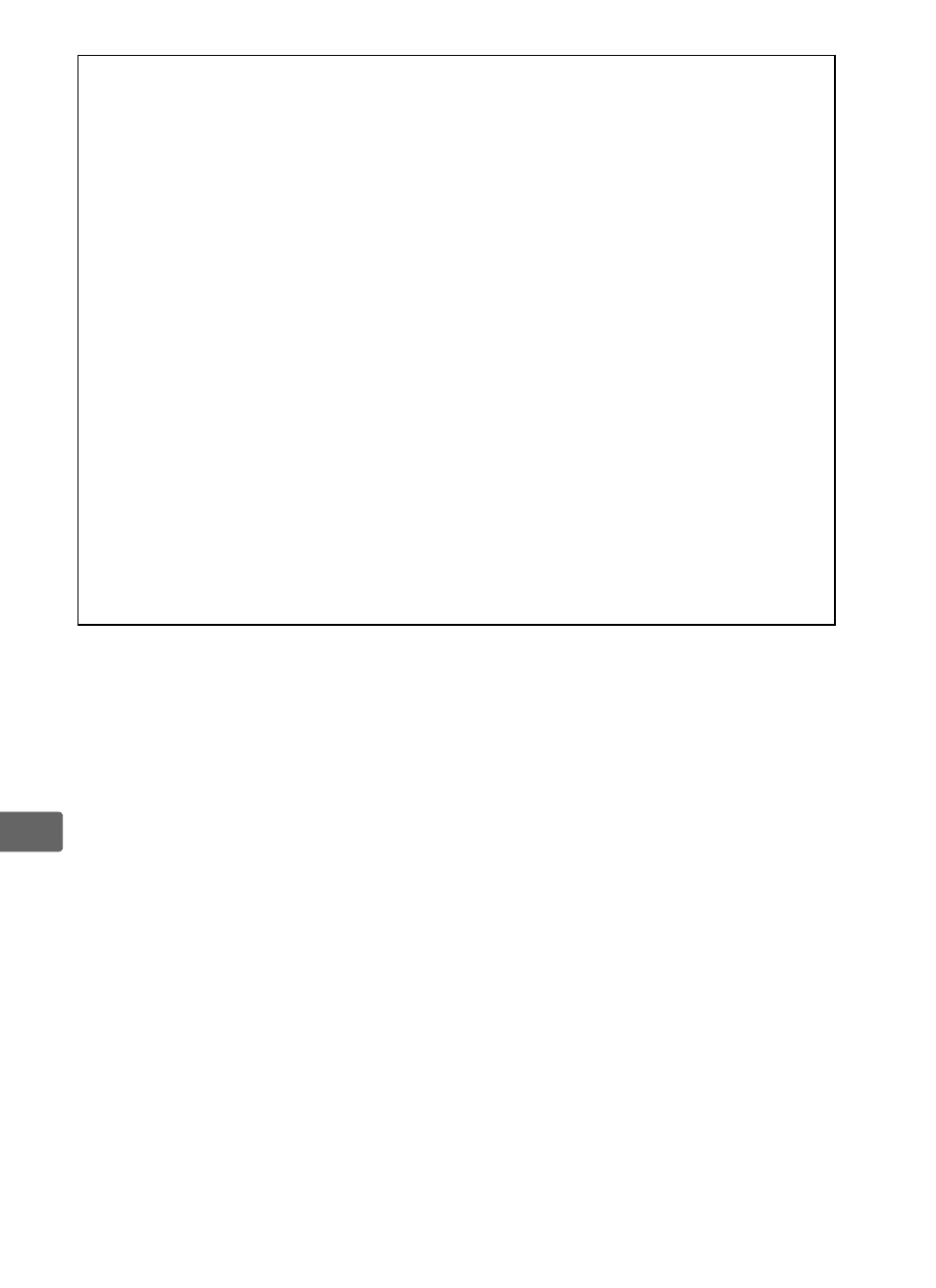
88
Z
A
The Information Display
Exposure compensation can also be adjusted by selecting the current
exposure compensation setting in the information display (
A
Using a Flash
When a flash is used, exposure compensation affects both background
exposure and flash level. The Exposure comp. for flash option in the
shooting menu (
0 180) can be used to restrict the effects of exposure
compensation to the background only.
A
Mode
M
In mode
M, exposure compensation affects only the exposure indicator;
shutter speed and aperture do not change. The value selected for
exposure compensation in other modes remains in effect when mode
M
is selected.
A
See Also
For information on automatically varying exposure over a series of shots,
see page 123. For information on using the
f button and the
command dial to adjust exposure compensation, see page 193.
- D800 (472 pages)
- D800 (38 pages)
- D800 (48 pages)
- N80 (116 pages)
- n65 (116 pages)
- D300 (452 pages)
- D80 (162 pages)
- F100 (57 pages)
- D200 (48 pages)
- D200 (221 pages)
- D40X (139 pages)
- D100 (212 pages)
- D60 (204 pages)
- D40 (139 pages)
- Coolpix S3000 (184 pages)
- Coolpix L110 (156 pages)
- F3 (3 pages)
- F3 (71 pages)
- D50 (148 pages)
- D700 (472 pages)
- COOLPIX-P100 (216 pages)
- COOLPIX-S8100 (220 pages)
- D90 (300 pages)
- D90 (2 pages)
- D3000 (68 pages)
- D3000 (216 pages)
- D5000 (256 pages)
- D3100 (224 pages)
- D300s (432 pages)
- EM (34 pages)
- FG (34 pages)
- fe (49 pages)
- fe2 (66 pages)
- f2 (70 pages)
- n2000 (54 pages)
- COOLPIX P500 (252 pages)
- Coolpix S550 (2 pages)
- Coolpix 5400 (4 pages)
- Coolpix 775 (2 pages)
- Coolpix 2500 (120 pages)
- Coolpix S4 (28 pages)
- Coolpix S4 (8 pages)
- Coolpix S560 (172 pages)
- SQ (116 pages)
- Coolpix 990 (50 pages)
