The shooting menu: shooting options, Reset shooting menu, C the shooting menu: shooting options – Nikon COOLPIX-A User Manual
Page 196: Ting menu, 0 176), whi
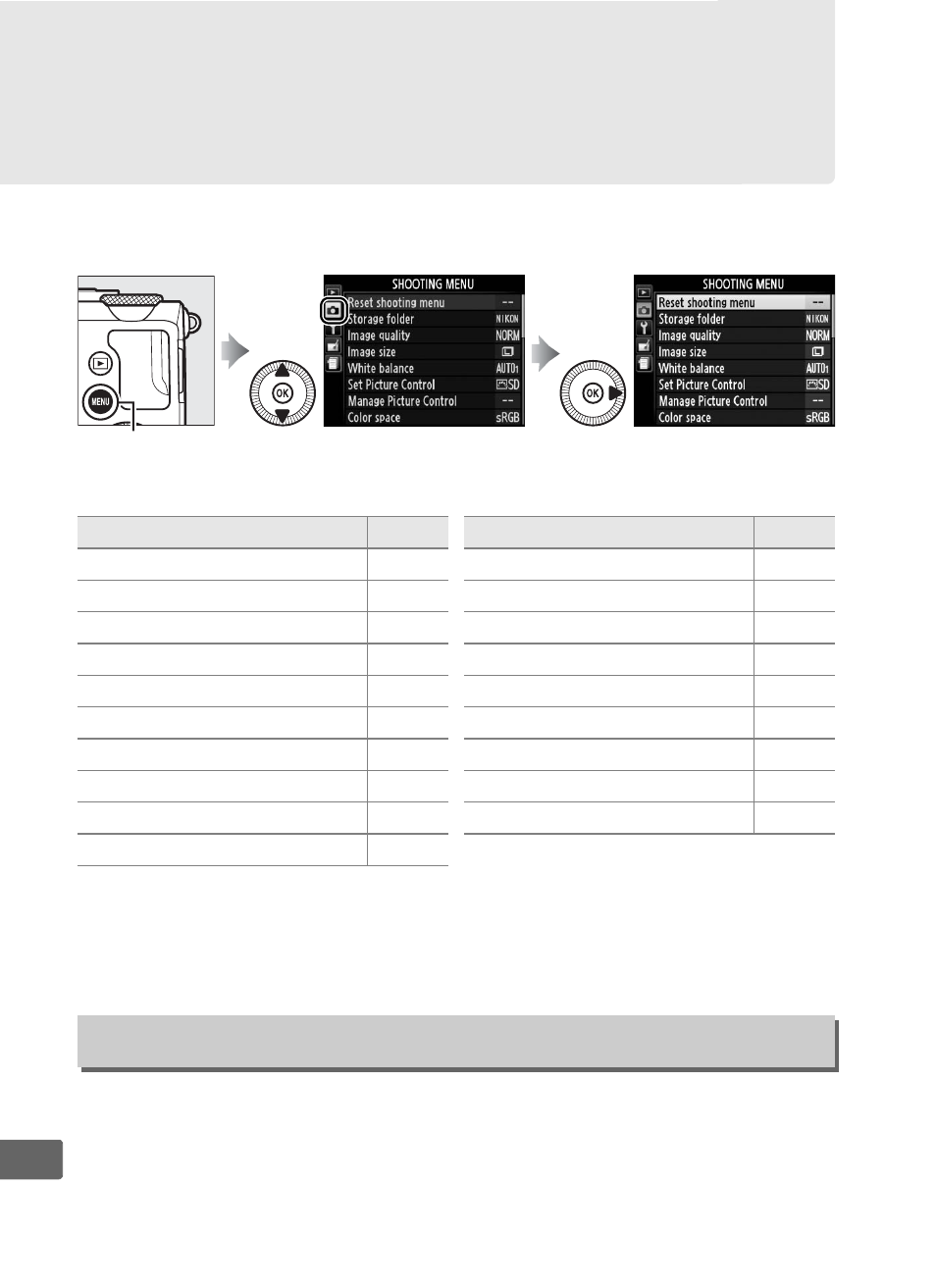
176
U
C The Shooting Menu: Shooting
Options
To display the shooting menu, press
G and select the C
(shooting menu) tab.
The shooting menu contains the following options:
Note
: Depending on camera settings, some items may be grayed
out and unavailable. For information on the options available in
each shooting mode, see page 236.
Select Yes to restore shooting menu options to their default values
(
G button
Option
0
Reset shooting menu
Storage folder
Image quality
Image size
White balance
Set Picture Control
Manage Picture Control
Color space
Active D-Lighting
Long exposure NR
High ISO NR
ISO sensitivity settings
Release mode
Built-in AF-assist illuminator
Exposure comp. for flash
Flash cntrl for built-in flash
Auto bracketing set
Interval timer shooting
Movie settings
Option
0
Reset Shooting Menu
G button
➜ C shooting menu
