Nikon COOLPIX-A User Manual
Page 153
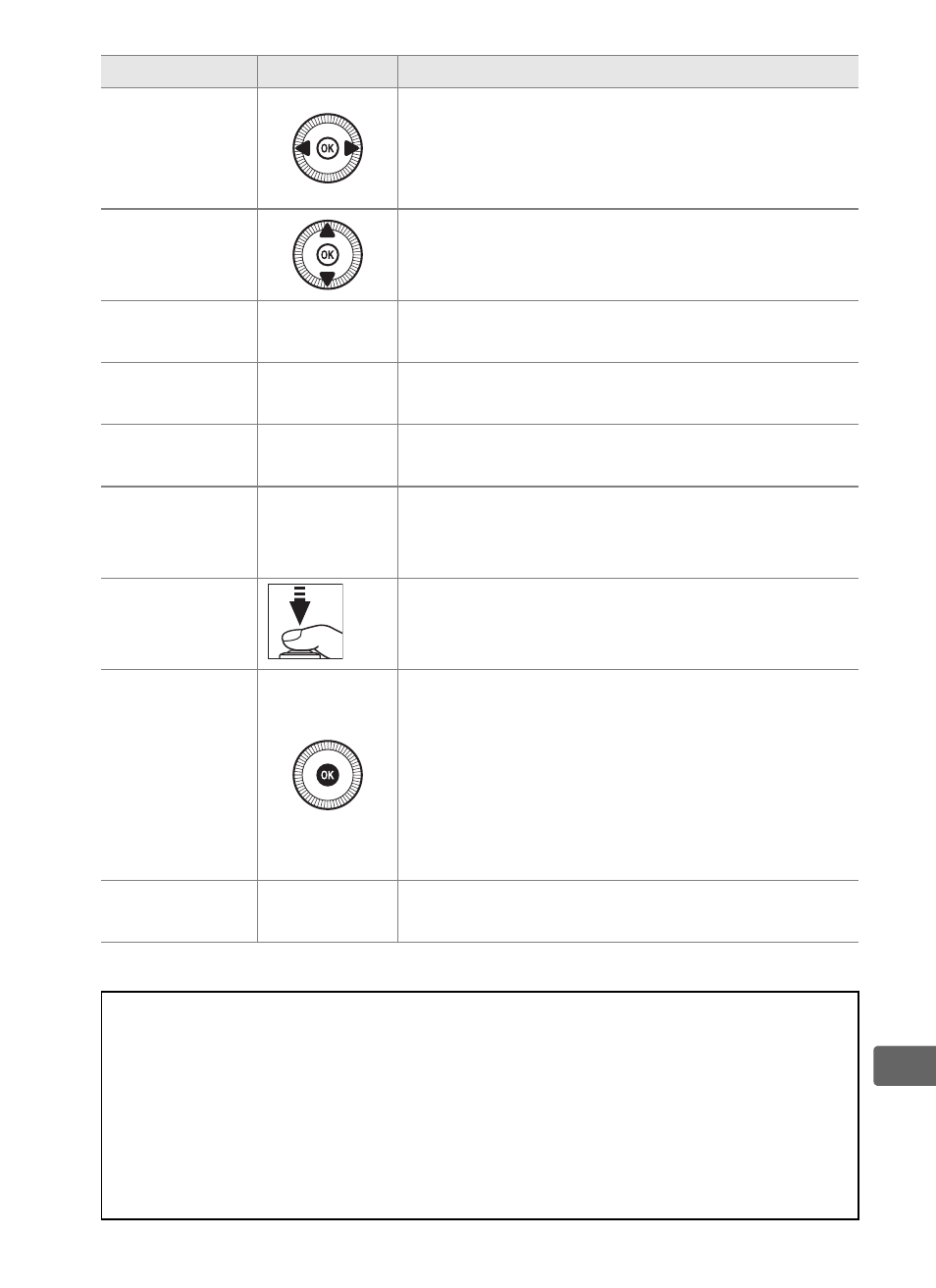
133
I
To
Use
Description
View
additional
photographs
Press
2 to view photographs in order
recorded,
4 to view photographs in reverse
order. Photographs can also be viewed by
rotating the multi selector or command dial.
View
additional
photo info
Change photo info displayed (
View
thumbnails
W (Q)
See page 140 for more information on the
thumbnail display.
Zoom in on
photograph
X
See page 144 for more information on
playback zoom.
Delete
images
O
Confirmation dialog will be displayed. Press
O again to delete photo.
Change
protect status
E (N/L)
To protect image, or to remove protection
from protected image, press
E (N/L)
Return to
shooting
mode
/
K
Press shutter-release button halfway to exit
to shooting display.
Retouch
photo or play
movie
Create retouched copy of current
photograph (
0 199; retouch menu can also
be displayed by pressing
G button and
selecting
N tab). If current picture is
marked with
1 icon to show that it is a
movie, pressing
J starts movie playback
0 45).
Display
menus
G
See page 172 for more information.
A
Image Review
When On is selected for Image review in the playback menu (
photographs are automatically displayed in the monitor for about 1 s
after shooting (because the camera is already in the correct orientation,
images are not rotated automatically during image review). In
continuous release mode, pictures are displayed when shooting ends,
beginning with the first photograph in the current series.
