Nikon COOLPIX-A User Manual
Page 52
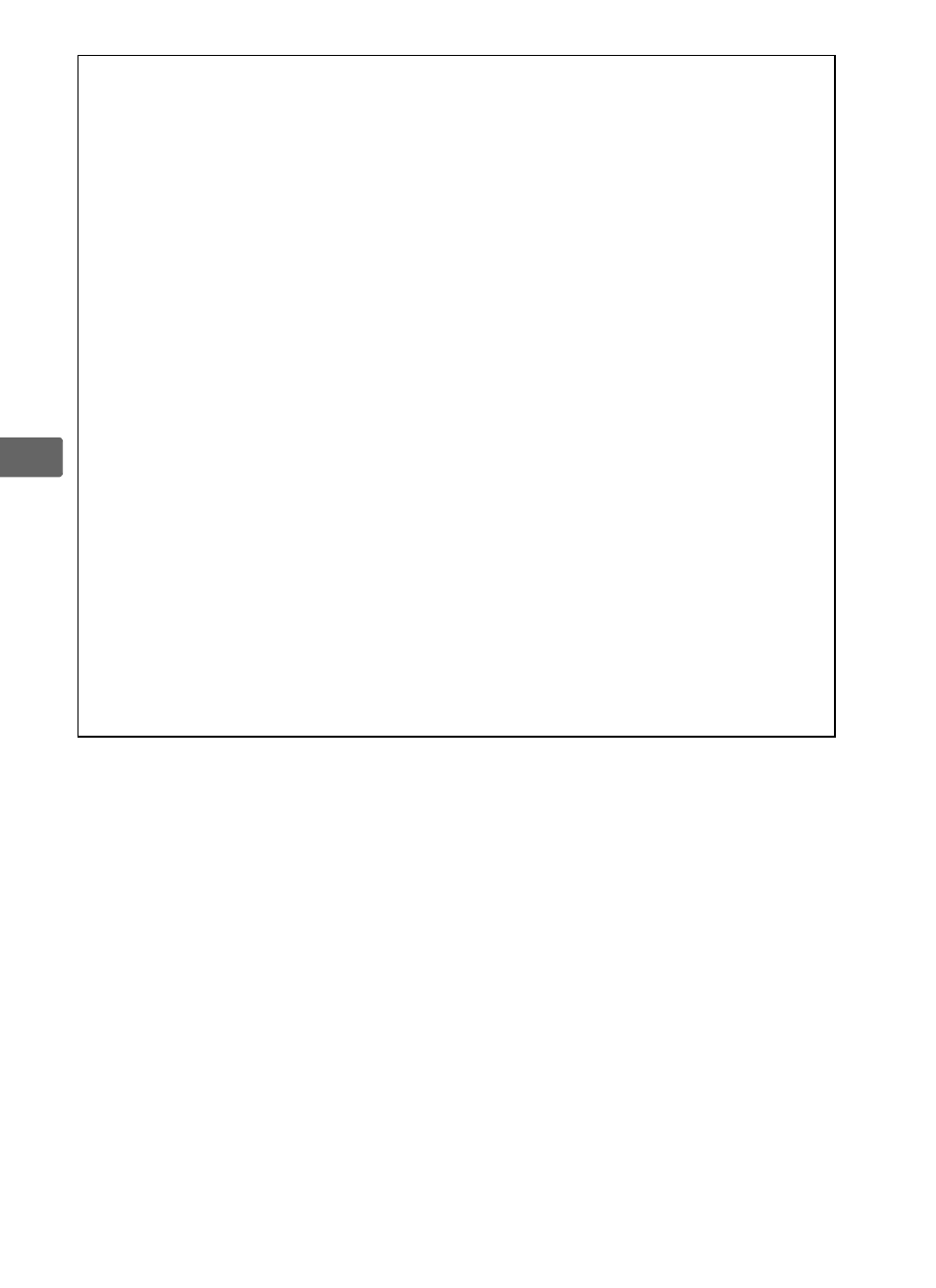
32
s
D
The Shooting Display
Although they will not appear in the final picture, jagged edges, color
fringing, moiré, and bright spots may appear in the monitor, while bright
bands may appear in some areas with flashing signs and other
intermittent light sources or if the subject is briefly illuminated by a flash
or other bright, momentary light source. In addition, distortion may
occur if the camera is panned horizontally or an object moves at high
speed through the frame. Flicker and banding visible in the monitor
under fluorescent, mercury vapor, or sodium lamps can be reduced
using Flicker reduction (
0 184), although they may still be visible in the
final photograph at some shutter speeds. Note that the temperature of
the camera’s internal circuits may rise and noise (bright spots, randomly-
spaced bright pixels, or fog) may be displayed if the camera is used
continuously for extended periods (the camera may also become
noticeably warm, but this does not indicate a malfunction).
D
Temperature Warnings
If the ambient temperature is high or the camera has been used for
extended periods, particularly in continuous release mode, a warning
may be displayed and the camera may turn off automatically to prevent
damage to its internal circuits. If a temperature warning is displayed
when you turn the camera on, allow the camera to turn off and wait for
the internal circuits to cool before trying again.
