Photo info, Flicker reduction, Photo info flicker reduction – Nikon COOLPIX-A User Manual
Page 204
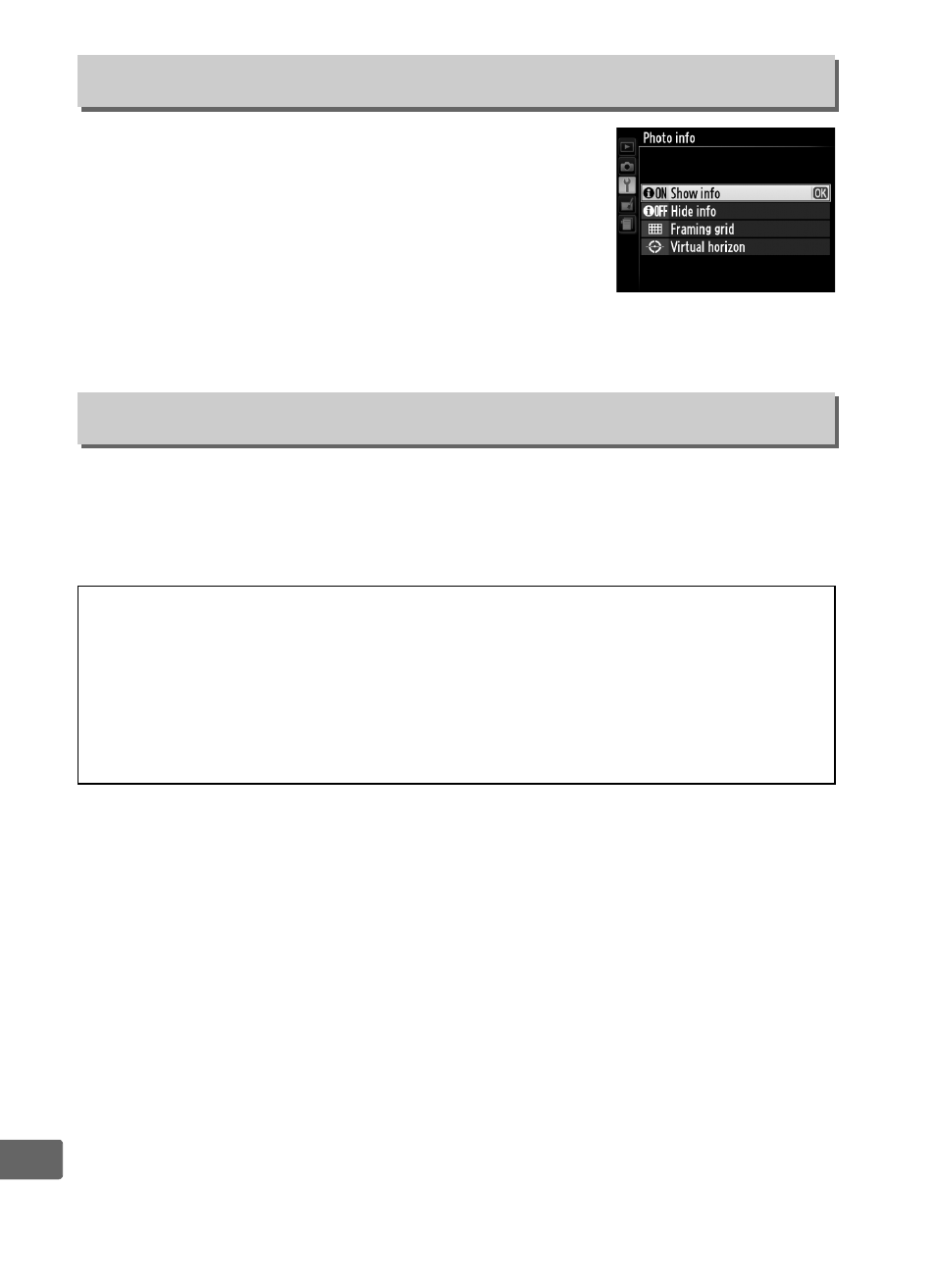
184
U
Choose the information displayed in the
monitor during shooting. Select Show info or
Hide info to view or hide shooting indicators
(
0 134). Select Framing grid to view a
framing grid or Virtual horizon to display a
virtual horizon to assist in keeping the camera
level.
Reduce flicker and banding when shooting under fluorescent or
mercury-vapor lighting. Choose an option that matches the
frequency of the local AC power supply.
Photo Info
G button
➜ B setup menu
Flicker Reduction
G button
➜ B setup menu
A
Flicker Reduction
If you are unsure as to the frequency of the local power supply, test both
options and choose the one that produces the best results. Flicker
reduction may not produce the desired results if the subject is very
bright, in which case you should select mode
A or M and choose a
smaller aperture (higher f-number).
- D800 (472 pages)
- D800 (38 pages)
- D800 (48 pages)
- N80 (116 pages)
- n65 (116 pages)
- D300 (452 pages)
- D80 (162 pages)
- F100 (57 pages)
- D200 (48 pages)
- D200 (221 pages)
- D40X (139 pages)
- D100 (212 pages)
- D60 (204 pages)
- D40 (139 pages)
- Coolpix S3000 (184 pages)
- Coolpix L110 (156 pages)
- F3 (3 pages)
- F3 (71 pages)
- D50 (148 pages)
- D700 (472 pages)
- COOLPIX-P100 (216 pages)
- COOLPIX-S8100 (220 pages)
- D90 (300 pages)
- D90 (2 pages)
- D3000 (68 pages)
- D3000 (216 pages)
- D5000 (256 pages)
- D3100 (224 pages)
- D300s (432 pages)
- EM (34 pages)
- FG (34 pages)
- fe (49 pages)
- fe2 (66 pages)
- f2 (70 pages)
- n2000 (54 pages)
- COOLPIX P500 (252 pages)
- Coolpix S550 (2 pages)
- Coolpix 5400 (4 pages)
- Coolpix 775 (2 pages)
- Coolpix 2500 (120 pages)
- Coolpix S4 (28 pages)
- Coolpix S4 (8 pages)
- Coolpix S560 (172 pages)
- SQ (116 pages)
- Coolpix 990 (50 pages)
