Other shooting options, Restoring default settings – Nikon COOLPIX-A User Manual
Page 141
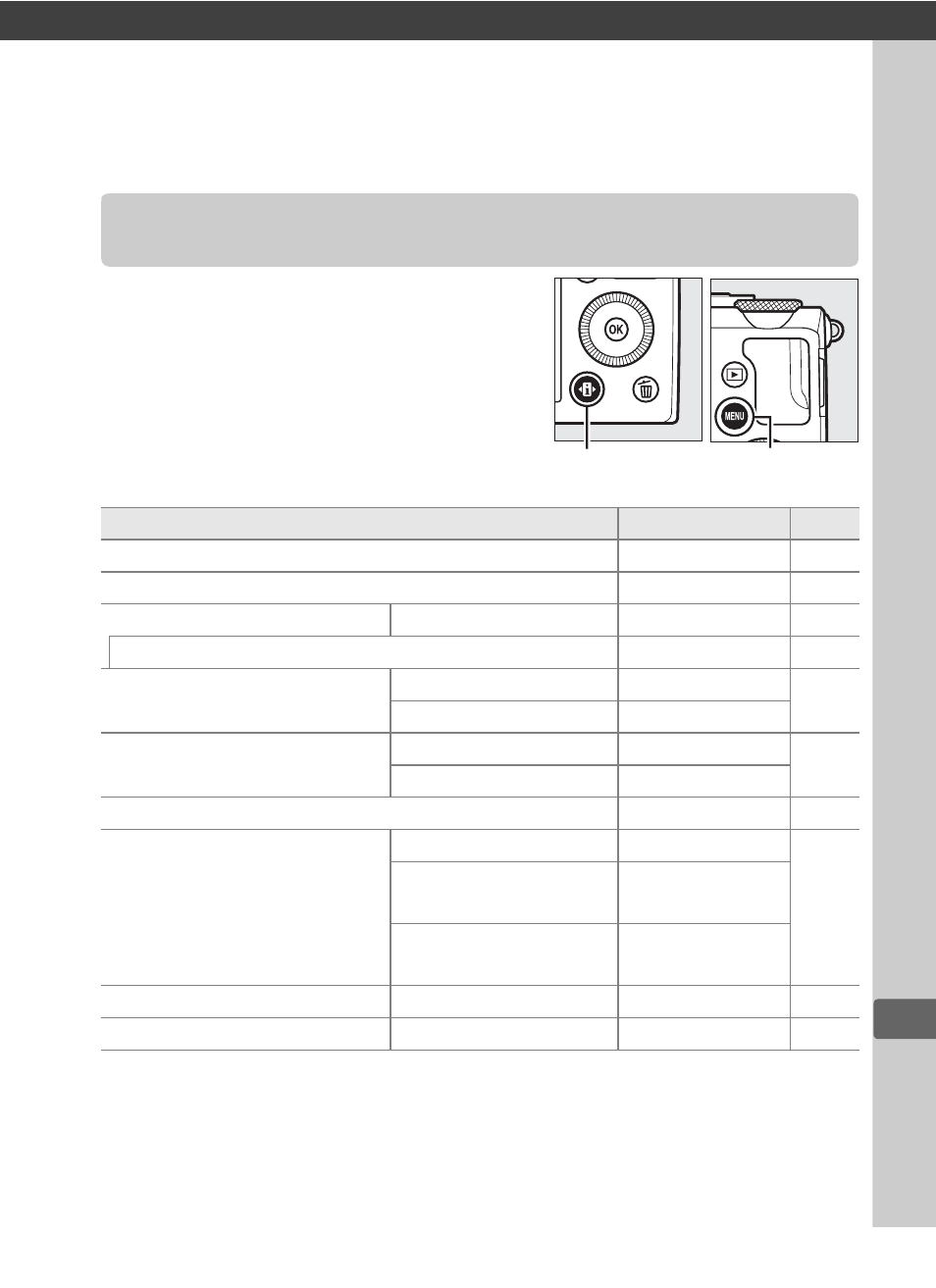
t
121
t
Other Shooting Options
The camera settings listed below and
on page 122 can be restored to default
values by holding the
P and G
buttons down together for more than
two seconds. The monitor turns off
briefly while settings are reset.
Restoring Default Settings
Option
Default
0
Image quality
JPEG normal
Image size
Large
White balance
P, S, A, M
Auto
Fine tuning
A-B: 0, G-M: 0
ISO sensitivity
P, S, A, M
100
Other shooting modes
Auto
Release mode
m, w
Continuous
Other modes
Single frame
Autofocus mode
AF-S
AF-area mode
r
Wide-area AF
P, S, A, M, m, n, w, 0,
1, 2, 3
Normal-area AF
k, l, p, o, s, t, u,
v, x, y, z
Face-priority AF
Metering
P, S, A, M
Matrix metering
Active D-Lighting
P, S, A, M
Off
P button
G button
See also other documents in the category Nikon Cameras:
- D800 (472 pages)
- D800 (38 pages)
- D800 (48 pages)
- N80 (116 pages)
- n65 (116 pages)
- D300 (452 pages)
- D80 (162 pages)
- F100 (57 pages)
- D200 (48 pages)
- D200 (221 pages)
- D40X (139 pages)
- D100 (212 pages)
- D60 (204 pages)
- D40 (139 pages)
- Coolpix S3000 (184 pages)
- Coolpix L110 (156 pages)
- F3 (3 pages)
- F3 (71 pages)
- D50 (148 pages)
- D700 (472 pages)
- COOLPIX-P100 (216 pages)
- COOLPIX-S8100 (220 pages)
- D90 (300 pages)
- D90 (2 pages)
- D3000 (68 pages)
- D3000 (216 pages)
- D5000 (256 pages)
- D3100 (224 pages)
- D300s (432 pages)
- EM (34 pages)
- FG (34 pages)
- fe (49 pages)
- fe2 (66 pages)
- f2 (70 pages)
- n2000 (54 pages)
- COOLPIX P500 (252 pages)
- Coolpix S550 (2 pages)
- Coolpix 5400 (4 pages)
- Coolpix 775 (2 pages)
- Coolpix 2500 (120 pages)
- Coolpix S4 (28 pages)
- Coolpix S4 (8 pages)
- Coolpix S560 (172 pages)
- SQ (116 pages)
- Coolpix 990 (50 pages)
