Nikon COOLPIX-A User Manual
Page 51
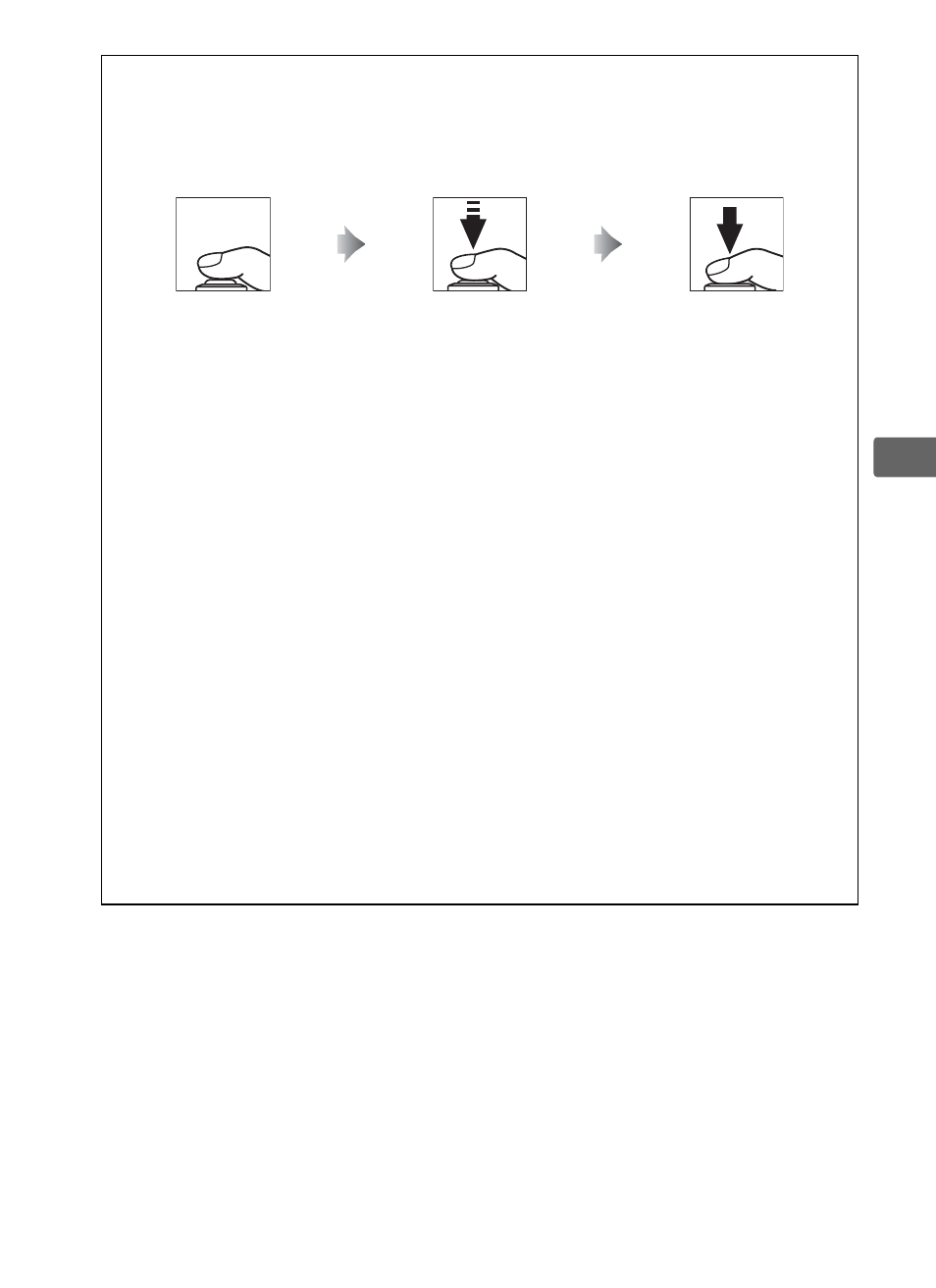
31
s
A
The Shutter-Release Button
The camera has a two-stage shutter-release button. The camera focuses
when the shutter-release button is pressed halfway. To take the
photograph, press the shutter-release button the rest of the way down.
Focus: press halfway
Shoot: press all the
way down
A
Getting Good Results with Autofocus
Autofocus does not perform well under the conditions listed below, and
in rare instances the focus area and AF lamp/memory-card access lamp
may light green even when the camera is not in focus. If the camera is
unable to focus using autofocus, try pressing the shutter-release button
halfway a few times, focus manually (
0 80) or use focus lock (0 79) to
focus on another subject at the same distance and then recompose the
photograph.
• The subject is extremely dark.
• The frame contains areas of sharply contrasting brightness (e.g., the
subject is half in the shade).
• There is little or no contrast between the subject and the background
(e.g., the subject is the same color as the background).
• The focus area contains objects at different distances from the camera
(e.g., the subject is inside a cage).
• The subject is dominated by regular geometric patterns (e.g., blinds or
a row of windows in a skyscraper).
• The subject is moving quickly.
