Maintenance, Deliming – Blodgett CNVX-14E User Manual
Page 58
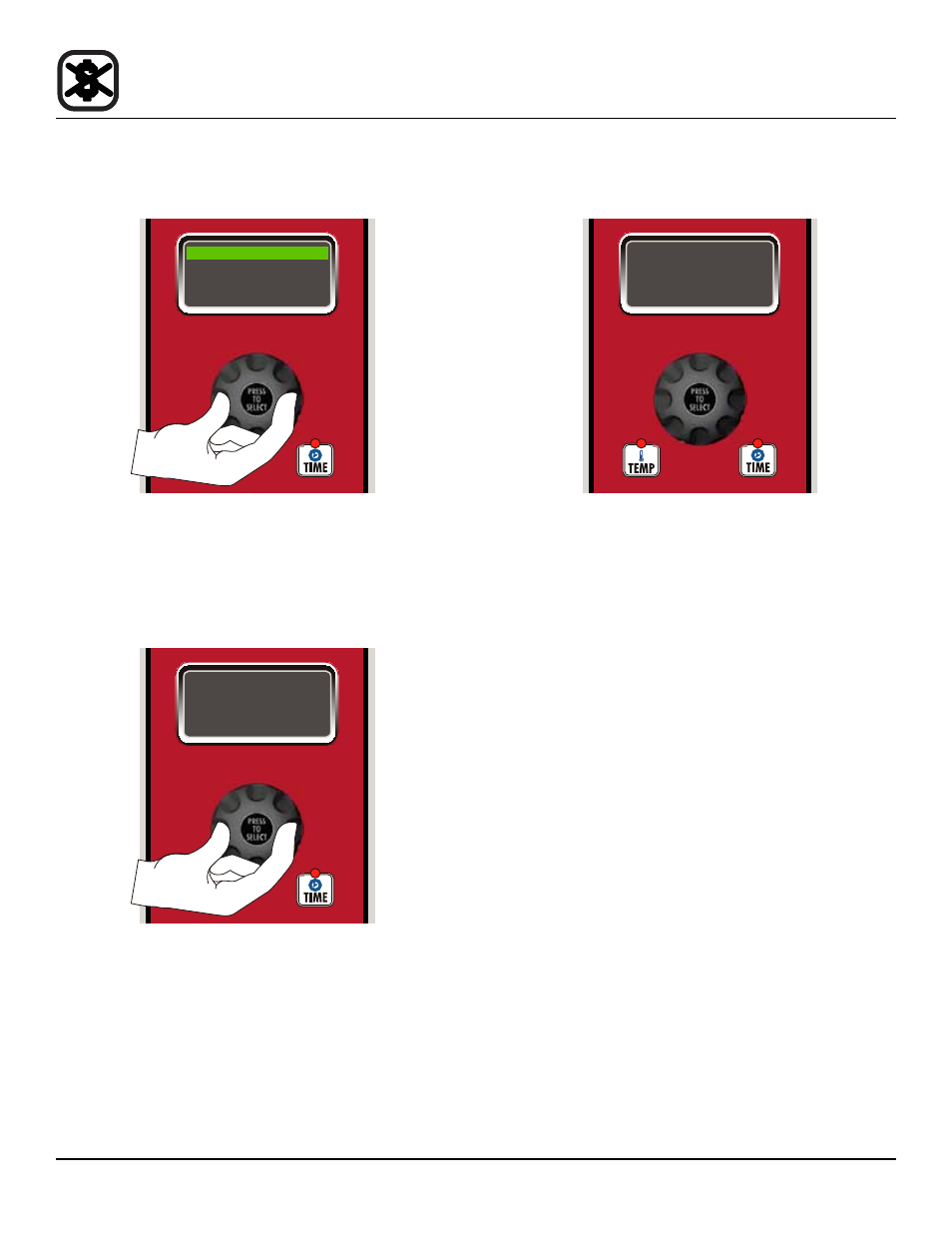
54
Maintenance
4. Turn the dial to highlight “START DELIME”. Press the
center of the dial to select.
1. START DELIME
2. DELIME INT 2 DY
3. NEXT DELIME
4. DELIME TIME
Figure 63
5. Turn the dial to highlight YES, this confirms that you
want to begin the deliming process. Press the center
of the dial to select. The remainder of the process is
automatic. The display shows the step number and
progress by %.
DELIME PROGRAMMING
YES
START
DELIME
Figure 64
6. When the deliming process is complete, the control
will turn itself off. The oven can now be used normally.
ENERGY SAFE MODE
SET TEMP XXXF
Figure 65
To Cancel the deliming Process
1. To cancel the deliming process, push and hold the
ESC key. The display reads “DELIME ABORT? NO”.
2. Rotate the knob until the display reads “DELIME
ABORT? YES”. Press the knob to select.
3. The control returns to the Off mode.
deliming
