Maintenance, Cleaning & preventative maintenance – Blodgett BLCT User Manual
Page 44
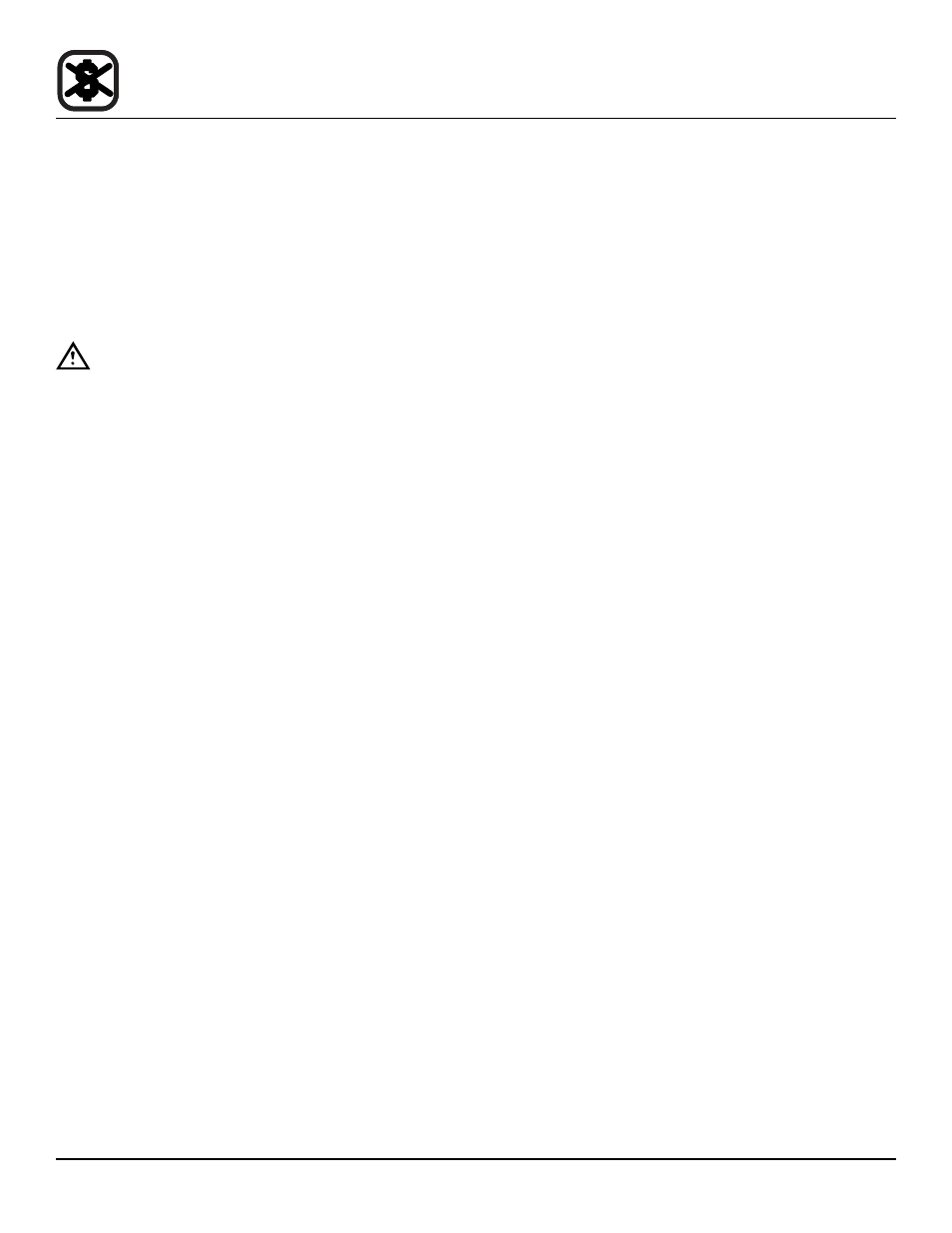
42
Maintenance
Cleaning & Preventative maintenance
DAiLY CLeAninG
Daily cleaning of your Combi oven is essential for sanita-
tion, and to ensure against operational difficulties.
Cleaning the exterior
1. The exterior of the appliance may be cleaned and
kept in good condition with a light oil. Saturate a cloth
and wipe the appliance when it is cold; wipe dry with
a clean cloth.
WARninG!!
Do noT spray the outside of the appliance
with water or clean with a water jet. Cleaning
with a water jet can impregnate chlorides into
the stainless steel, causing the onset of corro-
sion.
Cleaning the interior
NOTE: DO NOT use corrosive cleaners not intended for
oven cleaning on your Combi oven.
Blodgett recommends the following products for cleaning
and rinsing of your Blodgett Combi oven. If you choose
to use products other than what Blodgett recommends,
please have your suppler send us the MSDS sheet on the
proposed alternate so we can ensure it meets our stan-
dards. Non approved products can cause harm to your
unit and can potentially void your warranty.
Recommended oven cleaners:
Johnson Diversey Suma Nova L-6
• Four, 1 gallon (3.78 litre) containers
Product code 57252280
• One, 5 gallon (18.9 litre) container
Product code 57252100
Recommended Rinse Aid:
Johnson Diversey Suma Maro A8.8
• Four, 1 gallon (3.78 litre) containers
Product code 57270280
• One, 5 gallon (18.9 litre) container
Product code 57270100
1. Open the oven door.
2. Use the attached spray hose, located beneath the
control, to clean the front drip tray. Water will run to
the drain in the oven cavity.
Run the CombiWash automatic cleaning cycle as fol-
lows:
1. Check the level of detergent and rinse aid in the con-
tainers. The red tube is for detergent and the blue
tube is for rinse aid.
Check that the oven temperature is below 80°C. If the
oven is too hot, use the CoolDown function (see page
page 32).
2. On the MAIN MENU press the MANUAL key.
3. Press the COMBI WASH key.
4. Touch the desired cleaning mode. You can choose
between the following cleaning cycles.
•
Flush: Use this before starting the other clean-
ing programs.
•
Light: Use this after steaming and roasting at
low temperatures.
•
medium: Use this after steaming and roasting at
medium temperatures.
•
Heavy: Use this after roasting at temperatures
higher than 180°C.
•
intensive: Use this after roasting very greasy
products.
5. Press Start to initiate CombiWash.
Note: If the cleaning cycle is interrupted before it has
been completed, for example because of a
power outage, the oven automatically performs a
safety flush to remove any detergent remnants.
