Operation, Timed start – Blodgett BLCT User Manual
Page 42
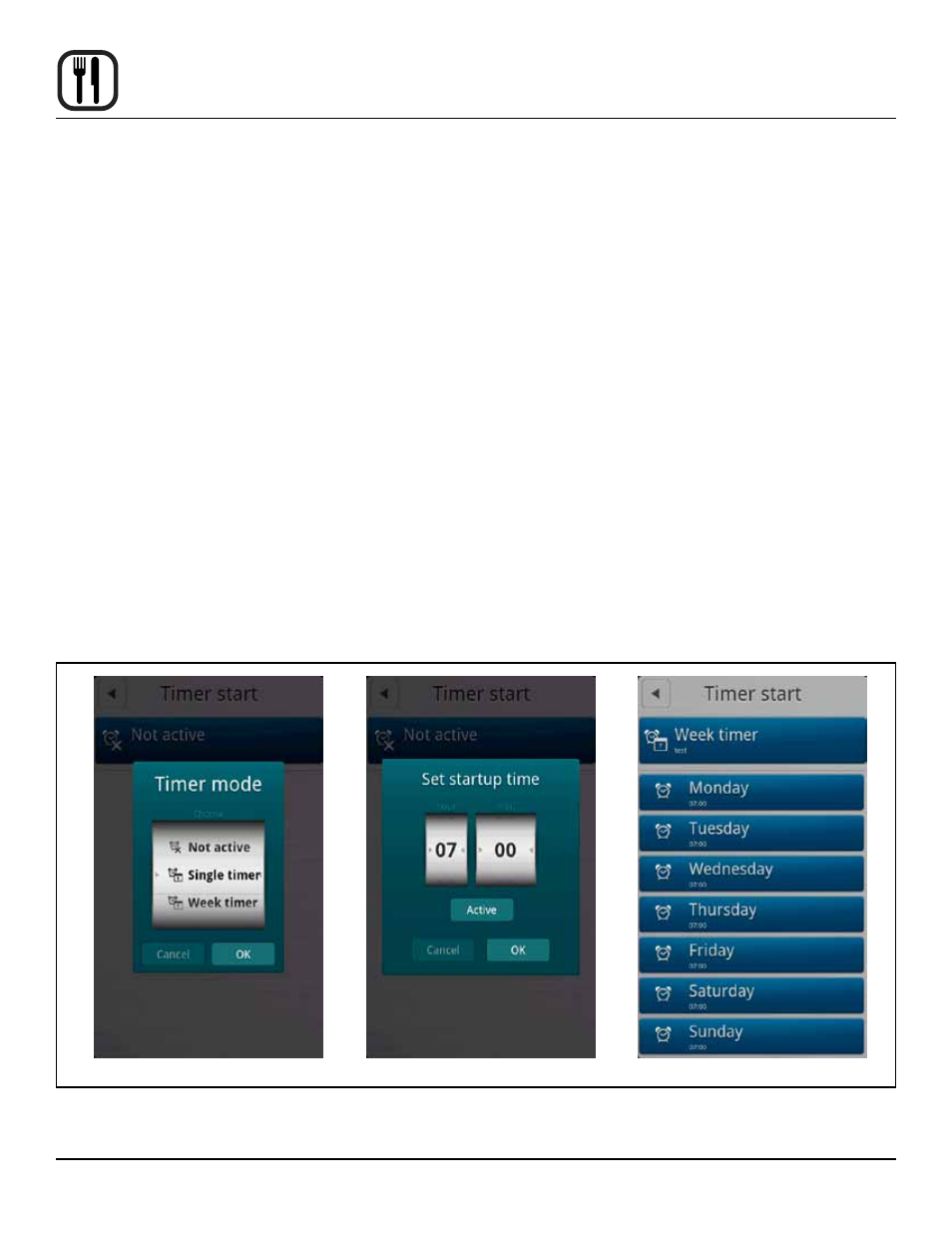
40
Operation
Timed start
Timed Start makes it possible to start the oven using any
programmed recipe before staff arrives. This way, the
oven will be hot when you come in in the morning.
1. From the MAIN MENU, press the ADVANCED key.
2. Press the TIMED START key. The control displays
the current timed start.
3. Press the TIMED START box.
4. Drag your finger up or down to select the desired
timed start. Choose from:
• Non-Active - no timed start
• Single Timer - use for a single occurence timed
start
• Weekly Timer - use to set a timed start for each
day of the week.
Programming a single Timed start
1. Select Single Timer and press OK.
2. Enter the desired start time. Press OK.
3. The control displays the category list. Select the ap-
propriate product category.
4. Select the desired product recipe.
5. The display shows Single Timer with the recipe name
in the top box and the start time in the second box.
You may edit either start time or recipe by touching
either box.
6. Push the left arrow key ◄ to return to the advanced
menu.
Programming a Weekly Timed start
1. Select Weekly Timer and press OK.
2. Enter the desired start time. Press OK.
3. The control displays the category list. Select the ap-
propriate product category.
4. Select the desired product recipe.
5. The display shows Week Timer with the recipe name
in the top box, followed by seven boxes, one for each
day of the week with the start time.
You may edit the start time for each day individually
by touching the box for that day.
6. Push the left arrow key ◄ to return to the advanced
menu.
SelectingTimer Mode
Figure 31
Setting a Single Timer
Setting a Week Timer
