Allied Telesis AlliedView-UM 2.0 User Manual
Page 46
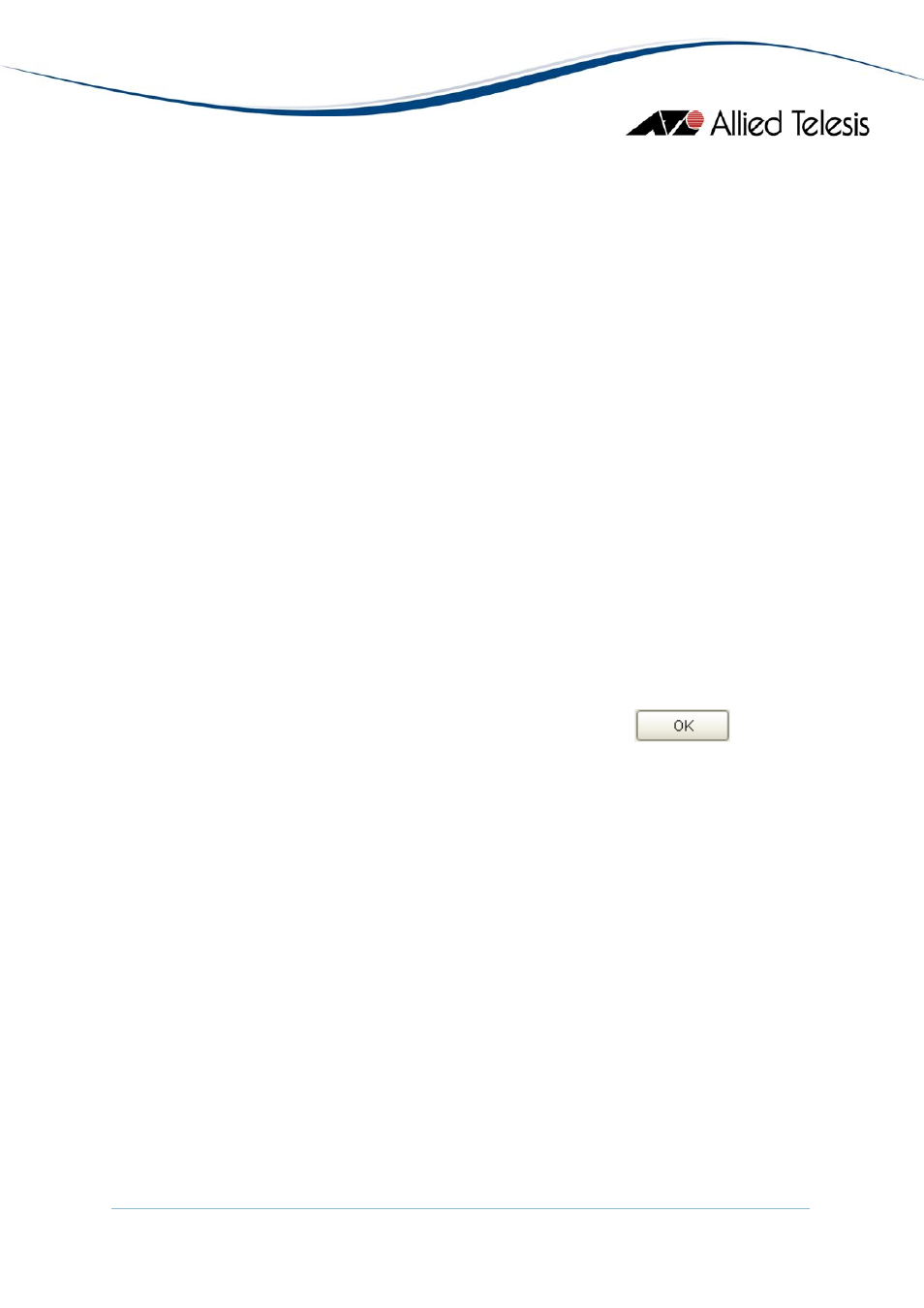
You must have one entry for each device you wish to include in the License List file.
Note that you may not mix Release Upgrade (AlliedWare) and Enable Features
entries.
Example:
Release Upgrade (AlliedWare): 123456790 enable rel=89-291.rez num=1.23456
pass=123456ABCDEF
Enable Features: 1234567890 enable feature="multi"
pass=1234567890ABCDEFGHIJ1234
Alternatively, instead of manually typing in the required information, you may also
copy & paste the data directly from the WEBGEN results page.
For AlliedWare Plus™:
license
You must have one entry for each device you wish to include in the License List file.
Example:
Enable Features: license atp-all
Hv4O8etiY8OgDc2UyIkGXjabMI+EGHRBFg5666Bdkffaw
4. Once you have completed inputting the data, click on the
button to
continue.
AlliedView™-UM 2.0 USER’S GUIDE
Page 46 of 128
- AT-GS908M (54 pages)
- AT-x230-10GP (80 pages)
- AT-GS950/48PS (64 pages)
- AT-GS950/10PS (386 pages)
- AT-GS950/16PS (386 pages)
- AT-GS950/48PS (386 pages)
- AT-9000 Series (258 pages)
- AT-9000 Series (1480 pages)
- IE200 Series (70 pages)
- AT-GS950/48 (378 pages)
- AT-GS950/48 (60 pages)
- AT-GS950/48 (410 pages)
- AT-GS950/8 (52 pages)
- SwitchBlade x8106 (322 pages)
- SwitchBlade x8112 (322 pages)
- SwitchBlade x8106 (240 pages)
- SwitchBlade x8112 (240 pages)
- AT-TQ Series (172 pages)
- AlliedWare Plus Operating System Version 5.4.4C (x310-26FT,x310-26FP,x310-50FT,x310-50FP) (2220 pages)
- FS970M Series (106 pages)
- 8100S Series (140 pages)
- 8100L Series (116 pages)
- x310 Series (116 pages)
- x310 Series (120 pages)
- AT-GS950/16 (44 pages)
- AT-GS950/24 (404 pages)
- AT-GS950/24 (366 pages)
- AT-GS950/16 (404 pages)
- AT-GS950/16 (364 pages)
- AT-GS950/8 (404 pages)
- AT-GS950/8 (364 pages)
- AT-GS950/8 (52 pages)
- AT-8100 Series (330 pages)
- AT-8100 Series (1962 pages)
- AT-FS970M Series (330 pages)
- AT-FS970M Series (1938 pages)
- SwitchBlade x3106 (288 pages)
- SwitchBlade x3112 (294 pages)
- SwitchBlade x3106 (260 pages)
- SwitchBlade x3112 (222 pages)
- AT-S95 CLI (AT-8000GS Series) (397 pages)
- AT-S94 CLI (AT-8000S Series) (402 pages)
- AT-IMC1000T/SFP (23 pages)
- AT-IMC1000TP/SFP (24 pages)
- AT-SBx3106WMB (44 pages)
