Play books, Play games, Play magazines – Samsung SCH-R890ZWAUSC User Manual
Page 86: Play movies & tv, Play music, Play store, See “play store” on
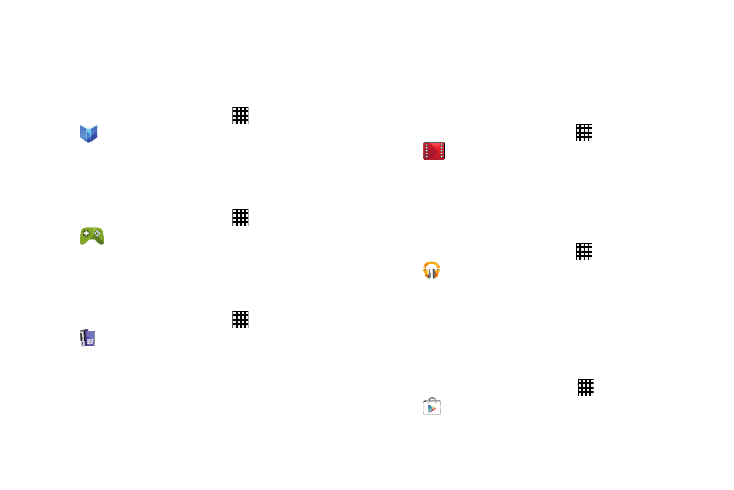
81
Play Books
With Google Play Books, you can find more than 3 million
free e-books and hundreds of thousands more to buy in the
eBookstore.
Ⅲ From the Home screen, touch Apps
➔
Play Books.
Play Games
Discover hundreds of games for download and purchase
through the Google Play Store.
Ⅲ From the Home screen, touch Apps
➔
Play Games.
Play Magazines
Subscribe to your favorite magazines, and have them
available to read on your device any time, in any place.
Ⅲ From the Home screen, touch Apps
➔
Play Magazines.
Play Movies & TV
With Google Play Movies & TV, you can rent thousands of
different movies, to watch instantly, or download for offline
viewing later. You’ll need to have a Google account set up on
your device to download content.
Ⅲ From the Home screen, touch Apps
➔
Play Movies & TV.
Play Music
With Google Play Music, you can play music you’ve
downloaded, and music you copied from your computer.
You’ll need to be have a Google account to download content.
Ⅲ From the Home screen, touch Apps
➔
Play Music.
Play Store
All your favorite books, movies, apps, and games are all in
one place that’s accessible from the Web and your Android
device. You’ll need to have a Google account set up on your
phone to download a new application.
Ⅲ From the Home screen, select Apps
➔
Play Store.
