Section 3: contacts and accounts, Accounts – Samsung SCH-R890ZWAUSC User Manual
Page 34
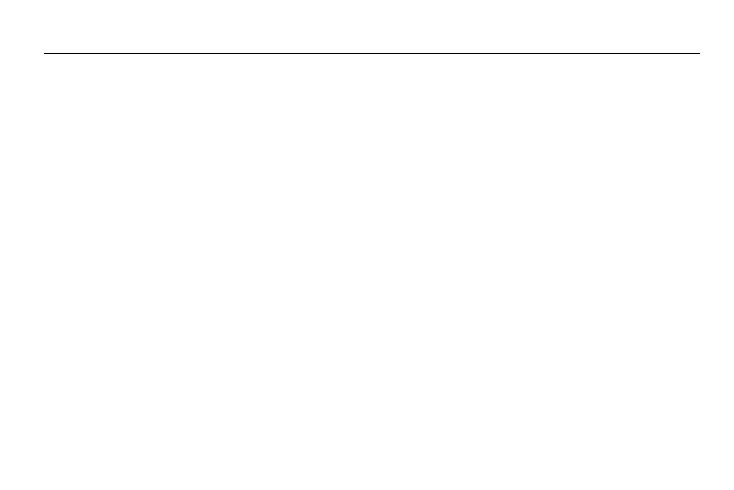
29
Section 3: Contacts and Accounts
Accounts
Your device provides the ability to synchronize information,
from a variety of accounts, including Email, Facebook,
Google, and your Samsung Account. Depending on the
account, you can choose to synchronize your calendar,
contacts, and other types of content.
Contacts from your accounts appear in your device’s
Contacts.
With synchronization, you can ensure that information on
your device is updated with any information that changes in
your accounts.
Your Google Account
Your new device uses your Google account to fully utilize
its Android features, including Gmail, Hangouts, and the
Google Play Store. To use these features, sign in to your
existing Google account, or create a new Google account.
Your Samsung Account
Create a Samsung Account for access to Samsung apps on
your device, including Samsung Apps, Samsung Hub, and
Samsung Link Play.
