Samsung SCH-R890ZWAUSC User Manual
Page 42
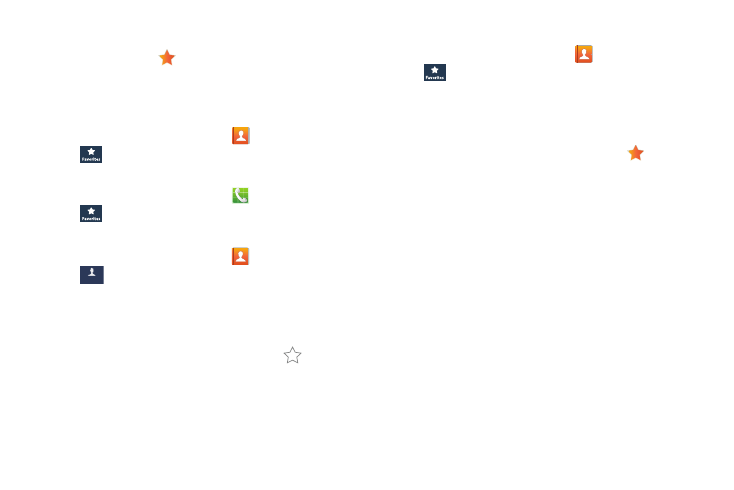
37
Favorites
Mark contacts with a
star to identify them as Favorites.
Favorites display on the Favorites tab on the Phone app and
Contacts app for quick dialing or messaging.
Access Favorites
Ⅲ From the Home screen, touch Contacts
➔
Favorites.
– or –
From the Home screen, touch
Phone
➔
Favorites.
Add a Contact to Favorites
1. From the Home screen, touch
Contacts
➔
Contacts.
2. Touch and hold on a contact, then select Add to
favorites from the pop-up menu.
– or –
Touch a contact to display it, then touch
at the top
of the screen.
Remove a Contact from Favorites
1. From the Home screen, touch
Contacts
➔
Favorites.
2. Touch and hold on a contact, then select Remove from
favorites from the pop-up menu.
– or –
Touch a contact to display it, then touch
at the top
of the screen.
Contacts
