Samsung SCH-R890ZWAUSC User Manual
Page 21
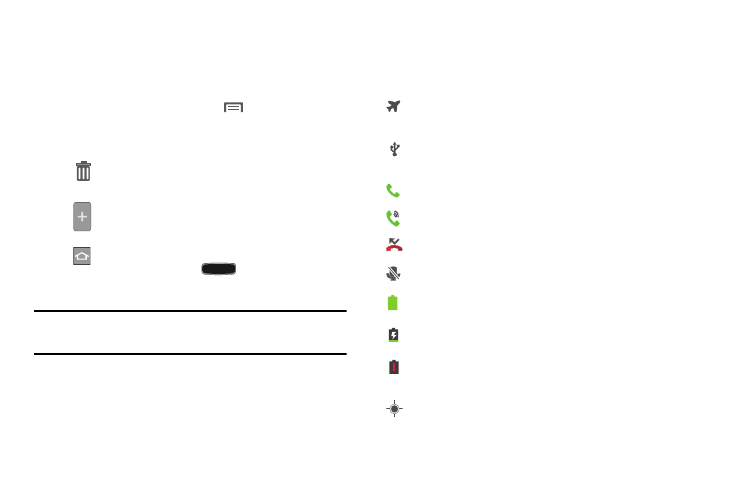
Understanding Your Device 16
Add and Remove Home Screen Panels
Your device comes with 5 default Home screen panels.
You can customize the Home screen to include up to
seven panels.
1. From the Home screen, touch
Menu
➔
Edit page.
2. Slide your finger across the screen to scroll the panels,
and use these controls to configure panels:
Tip: You can also “pinch” the Home screen to display Edit
options.
Status Bar
The Status Bar shows network and battery status and other
details, including these common icons.
Remove: Touch and hold on a panel, then drag it
to Remove.
Add: Touch a previously-removed panel to add it,
up to the default total of seven.
Set as Home: The panel set as Home will display
when you press the
Home Key.
Airplane Mode Active: All wireless
communications are disabled.
USB Connected: The device is connected to a
computer using a USB cable.
Voice Call: A voice call is in progress.
Speakerphone: Speakerphone is enabled.
Missed Call: Displays when there is a missed call.
Mute: Voice or playback volume is muted.
Battery Level: Shown fully charged.
Battery Charging: Battery is charging.
Device Power Critical: Battery has very little
power remaining. Charge immediately.
GPS Location Active: One or more GPS location
services are active.
