Samsung SCH-R890ZWAUSC User Manual
Page 136
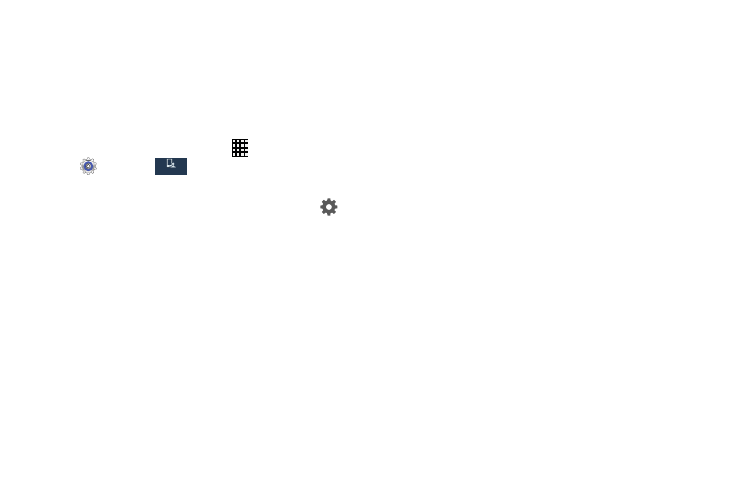
131
Samsung Keyboard
The Samsung Keyboard is an on-screen QWERTY keyboard,
so you can enter text by "typing" on the keyboard. Samsung
keyboard is enabled by default.
For more information, see “Using Samsung Keyboard” on
page 26.
1. From the Home screen, touch
Apps
➔
Settings
➔
.
2. Touch Language and input.
3. Samsung keyboard is enabled by default. Touch
to
configure options:
• Alphabets: Choose a keyboard configuration to be used when
entering letters (Qwerty keyboard [default] or 3x4 keyboard).
• Numbers and symbols: Choose the default keypad when the
screen is in portrait mode: QWERTY or 3x4 keyboard (similar to
a phone keypad).
• Input language: Choose language(s) for use with Samsung
keyboard. When you have more than one language enabled,
you can slide your finger on the space bar while entering text to
switch languages.
• Predictive text: Touch ON/OFF to enable predictive text.
Predictive text suggests words matching your text entries, and
optionally, complete common words automatically. Touch
Predictive text to configure options:
–
Personalized data: When enabled, predictive text uses
personal language data you have entered to make better
predictions. Samsung keyboard can collect all the text you enter,
including personal data and credit card numbers, in order to
give better prediction results.
–
Learn from Facebook: Log into Facebook to allow your phone
to learn from your Facebook postings.
–
Learn from Gmail: Log into Gmail to allow your phone to learn
from your Gmail email.
–
Learn from Twitter: Log into Twitter to allow your phone to
learn from your Twitter postings.
–
Learn from Messages: Allow your phone to learn from your
text and multimedia messages.
–
Learn from Contacts: Allow your phone to learn from your
Contacts entries.
–
Clear remote data: Delete your information stored on the
personalization server.
My device
My device
