Samsung SCH-R890ZWAUSC User Manual
Page 138
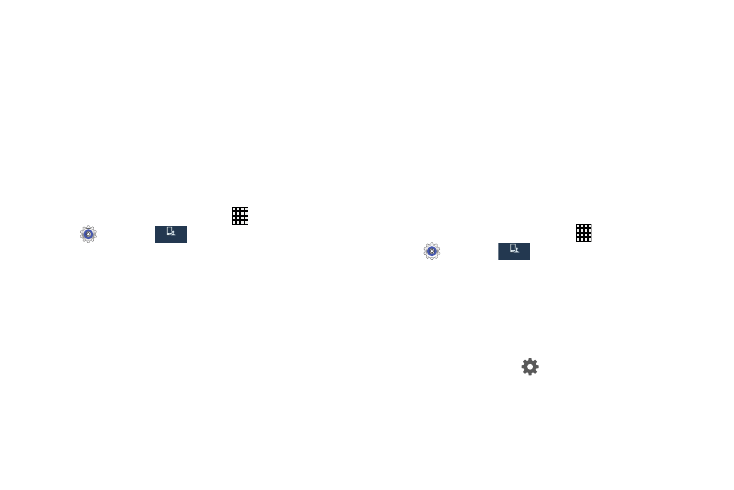
133
• My Words: View and manage words in your Swype dictionary,
used for word completion, suggestions, and spellchecking.
• Languages: Choose the current language for Swype, and
download additional languages.
• Gestures: Learn about shortcuts you can use on the keyboard
to quickly accomplish common tasks.
• Help: Learn about using Swype.
• Updates: Check for updates to Swype.
Voice Search Settings
1. From the Home screen, touch
Apps
➔
Settings
➔
.
2. Touch Language and input
➔
Voice search for options:
• Language: Choose a language for voice searching.
• Speech output: Set whether search results use speech output
Always, Informative only, or Hands-free mode only.
• Block offensive words: Hide words many people find
offensive from the results of Google voice searches. Offensive
words are replaced in results with a placeholder (####).
• Hotword detection: Launch a voice search by saying the
word “Google.”
• Download offline speech recognition: Install a language
module for offline speech recognition.
• Personalized recognition: Allow your phone to improve
recognition based on your speech. (This option is only available
when you are signed in to a Google Account.)
• Google Account dashboard: View and manage your collected
data.(This option is only available when you are signed in to a
Google Account.)
• Bluetooth headset: Record audio through an optional
Bluetooth headset (not included).
Text-To-Speech Options
Text-to-speech (TTS) provides audible readout of text, such
as the contents of text messages.
1. From the Home screen, touch
Apps
➔
Settings
➔
.
2. Touch Language and input
➔
Text-to-speech options for
options:
• Preferred TTS engine
–
Select Samsung text-to-speech engine or
Google Text-to-speech Engine as your default
TTS engine. Touch
to configure.
• General
–
Speech rate: Choose a speed at which the text is spoken.
–
Listen to an example: Play a sample of speech synthesis.
My device
My device
My device
My device
