Hands-free mode – Samsung SCH-R890ZWAUSC User Manual
Page 131
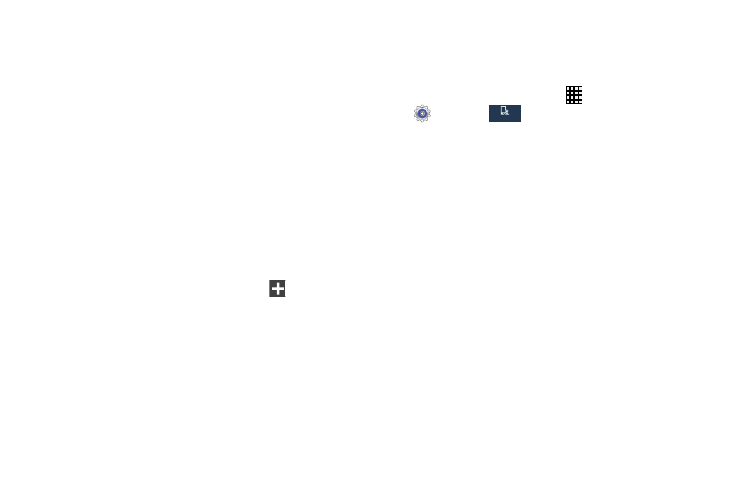
Settings 126
4. Set a time period for Blocking mode:
• Always: Block notifications at all times.
• To set a specific time period to block notifications each day,
disable the Always option, and then set a starting time
(From field) and ending time (To field).
5. Set up Allowed contacts (contacts whose notifications
will not be blocked):
• Touch Allowed contacts, and then choose an option:
–
None: Block notifications from all contacts.
–
All contacts: Allow notifications from any contact.
–
Favorites: Only allow notifications from contacts tagged
as favorites.
–
Custom: Allow notifications from contacts you specify.
Create a list of allowed contacts by touching
Add and
selecting contacts.
• Touch Allowed contacts list to view your custom list of
allowed contacts.
Hands-Free Mode
When enabled, alarm and scheduled alarm information is
read aloud.
1. From the Home screen, touch
Apps
➔
Settings
➔
.
2. Touch ON/OFF next to Hands-free mode to enable or
disable the setting.
3. Touch Hands-free mode for options:
• Incoming call: Read out callers' information when receiving
incoming calls.
• Message: Read out senders' information when new
messages arrive.
• Alarm: Read out alarm information when alarms sound.
• Schedule: Read out scheduled alarm information when
alarms sound.
My device
My device
