Campbell Scientific RTDAQ Software User Manual
Page 78
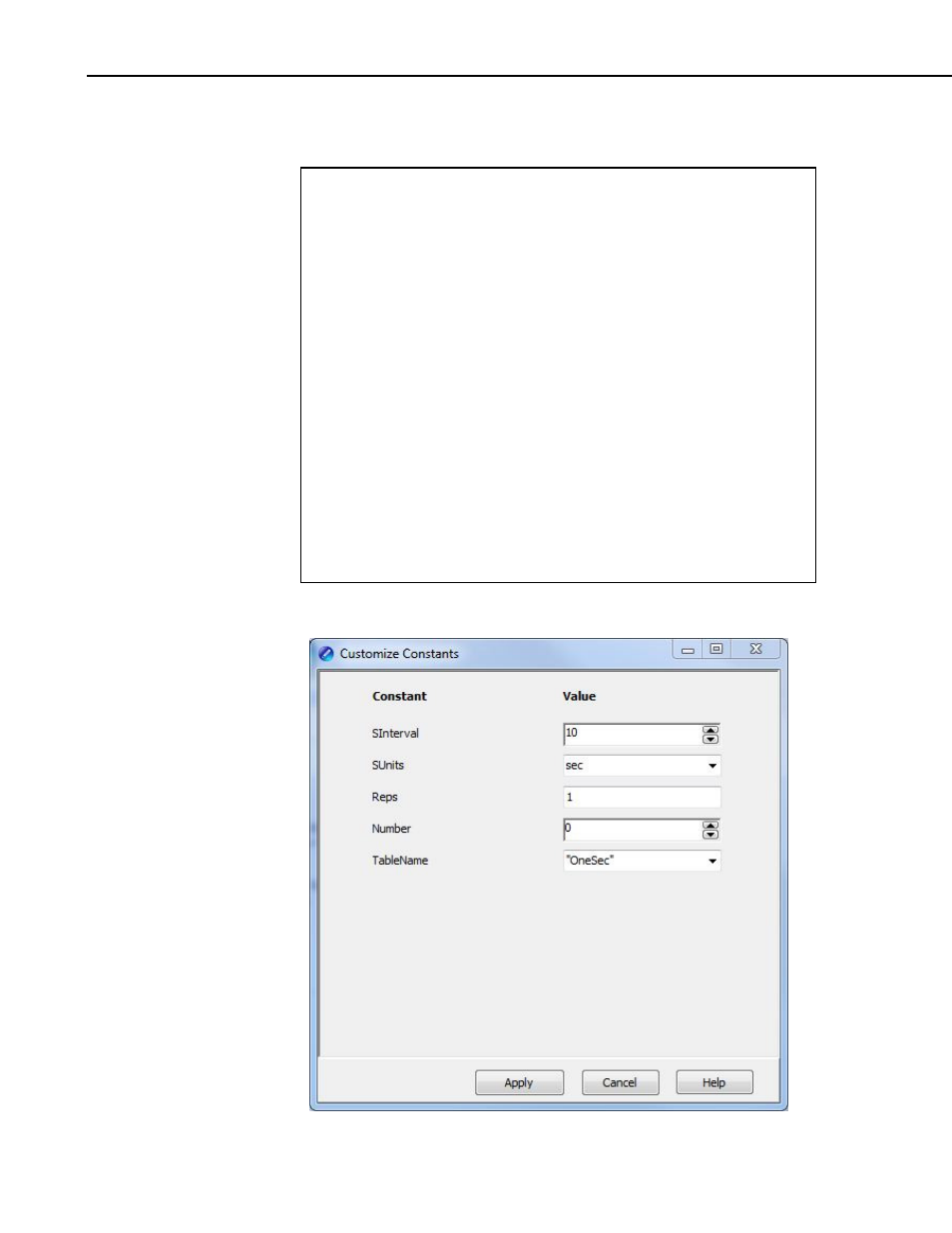
Section 5. Program Creation and Editing
The Constant Customization syntax may be best understood by looking at an
example. Consider the following program code:
'Start of Constants Customization Section
Const SInterval=10
'Min=5
'Max=60
'Inc=5
Const SUnits = sec
'value=sec
'value=min
Const Reps=1
Const Number=0
'Min=-100
'Max=100
Const TableName="OneSec"
'value="OneMin"
'value="OneHour"
'value="OneDay"
'End of Constants Customization Section
This code will create the following constant customization dialog box:
5-18
