11 saving and loading configurations, 11 saving and, Loading configurations – Campbell Scientific RTDAQ Software User Manual
Page 232
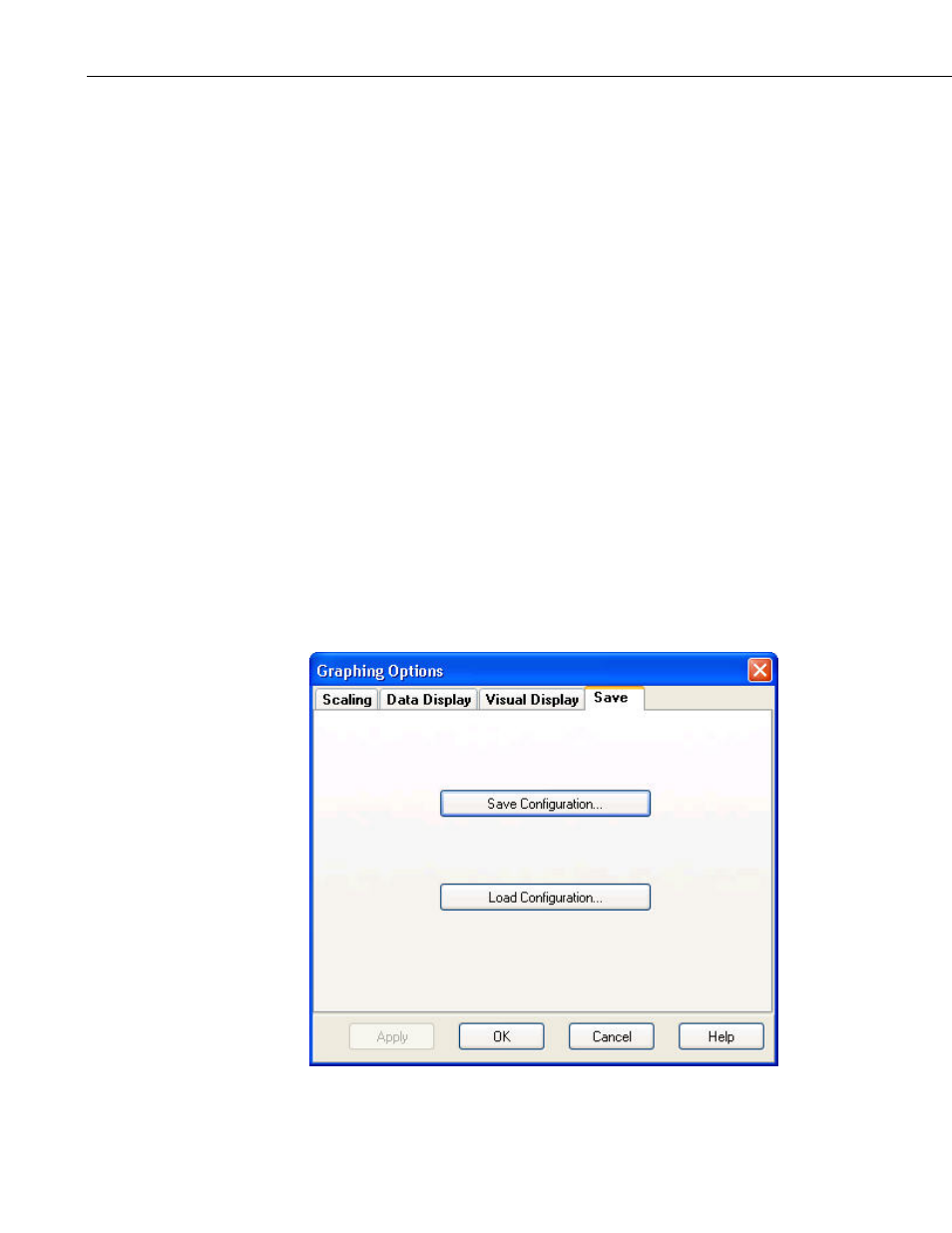
Section 7. Monitoring Data in Real-time
7.11 Saving and
dual and master configuration files for every datalogger
reen)
• Rainflow
Saving and loading a master configuration file for a particular datalogger is
done from the File menu of RTDAQ after establishing a connection to the
appropriate datalogger.
7.11.1 Saving and Loading Configuration Files for Real-Time
Data Screens
Loading Configurations
RTDAQ provides multiple options for customizing the functionality and
operation of the software. You can save many of these custom options into a
configuration file. These configuration files are stored on the computer and
can be used as needed to re-load specific customizations. RTDAQ creates
configuration files containing options for each of its real-time data monitoring
screens, as well as a master configuration file containing the current
customization states for all configurable screens within the product. There is a
different set of indivi
that has been defined within RTDAQ.
The following individual screens can save their own custom options into a
configuration file:
• Field Monitor (The main data viewer on the Monitor Data tab sc
• Table Monitor
• Graph
• Fast Graph
• XY Plot
• FFT/Histogram
7-80
