Setting the oven, Type of heating and temperature, Switching off the oven – Siemens HC724220 User Manual
Page 87: Changing the settings, Rapid heating, Set the function selector to i, After rapid heating has completed, Type of heating and temperature rapid heating
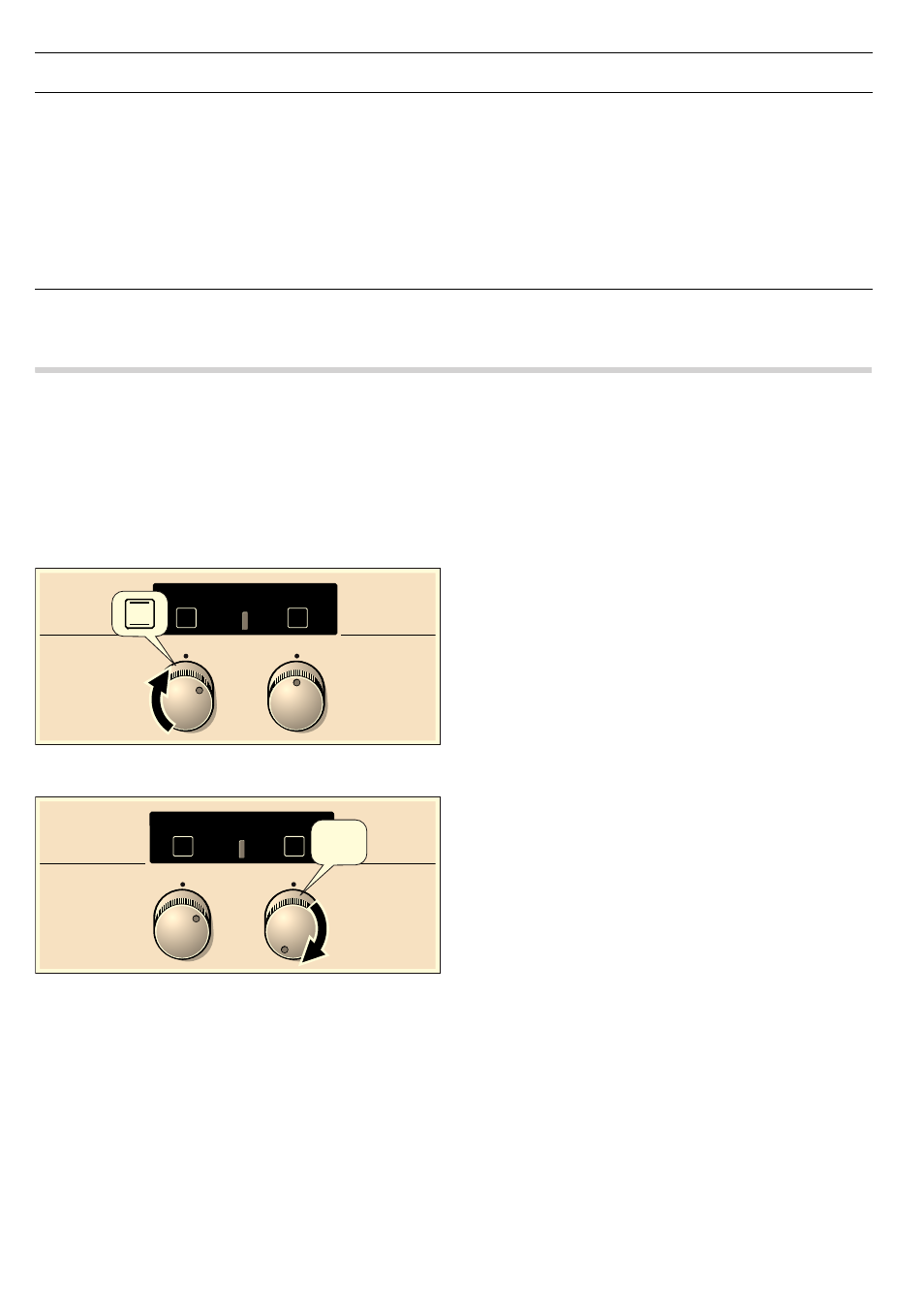
87
Setting the oven
There are various ways in which you can set your oven. Here
we will explain how you can select the desired type of heating
and temperature or grill setting.
Type of heating and temperature
Example in the picture: Top/bottom heating
%
at 190 °C.
1.
The function selector is used to set the type of heating.
2.
The temperature selector is used to set the temperature or
grill setting.
The oven begins to heat up.
Switching off the oven
Turn the function selector to the off position.
Changing the settings
The type of heating and temperature or grill setting can be
changed at any time using their respective selectors.
Rapid heating
With rapid heating, the oven reaches the temperature selected
particularly quickly.
Use rapid heating for temperatures above 100 ºC.
To ensure even cooking of your food, only place the food in the
oven after rapid heating has completed.
1.
Set the function selector to
I
.
2.
Set the temperature selector to the desired temperature.
The indicator light above the temperature selector lights up.
The oven heats up.
After rapid heating has completed
The indicator light goes out. Place your dish in the oven and
select the desired type of heating.
Frying**
Escalope, plain or breaded
Escalope, frozen
Steak (3 cm thick)
Fish and fish fillet, plain
Fish and fish fillet, breaded
Fish and fish fillet, breaded and frozen, e.g. fish fingers
Stir fry, frozen
Pancakes
6-7
6-7
7-8
4-5
4-5
6-7
6-7
5-6
6-10 mins
8-12 mins
8-12 mins
8-20 mins
8-20 mins
8-12 mins
6-10 mins
continuous
Ongoing cooking
setting
Ongoing cooking
time in minutes
* Continue cooking without a lid
** Without lid
&
&
&
