Application, A. download the qwickpay app for free – MagTek QwickPAY User Manual
Page 9
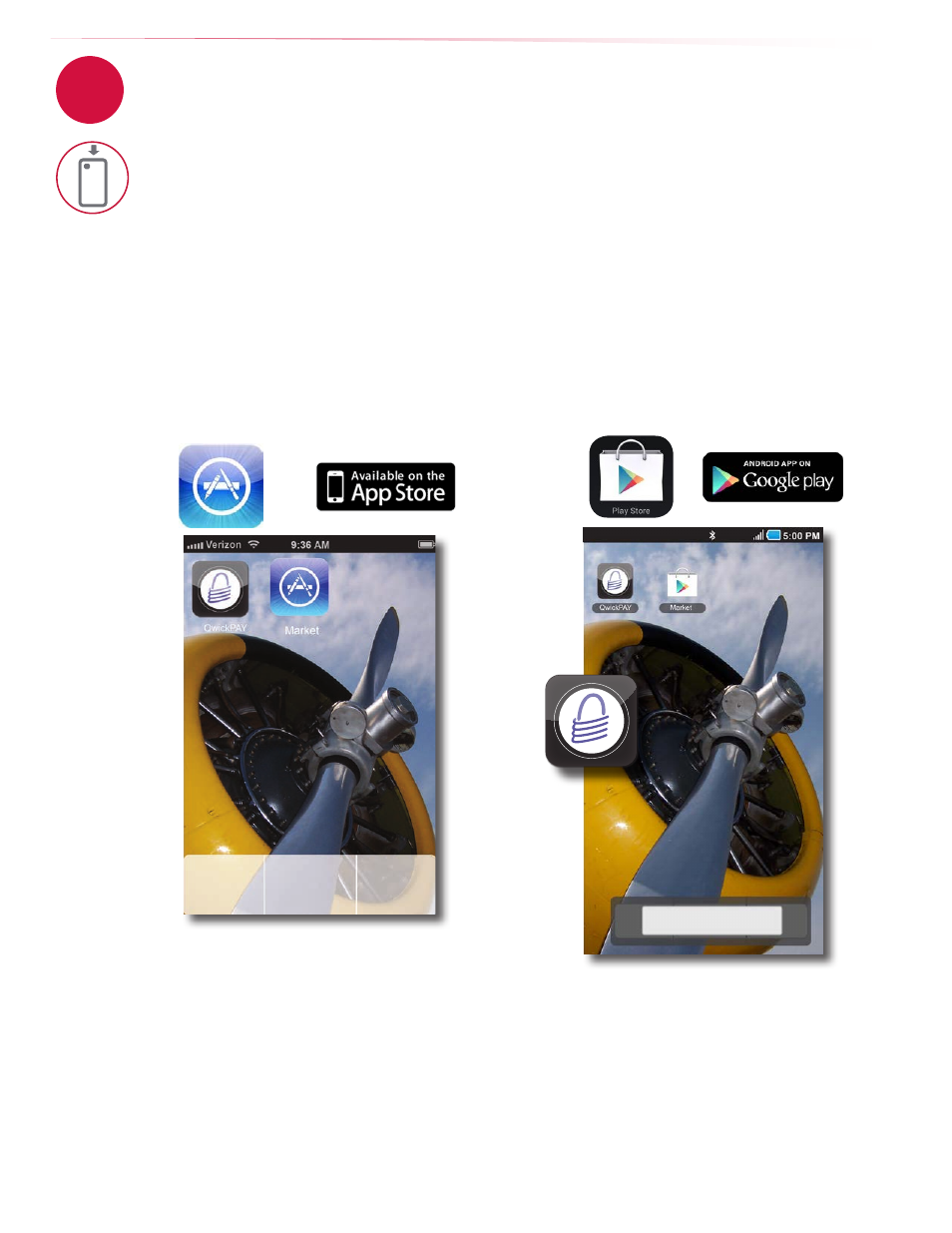
6
www.qwickpay.com
B. Managing my account for mobile devices.
3
Application
a. Download the QwickPAY App for free
iPhone, iPad, and iPod touch Users
1. iOS users tap on App Store icon on the main screen of
your mobile device.
2. Enter your account password and user name. If you do
not already have an account you will need to establish
one with iTunes.
3. You can then enter the link information below or do a
search for QwickPAY:
http://itunes.Apple.com/us/App/
qwickpay/id371172197?mt=8
4. Select QwickPAY from the list.*
5. Tap on Install. The App will automatically start to install
on your mobile device.
6. Once it is installed you will see the icon on your main screen.
Android Users
1. Android users tap on Google Play Store icon on the main
screen of your mobile device.
2. Enter your account password and user name. If you do
not already have an account you will need to establish
one with Google Play.
3. You can then enter the link information below or do a
search for QwickPAY: https://play.google.com/store/
Apps/details?id=com.magtek.mobile.android.QwickPAY
4. Select QwickPAY from the list.*
5. Tap on Install. The App will automatically start to install
on your mobile device.
6. Once it is installed you will see the icon on your main screen.
