Administration, C. virtual terminal, A. history and reports – MagTek QwickPAY User Manual
Page 40
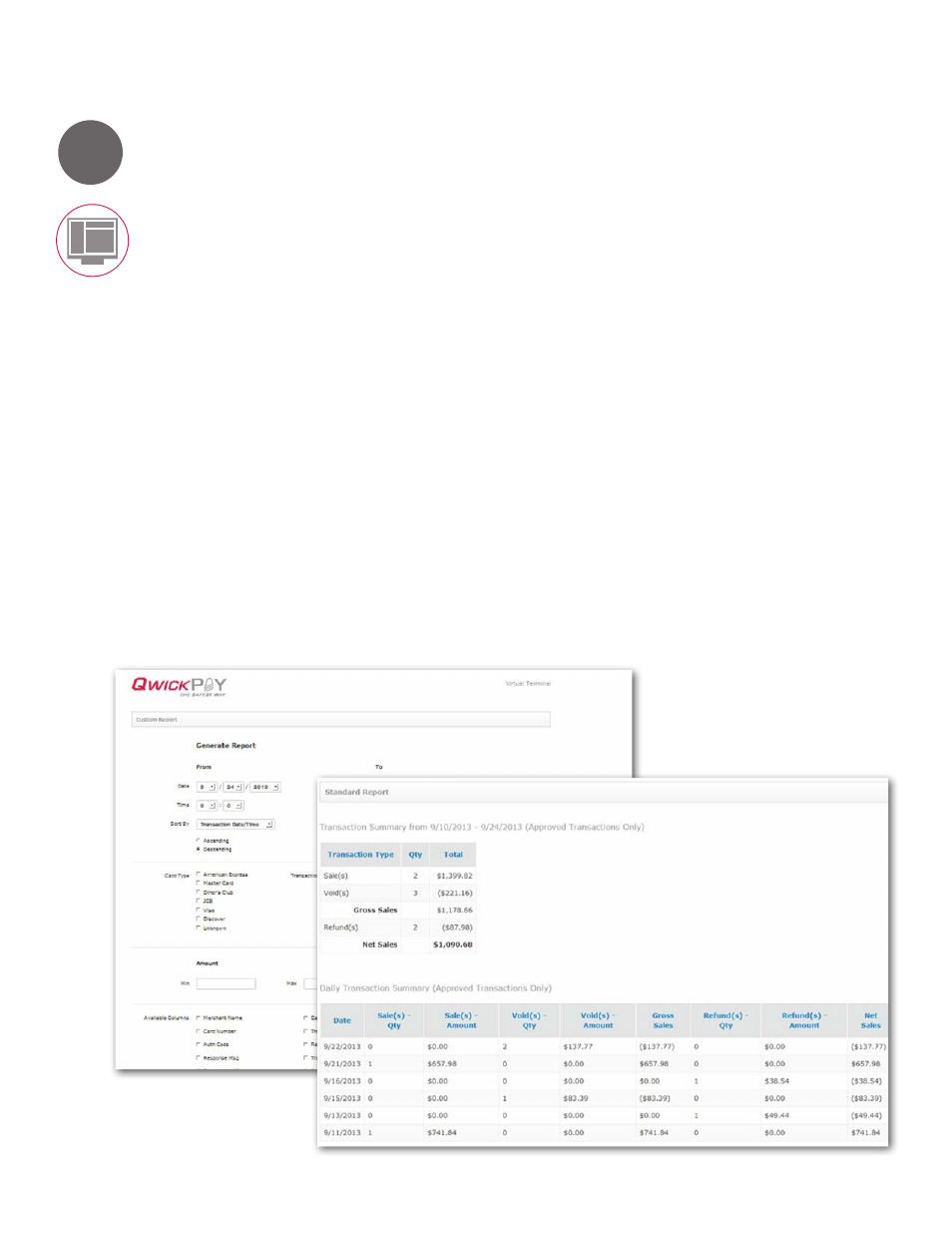
37
www.qwickpay.com
C. Managing my account in the Virtual Terminal
Sample of report:
Administration
a. History and Reports
Transactions from your QwickPAY subscription (from any of your devices), are all aggregated on your virtual terminal, located at
https://myqwickpay.com/REPORTS. The virtual terminal reporting functions (Standard and Custom) summarize all approved
transactions by Date Range and individual days. This delivers the merchant a better understanding of the “cash impact” to
their business as a result of how SALES are offset by VOIDS and REFUNDS. If there are no approved transactions for a given
Date Range, the summary tables (Transaction Summary and Daily Transaction Summary) will not display, but the Transaction
Log will still report any line item transactions that took place for the given Date Range. The Transaction Log can be exported
as a CSV file (this export will not include the new summary tables of Approved Transactions) for easier integration.
The instructions below explain how to run custom transaction reports for days, weeks, or up to 3 months of transaction history.
NOTE: Each daily batch may take 1-3 business days before showing up in your bank account. If you believe there was an error
with settlement and processing of any of your transactions, please contact your processor.
1. Log into the Virtual Terminal at https://myqwickpay.com/login.aspx using your QwickPAY merchant account credentials.
These are the same username and password you received via e-mail when you originally signed up for QwickPAY.
2. Once you have logged into the Virtual Terminal, select REPORTS and then select CUSTOM.
3. Select the duration range for the report.
The Standard Report is designed to act as a “Daily Report”. The merchant should run this report every day and it will
report on that day’s transactions. It has a defaulted “From Date” of TODAY (which can be overridden to any date back as
far as 90 days) and an implied “To Date” of TODAY which cannot be changed. (This requires very few buttons or options to
click to run the report).
The Custom Report is designed to let the merchant get more granular with what to show/not show and for what data
range (as long as it does not exceed 90 days). Reports go as far back as 90 days for a Start Date (FROM) with an End
date (TO) of any day up until and including TODAY.
4. When you have selected the desired elements, click on GET REPORT at the bottom of the page.
7
C. Virtual terminal
