Getting a qwickpay account, C. virtual terminal, Request a subscription – MagTek QwickPAY User Manual
Page 26
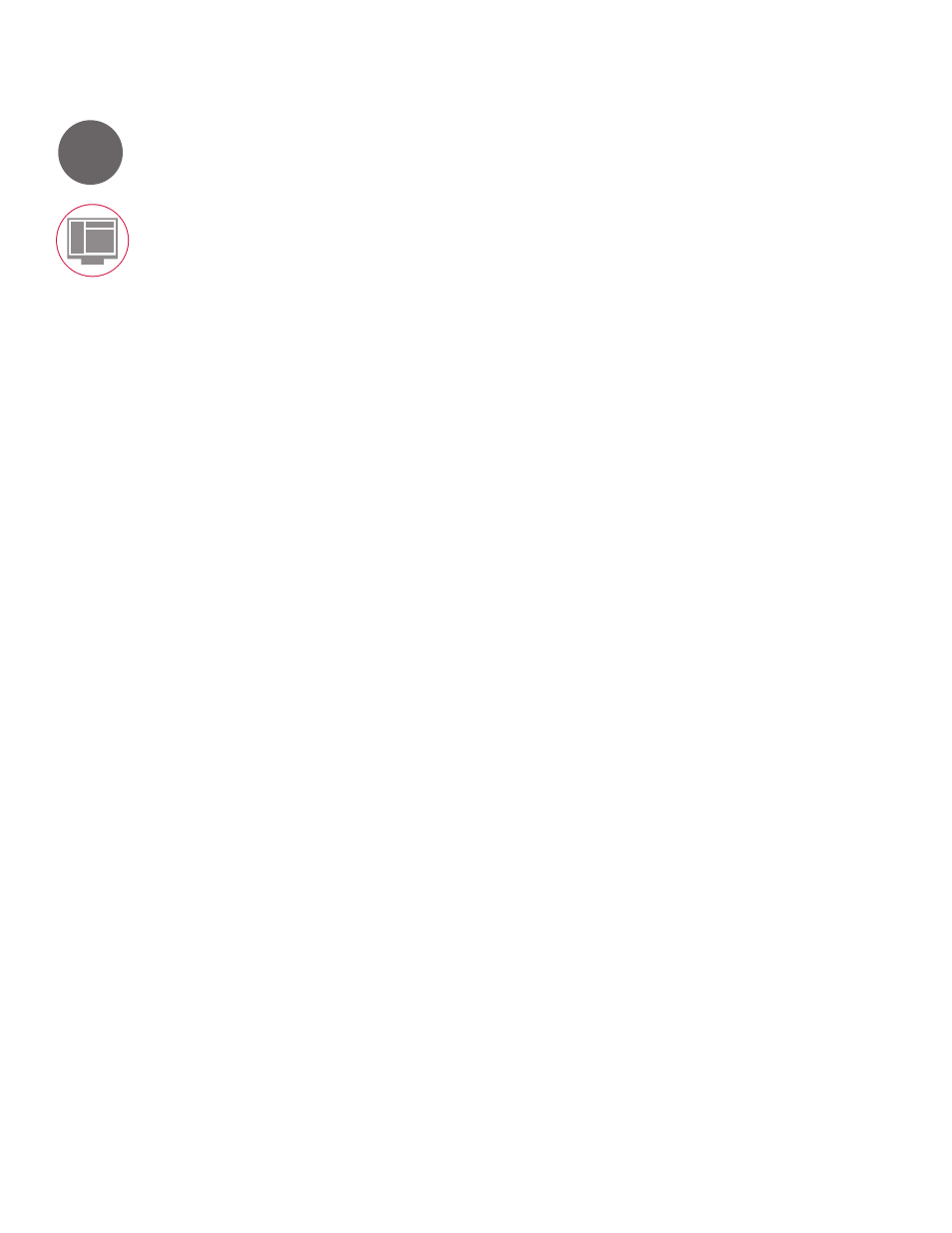
23
www.qwickpay.com
C. Managing my account in the Virtual Terminal
1
Request a Subscription
You should use the same account for your Mobile Devices that you use for your Virtual
Terminal. Some users may prefer to only use one or the other - but no matter where you access
QwickPAY from, you are accessing the same account. If you have not yet requested a QwickPAY
account, follow the directions below. If you already have a QwicKPAY subscription skip to the
Virtual Terminal Step 2 for Setup.
You can go to the QwickPAY web site www.qwickpay.com and click on Activate to get a subscription with QwickPAY (“Get
QwickPAY” brings you to the online shop and allows you to purchase secure card reader authenticators).
A merchant account is required to use QwickPAY. If you already have a merchant account (meaning you can already accept
credit cards) or if you need to establish a merchant account, you can select the appropriate form to complete online. A
representative will contact you to complete the subscription process.
Account Activation
Once your account has been activated, you will be sent your credentials, Merchant ID (Username) andQwickPAY Merchant
Passord for login. The credentials are case sensitive. Please enter the credentials exactly.
Go to https://myqwickpay.com with your account credentials and setup your custom receipts.
Getting a QwickPAY Account
Request a Subscription
C. Virtual terminal
