MagTek QwickPAY User Manual
Page 3
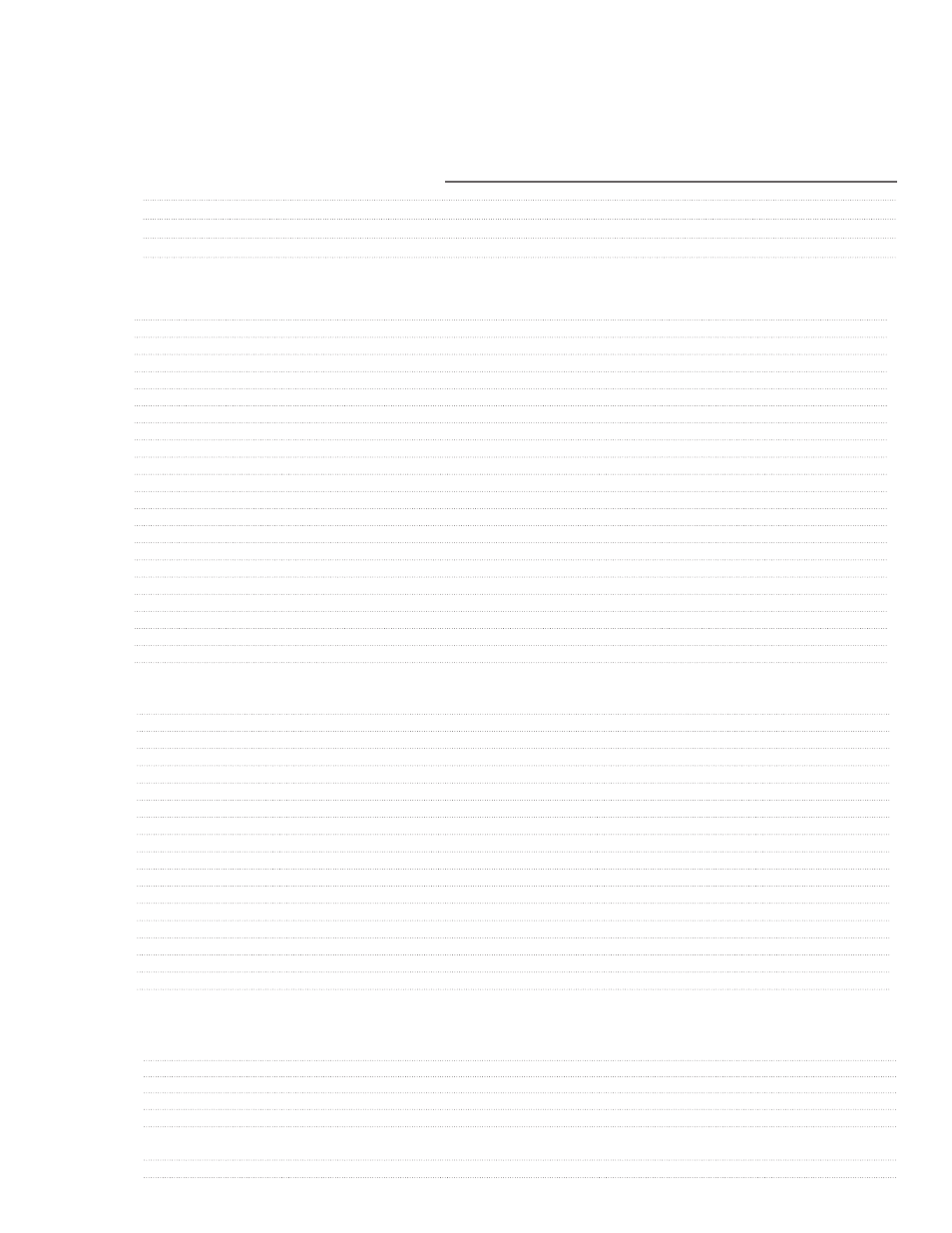
3
www.qwickpay.com
Mobile Business
A. About
i.
About
QwickPAY
1
ii.
Using
the
Demos
2
iii.
Contact
Support
3
B. Managing my Account for my Mobile Device
1. Account
a. Request subscription
4
2. Setup
a. Custom receipts: setup on virtual terminal
5
3.
App
a.
Download
6
b.
Security
and
GPS
tracking
7
c. App Login
8
d. Save QwickPAY Credentials in Safari
9
e. Change e-mail
10
f.
Change
password
10
g.
Overview
11
h. Change and update tax and tip
12
4. Connect
a. Connect iDynamo/iDynamo 5 to iOS
13
b.i. Connect BulleT to Android device
14
b.ii. Connect BulleT to newer Android versions
15
c. Connect uDynamo to audio jack
16
5. Make a Sale
a. Transaction authentication and authorization 17
b. Make a sale - swipe
18
c. Make a sale - QwickCode
19
6. Other Transactions
a. Void - before settlement
20
b. Refund - after settlement
21
7.
Administrative
a.
Reports
22
b.
History 22
C. Managing my account in my Virtual Terminal
1. Account
a. Request subscription
23
2. Setup
a. Setup Custom Receipts
24
3. Cloud Application
a. Requirements and Specifications
25
b. Login and Device Selection
26
c. Change password, change nickname
27
d. Change and update tax and tip defaults
27
e.
Overview
28
4. Connect
a. USB and Bluetooth connection
29
5. Make a Sale
a. Card present sale uDynamo and Dynamag USB HID 30
b. Card present sale using BulleT USB HID
31
c. Card present sale using BulleT KB
32
d. Card present sale using Flash USB HID
33
e. MagTek PCI PED via USB HID connection
34
card present, card not present
f. Card not present manual enytry
35
6. Other Transactions
a. Void - before settlement
36
b. Refund - after settlement
36
7. Administrative
a. History and reports
37
D. Appendix
Codes: i. Pay by Swipe
38
ii. Pay by Manual Entry
39
iii.
Pay
by
Qwick
Code
40
Error:
iv.
SMTP
port
25
error
41
Limited warranty
42
FCC
warning
statement
43
Table of Contents
QwickPAY delivers a broad range of compatibility, allowing your browser-based, iOS, and Android devices to evolve into a highly
secure payment system. Any variations between platforms are noted herein.
