8 installing a pentium iii processor -15, 8 installing a pentium iii processor – Acer ALTOS 1100E User Manual
Page 61
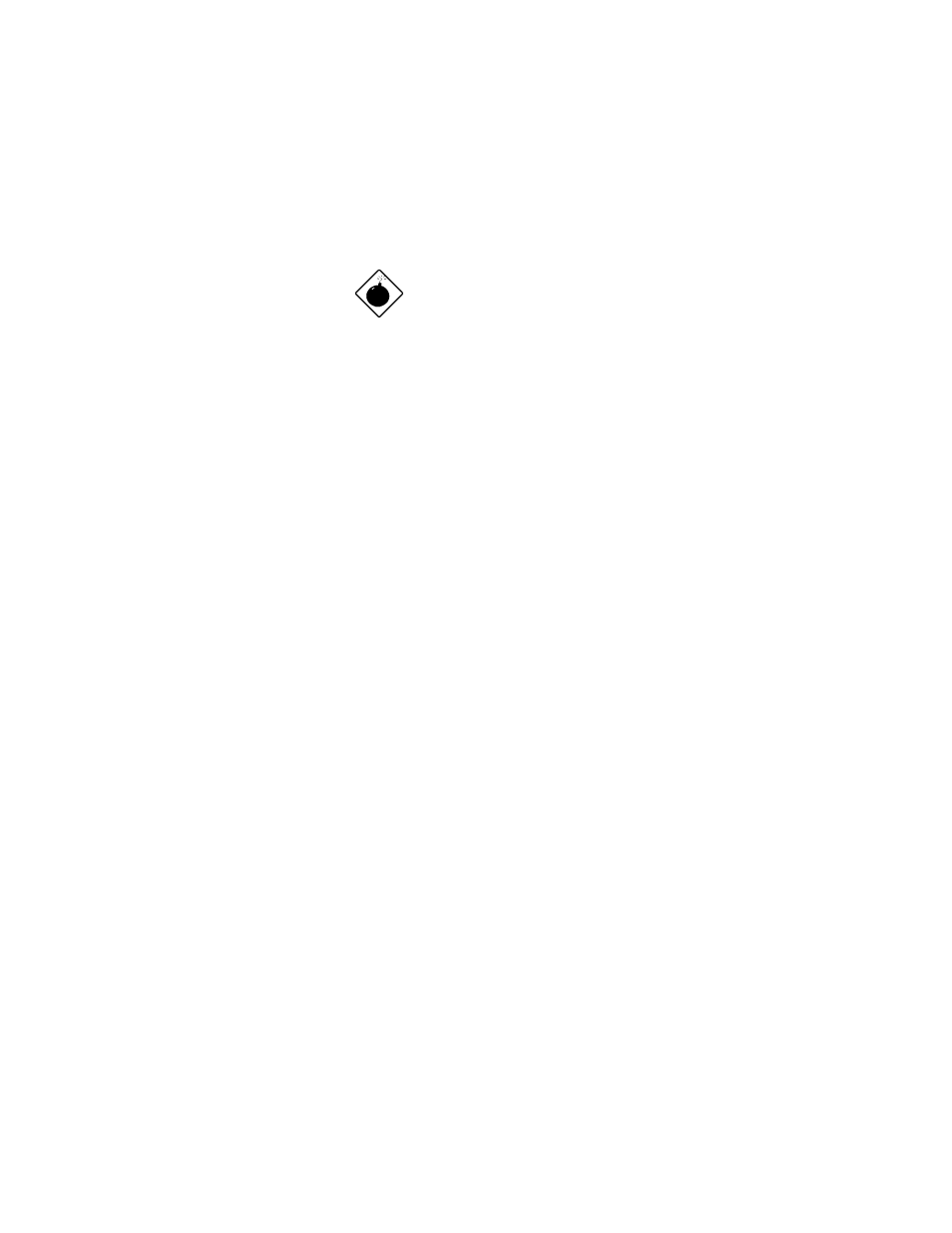
Chapter 2 – System Board 2-15
2.8
Installing a Pentium III Processor
Follow these steps to install a Pentium III processor into the socket on the CPU
board.
The system settings are configured at the
factory for the correct CPU frequency/
Memory DIMM combination. If you upgrade
the CPU frequency to 300, 350, 400, or 450
MHz, the memory controller requires PC-100
DRAM DIMMs. Your system will not work
properly if you use standard DIMMs with the
higher speed CPUs. All of the installed
DIMMs must have the same capabilities.
See also other documents in the category Acer Projectors:
- H5350 (53 pages)
- P1266i (126 pages)
- P1266i (16 pages)
- PH530 (41 pages)
- PD724W (59 pages)
- P1165P (66 pages)
- PD 321 (1 page)
- XD1270 (47 pages)
- XD1150 (45 pages)
- P5206 (22 pages)
- X1140A (9 pages)
- U5200 (52 pages)
- S5201M (2 pages)
- PD525P (56 pages)
- PROJECTOR P7205 (62 pages)
- PD723P (2 pages)
- X1230K (2 pages)
- PW730 (46 pages)
- X1261N (2 pages)
- P3150 Series (53 pages)
- P7280I (61 pages)
- P7270 (2 pages)
- X1260 (2 pages)
- P5271n (70 pages)
- P5271 Series (2 pages)
- P5271i (69 pages)
- P5281 (2 pages)
- X1160 (52 pages)
- X1160P (53 pages)
- S5201 (65 pages)
- S5200 (59 pages)
- S5200 (2 pages)
- DNX0708 (2 pages)
- X1230S (56 pages)
- PD 323 (2 pages)
- H7530D Series (58 pages)
- S5200 (2 pages)
- Projector (35 pages)
- PD117D series (47 pages)
- P3250 (2 pages)
- RS232 (2 pages)
- S1200 (2 pages)
- H5360 (2 pages)
- H5360 (57 pages)
