6 installing, Components -10, 6 installing components – Acer ALTOS 1100E User Manual
Page 56
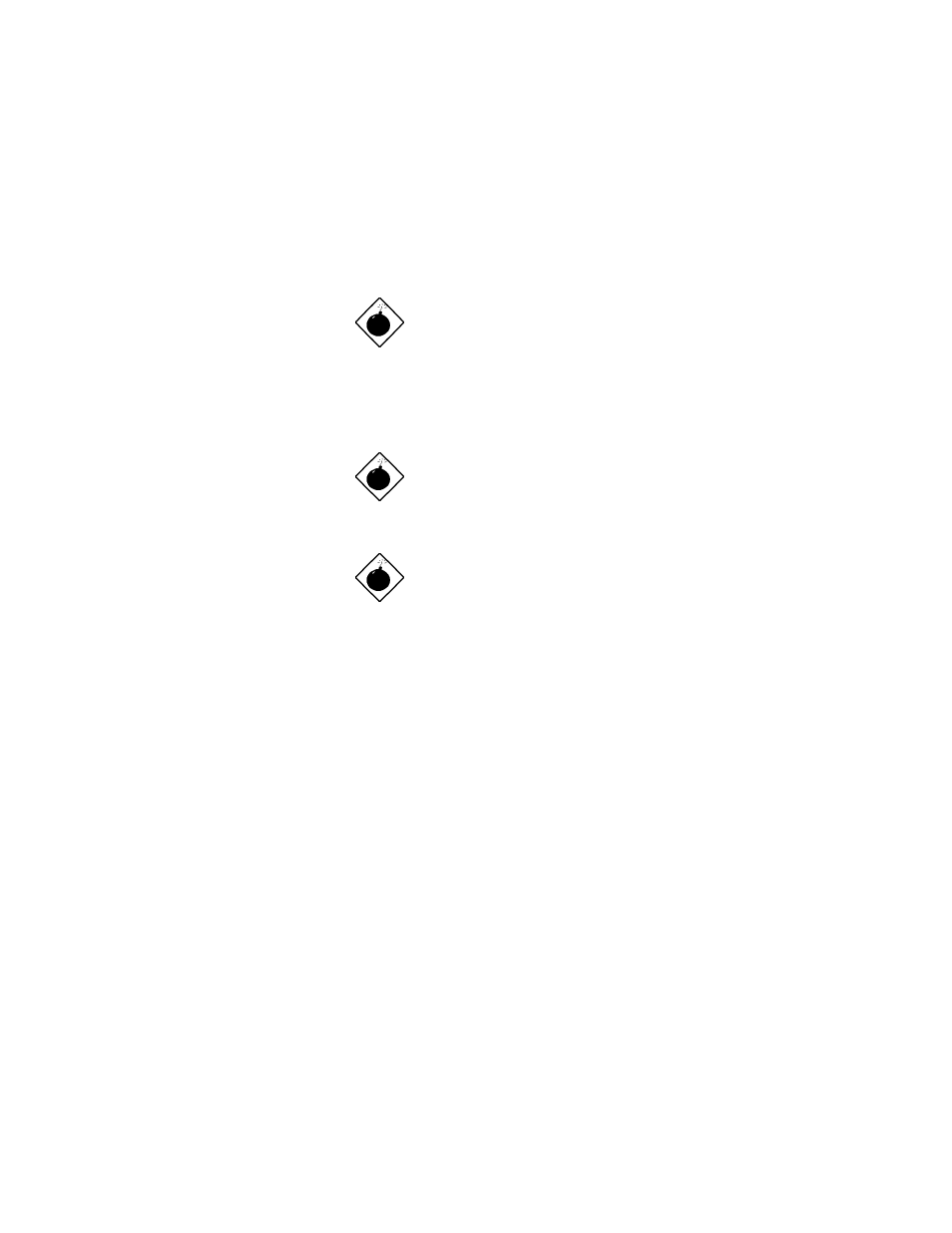
Altos 1100E Series User’s Guide
2-10
2.6
Installing Components
Before you install any system component, please read the following sections.
These sections contain important ESD precautions, pre- and post-installation
instructions.
Turn off the system power and unplug the
power cord and all peripherals before
opening the system or connecting or
removing any peripheral device. Always turn
on any external peripheral device before you
turn on the system.
To avoid damaging the system, do not open
the housing for service or upgrades, unless
you are a qualified technician.
When you power off the system, the RDM
module still receives direct current so that it
can check the system's status. Be sure to
unplug the power cord before you install or
remove the RDM module.
See also other documents in the category Acer Projectors:
- H5350 (53 pages)
- P1266i (126 pages)
- P1266i (16 pages)
- PH530 (41 pages)
- PD724W (59 pages)
- P1165P (66 pages)
- PD 321 (1 page)
- XD1270 (47 pages)
- XD1150 (45 pages)
- P5206 (22 pages)
- X1140A (9 pages)
- U5200 (52 pages)
- S5201M (2 pages)
- PD525P (56 pages)
- PROJECTOR P7205 (62 pages)
- PD723P (2 pages)
- X1230K (2 pages)
- PW730 (46 pages)
- X1261N (2 pages)
- P3150 Series (53 pages)
- P7280I (61 pages)
- P7270 (2 pages)
- X1260 (2 pages)
- P5281 (2 pages)
- P5271n (70 pages)
- P5271 Series (2 pages)
- P5271i (69 pages)
- X1160 (52 pages)
- X1160P (53 pages)
- S5201 (65 pages)
- S5200 (59 pages)
- S5200 (2 pages)
- DNX0708 (2 pages)
- X1230S (56 pages)
- PD 323 (2 pages)
- H7530D Series (58 pages)
- S5200 (2 pages)
- Projector (35 pages)
- PD117D series (47 pages)
- P3250 (2 pages)
- RS232 (2 pages)
- S1200 (2 pages)
- H5360 (2 pages)
- H5360 (57 pages)
