2 pnp/pci system configuration -29, 2 pnp/pci system configuration – Acer ALTOS 1100E User Manual
Page 105
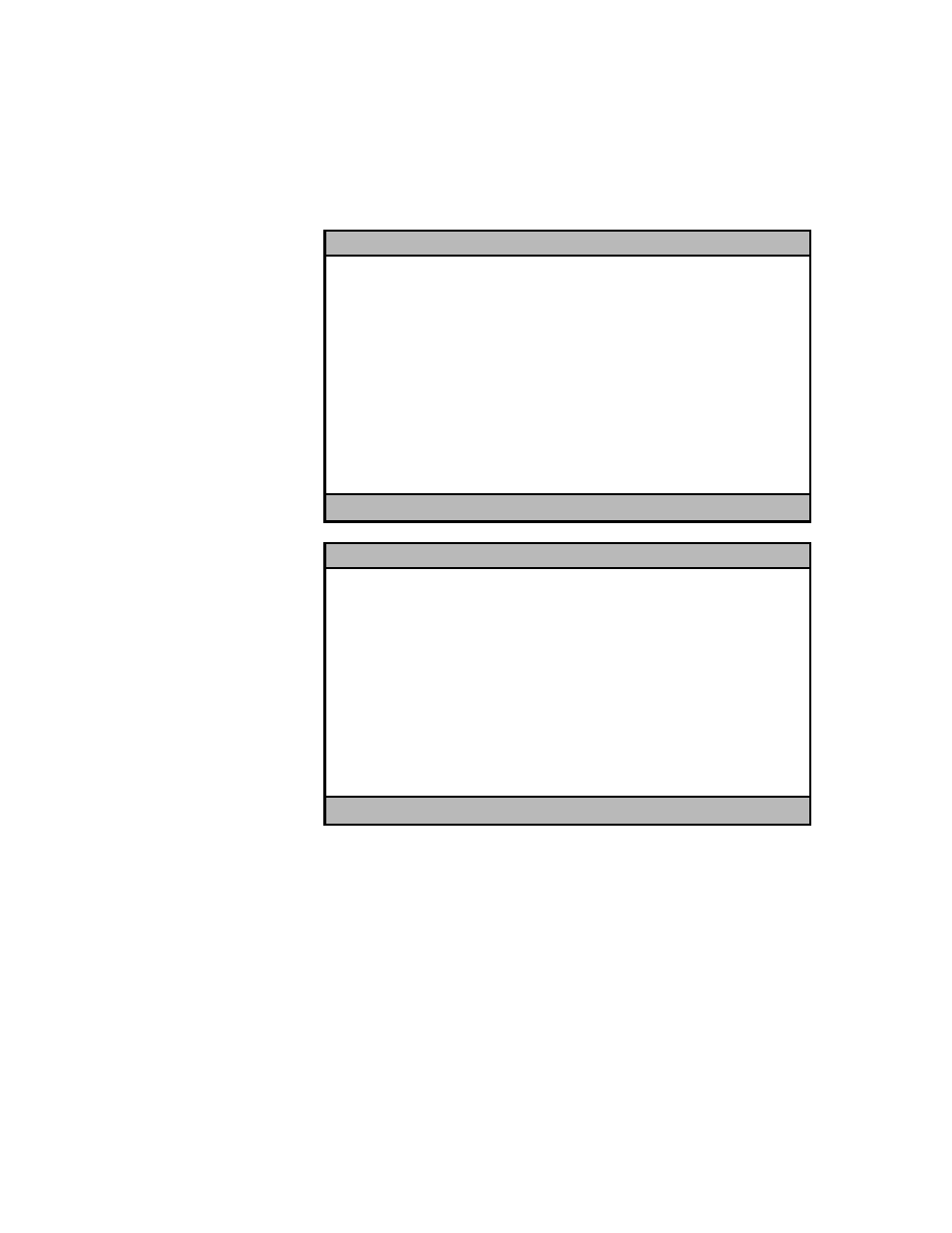
Chapter 3 - BIOS Utility 3-29
3.7.2
PnP/PCI System Configuration
The PnP/PCI System Configuration allows you to specify the settings for your PCI
devices. Selecting this option displays the following screens:
PnP/PCI System Configuration
Page 1/2
PCI IRQ Setting ........... [ Auto ]
INTA
INTB
INTC
INTD
PCI Slot 1 .............. [--]
[--]
[--]
[--]
PCI Slot 2 .............. [--]
[--]
[--]
[--]
PCI Slot 3 .............. [--]
[--]
[--]
[--]
PCI Slot 4 .............. [--]
[--]
[--]
[--]
AGP ..................... [--]
Onboard LAN ............. [--]
PCI Device Latency Timer ... [20]
↑↓
= Move Highlight Bar,
→
←
= Change Setting, F1 = Help
PnP/PCI System Configuration
Page 2/2
PCI IRQ Sharing ................ [No]
VGA Palette Snoop ............... [Disabled]
Graphics Aperture Size .......... [ 64 ] MB
Plug and Play OS ................ [No]
Reset Resource Assignments ...... [No]
↑↓
= Move Highlight Bar,
→
←
= Change Setting, F1 = Help
