6 installing hot-swap cages -11, 6 installing hot-swap cages – Acer ALTOS 1100E User Manual
Page 27
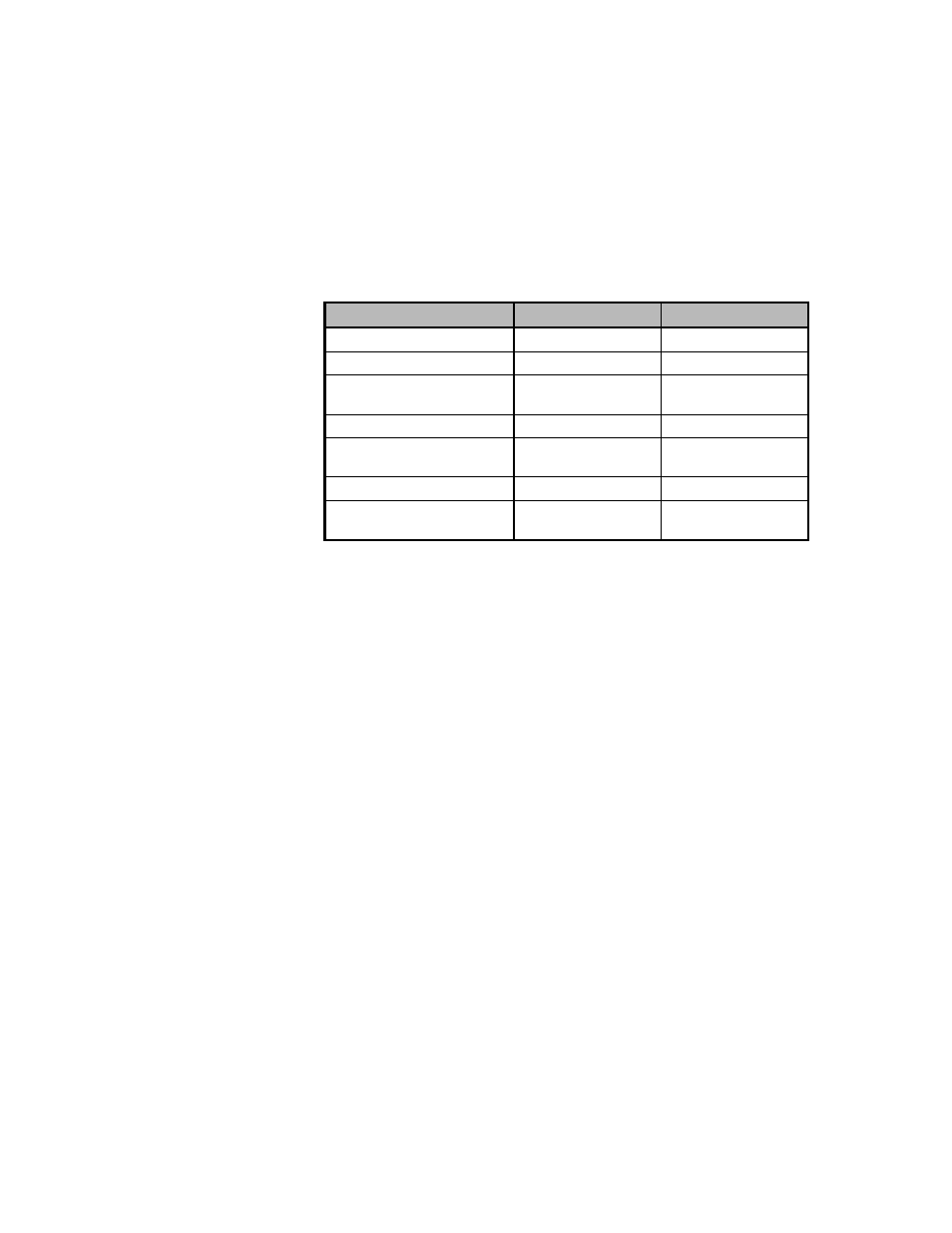
Chapter 1 – System Housing 1-11
1.6
Installing Hot-Swap Cages
You can install either one BPL3 hot-swap cage or one BPL5 hot-swap cage into the
system housing. The system housing comes with one BPL5 hot-swap cage.
BPL3 and BPL5 Hot-Swap Cage Comparison Table
BPL3
BPL5
Dimension occupied
Two 5.25” bays
Three 5.25” bays
Cooling fans
Two 6 cm fans
One 12 cm fan
Power LED, HDD Access
LED, HDD Fail LED
Yes
Yes
HDD Support
SCA HDD
SCA HDD
Transfer Rate
80MB/s Ultra2
LVD
80MB/s Ultra2
LVD
SCSI Termination
Yes
Yes
SCSI out (for termination
or expansion)
Yes
Yes
See section 1.10 for additional information about BPL3 and BPL5 backplane
boards.
See also other documents in the category Acer Projectors:
- H5350 (53 pages)
- P1266i (16 pages)
- P1266i (126 pages)
- PH530 (41 pages)
- PD724W (59 pages)
- P1165P (66 pages)
- PD 321 (1 page)
- XD1270 (47 pages)
- XD1150 (45 pages)
- X1140A (9 pages)
- U5200 (52 pages)
- S5201M (2 pages)
- P5206 (22 pages)
- PD525P (56 pages)
- PROJECTOR P7205 (62 pages)
- PD723P (2 pages)
- X1230K (2 pages)
- PW730 (46 pages)
- X1261N (2 pages)
- P3150 Series (53 pages)
- P7280I (61 pages)
- P7270 (2 pages)
- X1260 (2 pages)
- P5271 Series (2 pages)
- P5271i (69 pages)
- P5281 (2 pages)
- P5271n (70 pages)
- X1160 (52 pages)
- X1160P (53 pages)
- S5201 (65 pages)
- S5200 (2 pages)
- S5200 (59 pages)
- DNX0708 (2 pages)
- X1230S (56 pages)
- PD 323 (2 pages)
- H7530D Series (58 pages)
- S5200 (2 pages)
- Projector (35 pages)
- PD117D series (47 pages)
- P3250 (2 pages)
- RS232 (2 pages)
- S1200 (2 pages)
- H5360 (2 pages)
- H5360 (57 pages)
