7 installing and removing a heatsink -13, 7 installing and removing a heatsink – Acer ALTOS 1100E User Manual
Page 59
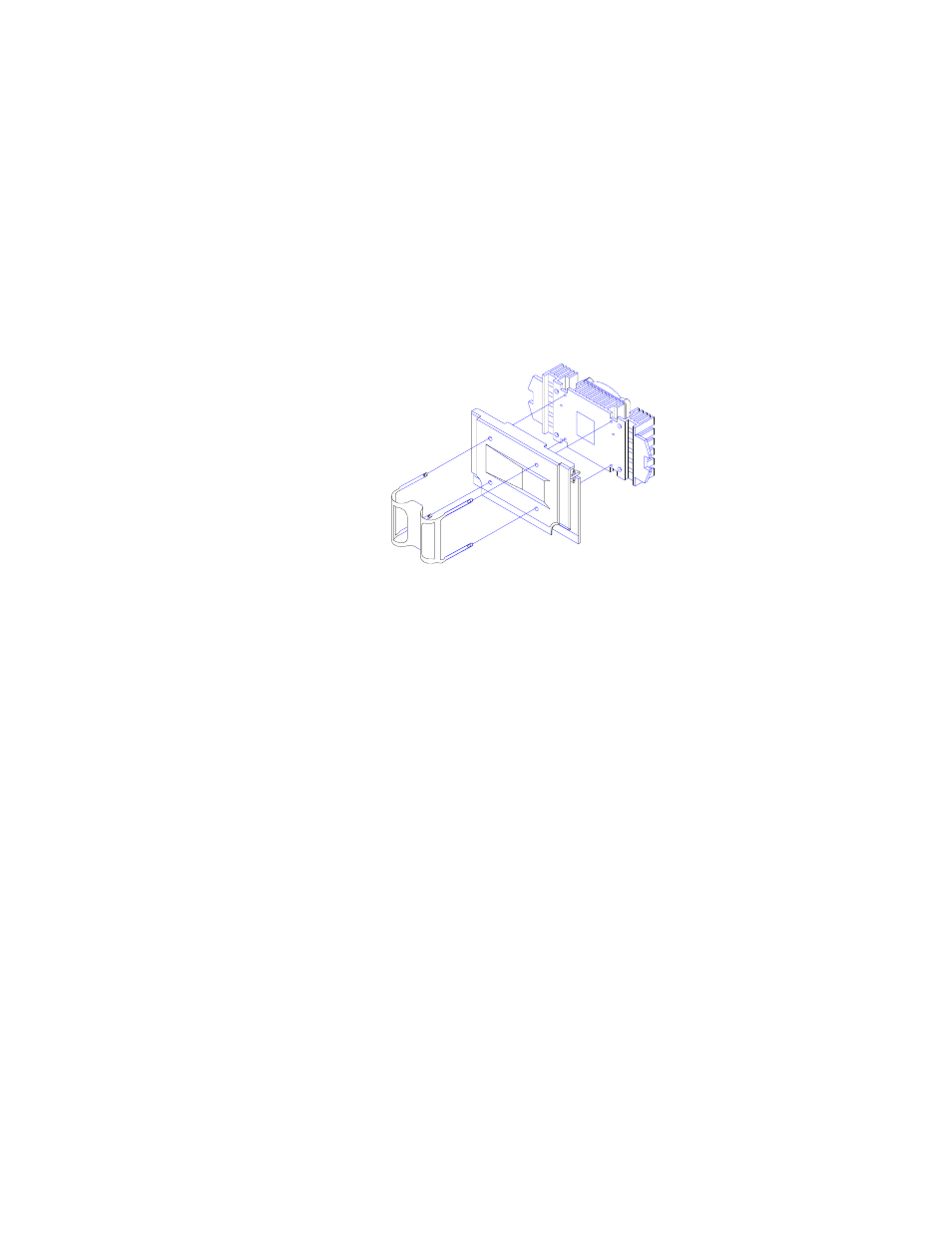
Chapter 2 – System Board 2-13
2.7
Installing and Removing a Heatsink
Your system comes with a fully assembled Pentium III processor connected to a
heatsink. In the event that you need to install a new processor, you may need to
install a heatsink as well.
To install a heatsink onto a Pentium III processor:
1. Insert the bracket through the holes in the processor, and then insert the ends
of the bracket into the heatsink as shown below
See also other documents in the category Acer Projectors:
- H5350 (53 pages)
- P1266i (126 pages)
- P1266i (16 pages)
- PH530 (41 pages)
- PD724W (59 pages)
- P1165P (66 pages)
- PD 321 (1 page)
- XD1270 (47 pages)
- XD1150 (45 pages)
- S5201M (2 pages)
- P5206 (22 pages)
- X1140A (9 pages)
- U5200 (52 pages)
- PD525P (56 pages)
- PROJECTOR P7205 (62 pages)
- PD723P (2 pages)
- X1230K (2 pages)
- PW730 (46 pages)
- X1261N (2 pages)
- P3150 Series (53 pages)
- P7280I (61 pages)
- P7270 (2 pages)
- X1260 (2 pages)
- P5271i (69 pages)
- P5281 (2 pages)
- P5271n (70 pages)
- P5271 Series (2 pages)
- X1160 (52 pages)
- X1160P (53 pages)
- S5201 (65 pages)
- S5200 (59 pages)
- S5200 (2 pages)
- DNX0708 (2 pages)
- X1230S (56 pages)
- PD 323 (2 pages)
- H7530D Series (58 pages)
- S5200 (2 pages)
- Projector (35 pages)
- PD117D series (47 pages)
- P3250 (2 pages)
- RS232 (2 pages)
- S1200 (2 pages)
- H5360 (2 pages)
- H5360 (57 pages)
