Acer ALTOS 1100E User Manual
Page 46
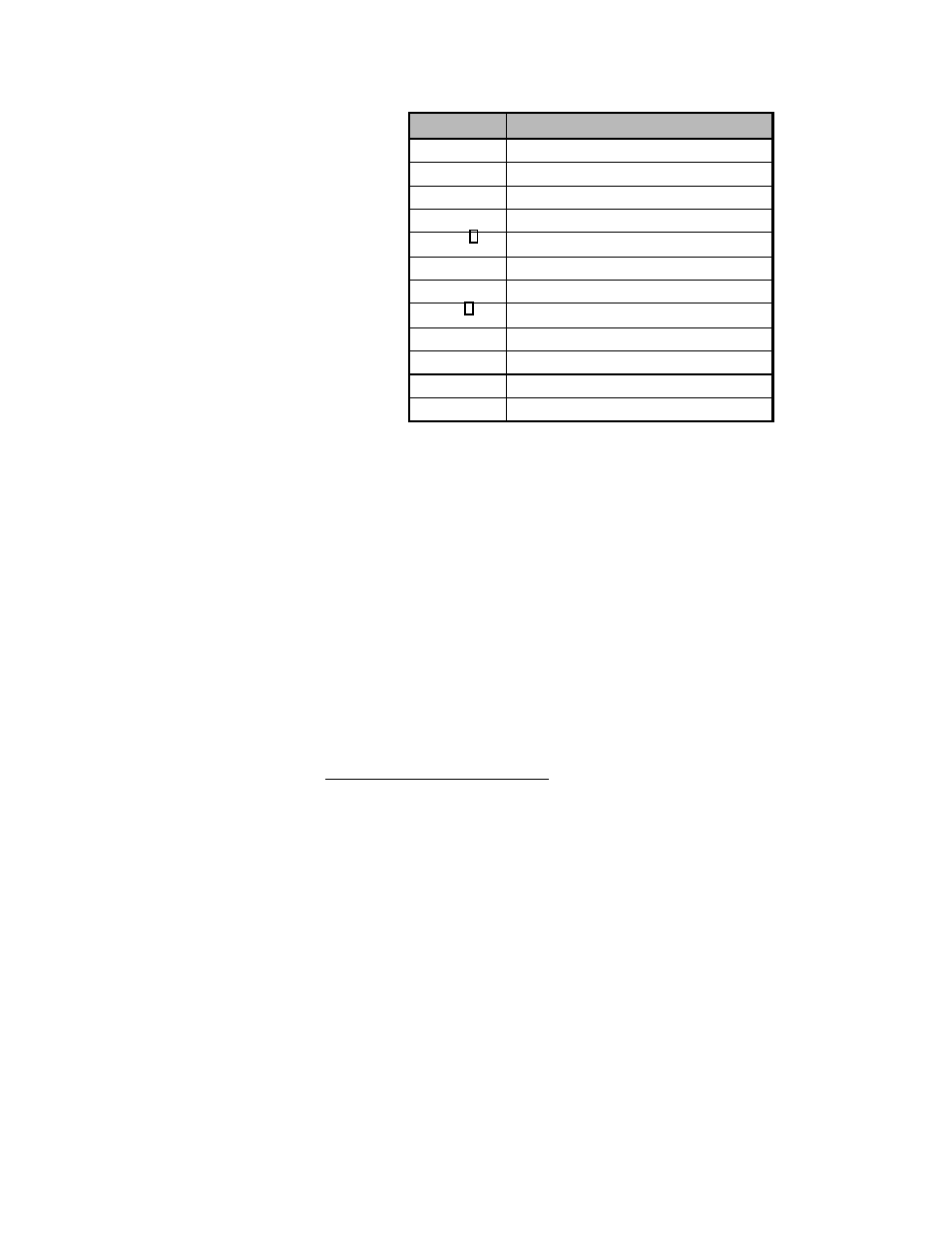
Altos 1100E Series User’s Guide
1-30
Connector
Description
CN8
SCSI 68-pin P connector - In
CN9
Optional daughterboard (Reserved)
CN10
I
2
C buffer connector
JP2
4-pin FAN connector
JP3
1
Power connector
JP4
Power connector
JP5
Reserved
S1
Slot 1 ID switch
S2
Slot 2 ID switch
S3
Slot 3 ID switch
S4
Slot 4 ID switch
S5
Slot 5 ID switch
1
Due to the SCSI backplane board’s loading requirements, you will need to
connect power to both power connectors on the backplane board.
2
When you use the LVD SCSI hot-swap cage to arrange your system hard drives,
please remove all the jumpers on each SCSI hard drive and use the switches on the
backplane board (S1-S5) to set the hard drive’s ID.
See also other documents in the category Acer Projectors:
- H5350 (53 pages)
- P1266i (126 pages)
- P1266i (16 pages)
- PH530 (41 pages)
- PD724W (59 pages)
- P1165P (66 pages)
- PD 321 (1 page)
- XD1270 (47 pages)
- XD1150 (45 pages)
- P5206 (22 pages)
- X1140A (9 pages)
- U5200 (52 pages)
- S5201M (2 pages)
- PD525P (56 pages)
- PROJECTOR P7205 (62 pages)
- PD723P (2 pages)
- X1230K (2 pages)
- PW730 (46 pages)
- X1261N (2 pages)
- P3150 Series (53 pages)
- P7280I (61 pages)
- P7270 (2 pages)
- X1260 (2 pages)
- P5271n (70 pages)
- P5271 Series (2 pages)
- P5271i (69 pages)
- P5281 (2 pages)
- X1160P (53 pages)
- X1160 (52 pages)
- S5201 (65 pages)
- S5200 (59 pages)
- S5200 (2 pages)
- DNX0708 (2 pages)
- X1230S (56 pages)
- PD 323 (2 pages)
- H7530D Series (58 pages)
- S5200 (2 pages)
- Projector (35 pages)
- PD117D series (47 pages)
- P3250 (2 pages)
- RS232 (2 pages)
- S1200 (2 pages)
- H5360 (2 pages)
- H5360 (57 pages)
