Season tab, Users tab, Season tab users tab – Ag Leader Compass Manual User Manual
Page 35
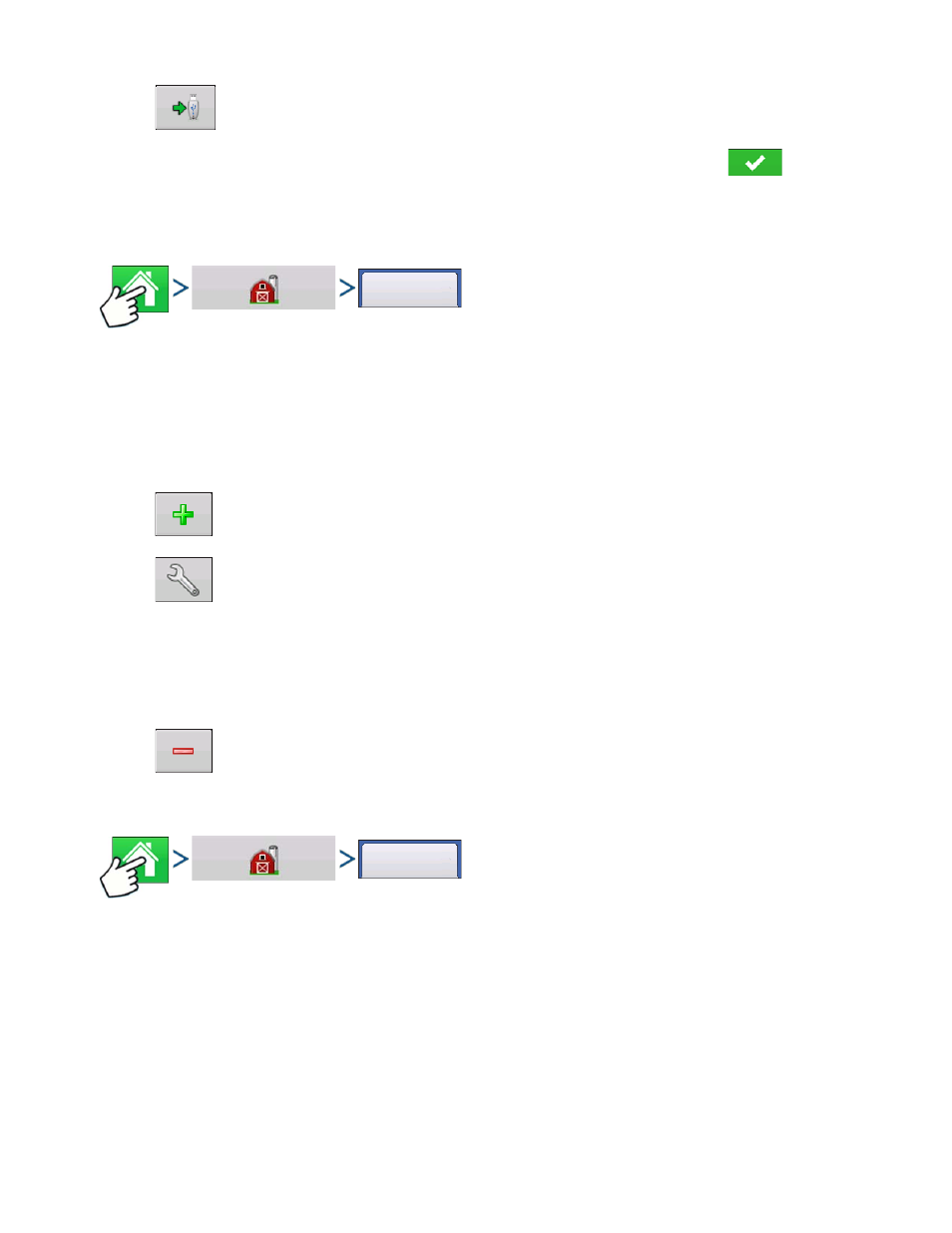
27
S
ETUP
M
ANAGEMENT
S
ETUP
• USB Export button
To export a boundary to the USB drive, highlight the correct field in the Farm/Field list and
press the USB Export button. At the File Selection screen, highlight the desired field to export.
A screen will appear telling you that the boundary was exported successfully. Press
return to the
field setup screen.
S
EASON
TAB
Press: Home button > Management (Barn) button > Season tab
A season is defined as the calendar year that the crop will be harvested. A season has a start and an
end date. Creating a season and setting it to active is required prior to the system logging any data.
The seasons are displayed in lists, with the Active season displayed in bold face type. All new data is
logged to the active season; therefore a season must be set as Active before you can log any new data
to it.
• Add button
Press to add a Season.
• Edit button
Edit an existing name of a Season by highlighting that name and pressing button.
• Set Active button
Press to set the season selected in the Summary list box to the active season.
• Season Reminder button
Press to set the date that the system will prompt the operator to create a new season.
• Remove button
Press to remove a season.
U
SERS
TAB
Press: Home button > Management (Barn) button > User tab
Season
Users
