Configuration settings – Ag Leader InSight Direct Command Liquid User Manual
Page 4
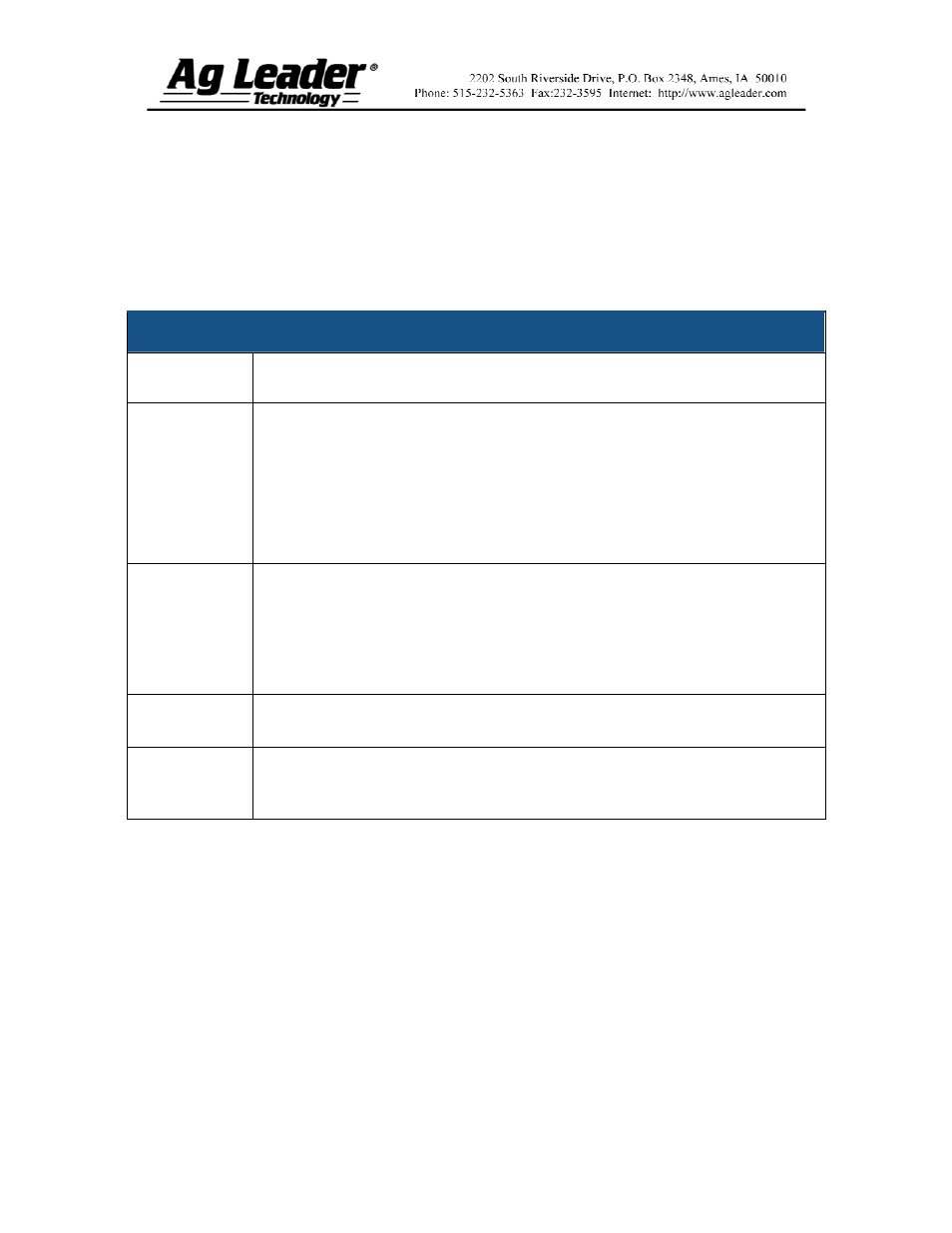
Part No. 2002831-38 Rev. B
4
Section 2: Configuration Settings
Additional settings are necessary for proper operation. To adjust these settings, first
highlight the desired configuration from the Configuration Window and press the
Configuration Settings button. When the Equipment Configuration window appears,
highlight the configuration in the list and press the Edit Settings button.
Note: Many of these settings have already been set through the Configuration Settings
Wizard during the Application setup process.
Configuration Settings
SETTING DESCRIPTION
Rate Outside
of Field
Set to Zero if you want rate outside field to be zero.
Set to Last Good if you want rate to be the last rate used at the time the
vehicle is detected outside the field. This is useful when experiencing
problems with the vehicle being falsely detected outside of the field
during the outside pass.
Set to Rx default if you want the product to be applied at the
prescription’s default rate setting.
Minimum
Flow Setting
This setting is used to maintain a consistent spray pattern. The display will not
allow flow to drop below the entered setting. Set to flow at the lowest operating
pressure for the selected spray tips with all sections on. When spraying with one
or more boom sections off, the system automatically reduces the minimum flow
setting according to the reduced spray width. To adjust this setting, select the
keyboard button and enter the desired numeric value.
Rate Display
Smoothing
When checked, this setting works to keep the displayed actual rate constant on
the run screen if the actual flow is within 10% of the target rate.
Controller
Time Delay
This compensates for any latency in the control system when changing between
different product flow rates during variable rate application. The typical setting
range for this is 0-1 seconds.
Speed Input Settings
After making changes to the Configuration Settings, check your ground speed source.
This setting is made in the wizard on step 4 on page 3, but may be adjusted if needed.
Note: You may use the manual speed option when GPS and radar are not available or for
testing of the application equipment. When this box is checkmarked then the InSight
display uses the entered speed to override any other speed source selections you have
made.
