Target rate screen item descriptions – Ag Leader InSight Direct Command Liquid User Manual
Page 11
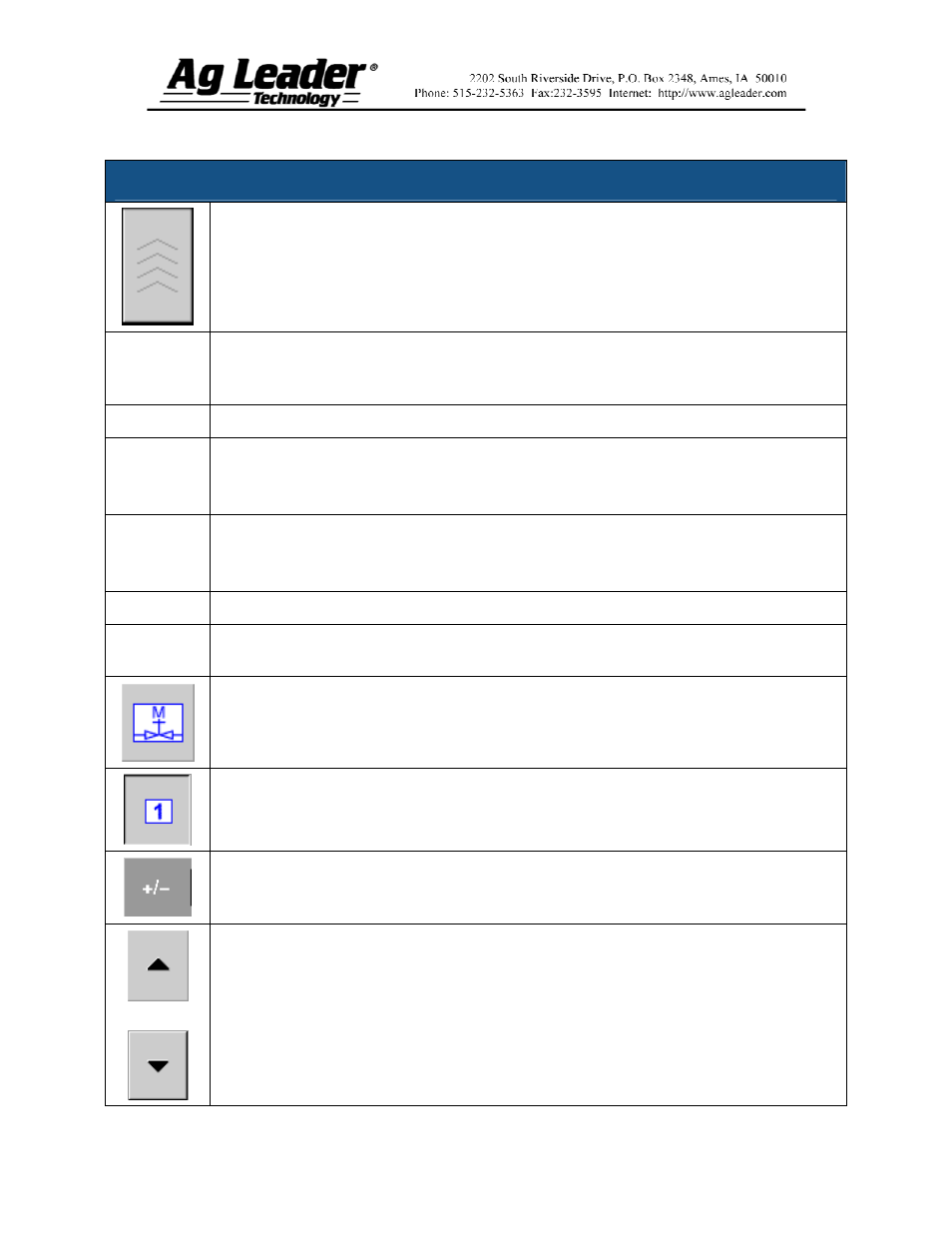
Part No. 2002831-38 Rev. B
11
Section 9: Selecting a Target Rate
Target Rate Screen Item Descriptions
To open the Target Rate window, press the Target Rate button, (shown at left), which
appears at the bottom right-hand side of the Run screen. The Target Rate window will
appear for all target rates being applied. To return to the Run screen, press the Down
Chevron button.
Product
Application
Rate
The Product Application Rate settings, shown at the left of the Target Rate window, lists
the Product, Target Rate, Actual Rate, and Flow Rate of the product.
Product
The Product lists the name of the product being applied.
Target
The Target Rate is the amount of product that you wish to apply.
Note: In some conditions, the Target Rate may increment more quickly than the Actual
Rate.
Actual
The Flow Sensor returns the actual rate of the product that you are applying.
Note: In some conditions, the Actual Rate may increment slower than the Target Rate, or
its numeric values may vary before matching the Target Rate.
Flow Rate
The Flow Rate is shown in units per minute.
Rate
Control
The Rate Control buttons allow you to enter the specific rate applied.
The Manual Valve Control button allows operators to specify the position of the control
valve. Operators use this option to prime the system before application or clean out the
equipment at the end of the day.
The Rate 1 and Rate 2 settings represent preset application rates that allow operators to
quickly change between desired target rates for each individual product.
The Target Rate Increment button allows operators to specify the increase or decrease
amounts used when Rate 1 or Rate 2 is selected. Use the numeric keypad to enter the
desired increment.
The Increase and Decrease buttons allow Product Application Rate to be changed
according to the Target Rate Increment. In using manual valve control, the increase and
decrease buttons allow the position of the control valve to be defined by the operator.
