Operation – Ag Leader InSight Direct Command Liquid User Manual
Page 10
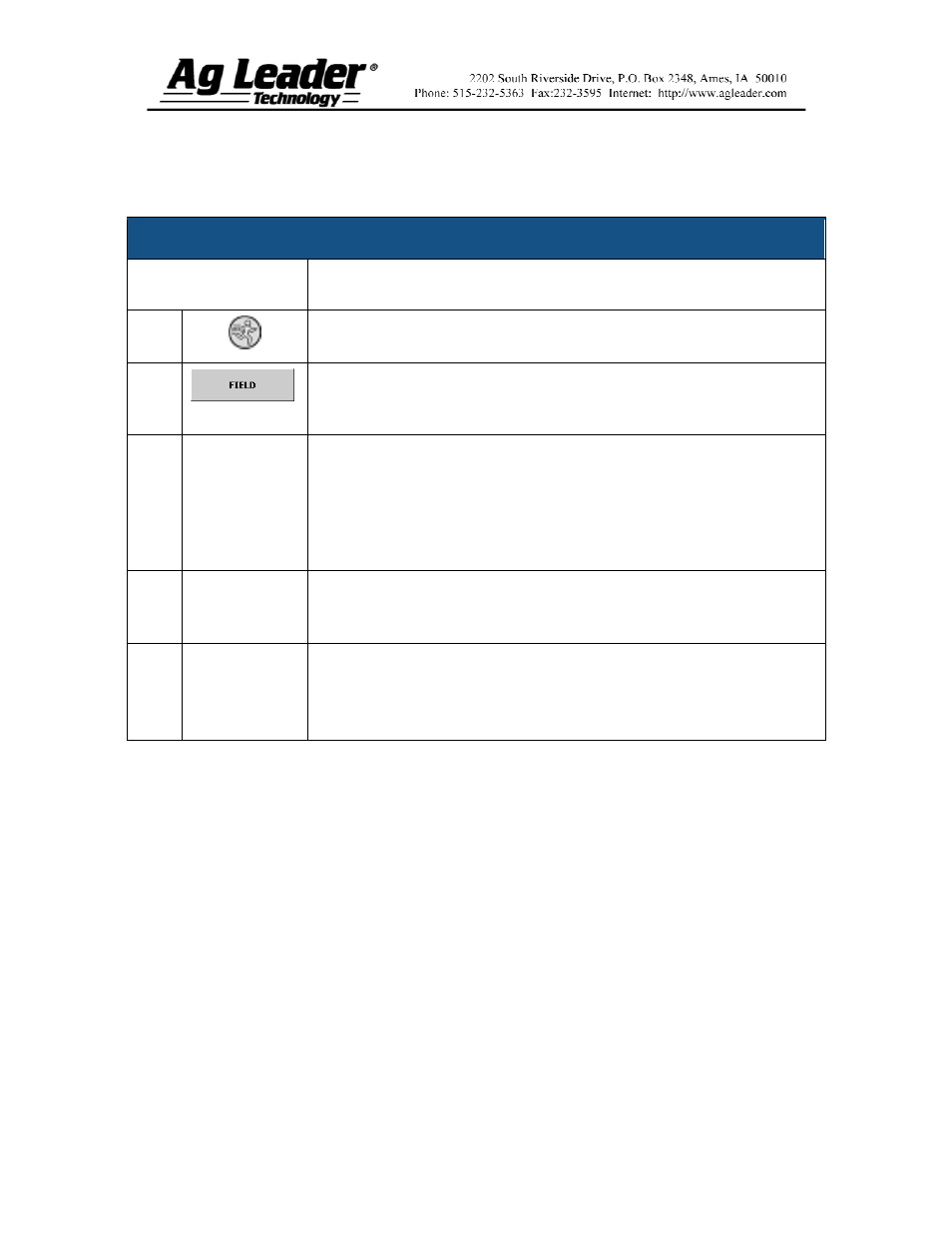
Part No. 2002831-38 Rev. B
10
Section 8: Operation
To adjust Vehicle Settings, first press the Vehicle Tab, then follow the steps below.
Operation
STEPS ACTION
1
Press the Run button (located on the lower right hand side of the
display) to enter your main operating screen.
2
Press the Field button to select which grower and field you will be
logging to, the operating configuration being used and the product being
applied.
2 a
Select the appropriate Grower, Farm, Field, Operating Configuration,
Product and Instance from the lists. If your item is not listed, refer to the
appropriate section in this guide to set it up. Press Finish.
Note: The only reason to change the instance of operation is for the
second application in a field using the same product and configuration
as the first time.
2 b
If data has not been logged to the current field, a window to select the
Region will appear. The name may be edited by pressing the keyboard
button. Press Accept when finished.
Note: When applying fertilizers, you can select the controlling units
desired in this menu. For example, when applying Anhydrous Ammonia
controlling units can be set to pounds of NH
3
or actual pounds of
Nitrogen.
